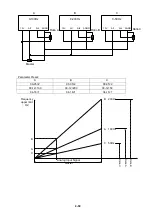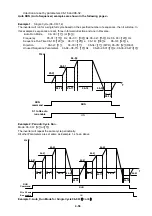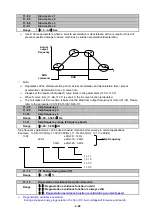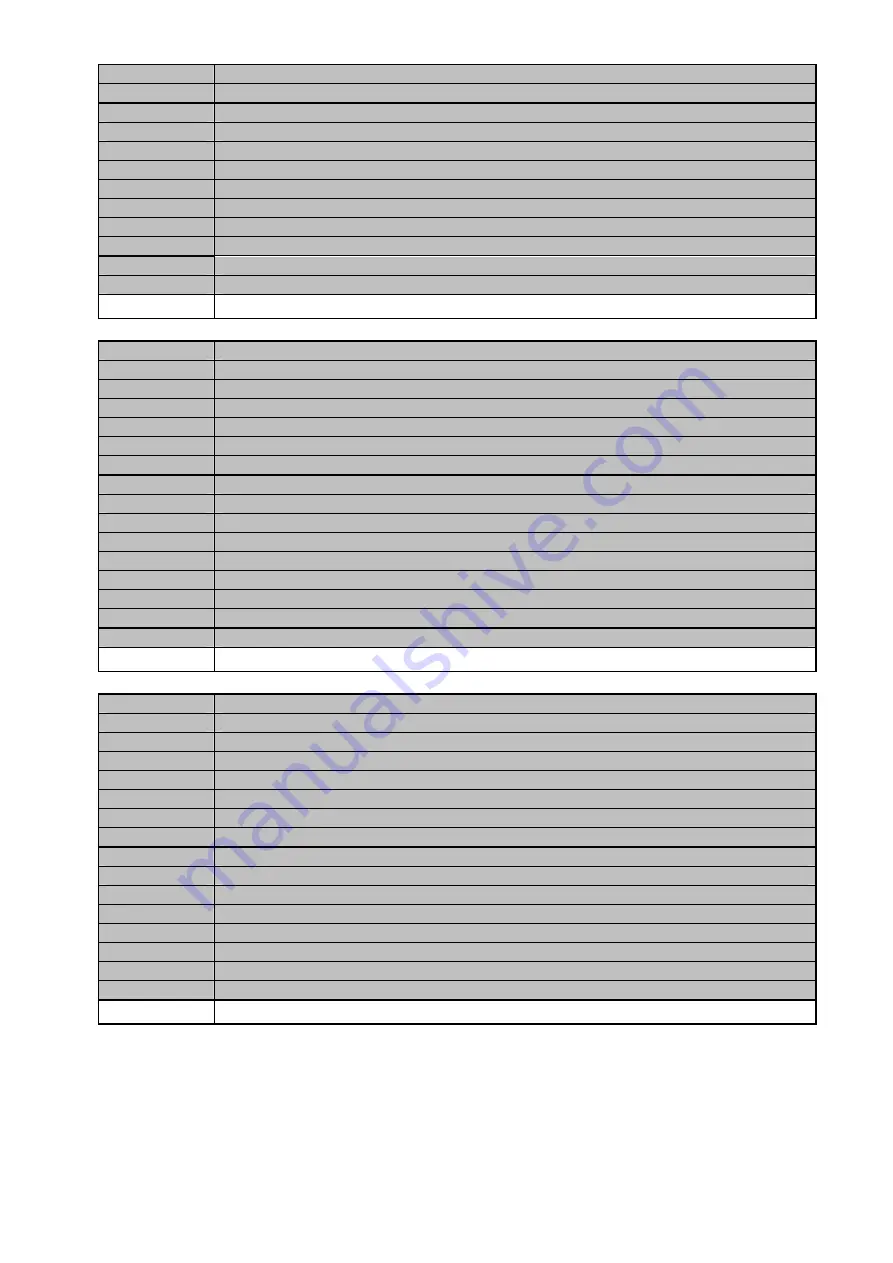
4-55
06- 04
Auto _ Run Mode Frequency Command 4
06- 05
Auto _ Run Mode Frequency Command 5
06- 06
Auto _ Run Mode Frequency Command 6
06- 07
Auto _ Run Mode Frequency Command 7
06- 08
Auto _ Run Mode Frequency Command 8
06- 09
Auto _ Run Mode Frequency Command 9
06- 10
Auto _ Run Mode Frequency Command 10
06- 11
Auto _ Run Mode Frequency Command 11
06- 12
Auto _ Run Mode Frequency Command 12
06- 13
Auto _ Run Mode Frequency Command 13
06- 14
Auto _ Run Mode Frequency Command 14
06- 15
Auto _ Run Mode Frequency Command 15
Range
【
0.00 ~ 650.00
】
Hz
06- 16
Auto_ Run Mode Running Time Setting0
06- 17
Auto_ Run Mode Running Time Setting1
06- 18
Auto_ Run Mode Running Time Setting2
06- 19
Auto_ Run Mode Running Time Setting3
06- 20
Auto_ Run Mode Running Time Setting4
06- 21
Auto_ Run Mode Running Time Setting5
06- 22
Auto_ Run Mode Running Time Setting6
06- 23
Auto_ Run Mode Running Time Setting7
06-24
Auto_ Run Mode Running Time Setting8
06-25
Auto_ Run Mode Running Time Setting9
06-26
Auto_ Run Mode Running Time Setting10
06-27
Auto_ Run Mode Running Time Setting11
06-28
Auto_ Run Mode Running Time Setting12
06-29
Auto_ Run Mode Running Time Setting13
06-30
Auto_ Run Mode Running Time Setting14
06-31
Auto_ Run Mode Running Time Setting15
Range
【
0.00 ~ 3600.0
】
Sec
06- 32
Auto_ Run Mode Running Direction 0
06- 33
Auto_ Run Mode Running Direction1
06- 34
Auto_ Run Mode Running Direction2
06- 35
Auto_ Run Mode Running Direction3
06- 36
Auto_ Run Mode Running Direction4
06- 37
Auto_ Run Mode Running Direction5
06- 38
Auto_ Run Mode Running Direction6
06- 39
Auto_ Run Mode Running Direction7
06- 40
Auto_ Run Mode Running Direction8
06- 41
Auto_ Run Mode Running Direction9
06- 42
Auto_ Run Mode Running Direction10
06- 43
Auto_ Run Mode Running Direction11
06- 44
Auto_ Run Mode Running Direction12
06- 45
Auto_ Run Mode Running Direction13
06- 46
Auto_ Run Mode Running Direction14
06- 47
Auto_ Run Mode Running Direction15
Range
【
0
】:
STOP
【
1
】:
Forward
【
2
】:
Reverse
¾
Auto Run (sequencer) mode has to be enabled by using one of the multifunctional inputs S1 to S6
and setting the relevant parameter 03-00 to 03-04 to selection
【
18
】
.
¾
Various Auto Run (sequencer) modes can be selected by parameter (06-00) as listed above.
¾
15 Auto Run (sequencer) modes can be selected by parameters (06-01~06-39)
¾
Auto Run frequency commands1 to 15 are set with Parameters (06-01 ~ 06-07),
¾
Sequence run times are set with parameters (06-17 ~ 06-23)
¾
FWD/REV Direction for each sequence can be set with parameters (06-33 ~ 06-39).
¾
Auto sequence 0, frequency is set from keypad by parameter 05-01, sequence run time and
Summary of Contents for e510 series
Page 1: ......
Page 8: ...2 1 Chapter 2 Part Number Definition 2 1 Model Part Number...
Page 13: ...3 4 Screw M4 Screw M4...
Page 34: ...3 25 c Three phase 200V 8 10HP 400V 8 15HP E510 Frame 3 E510 Frame 3 NEMA1...
Page 35: ...3 26 d Three phase 200V 15 20HP 400V 20 25HP E510 Frame 4 E510 Frame 4 NEMA1...
Page 43: ...3 34 3 5 2 Single Three phase Model 200V E510 2P5 H E510 201 H E510 202 H E510 203 H...
Page 197: ......