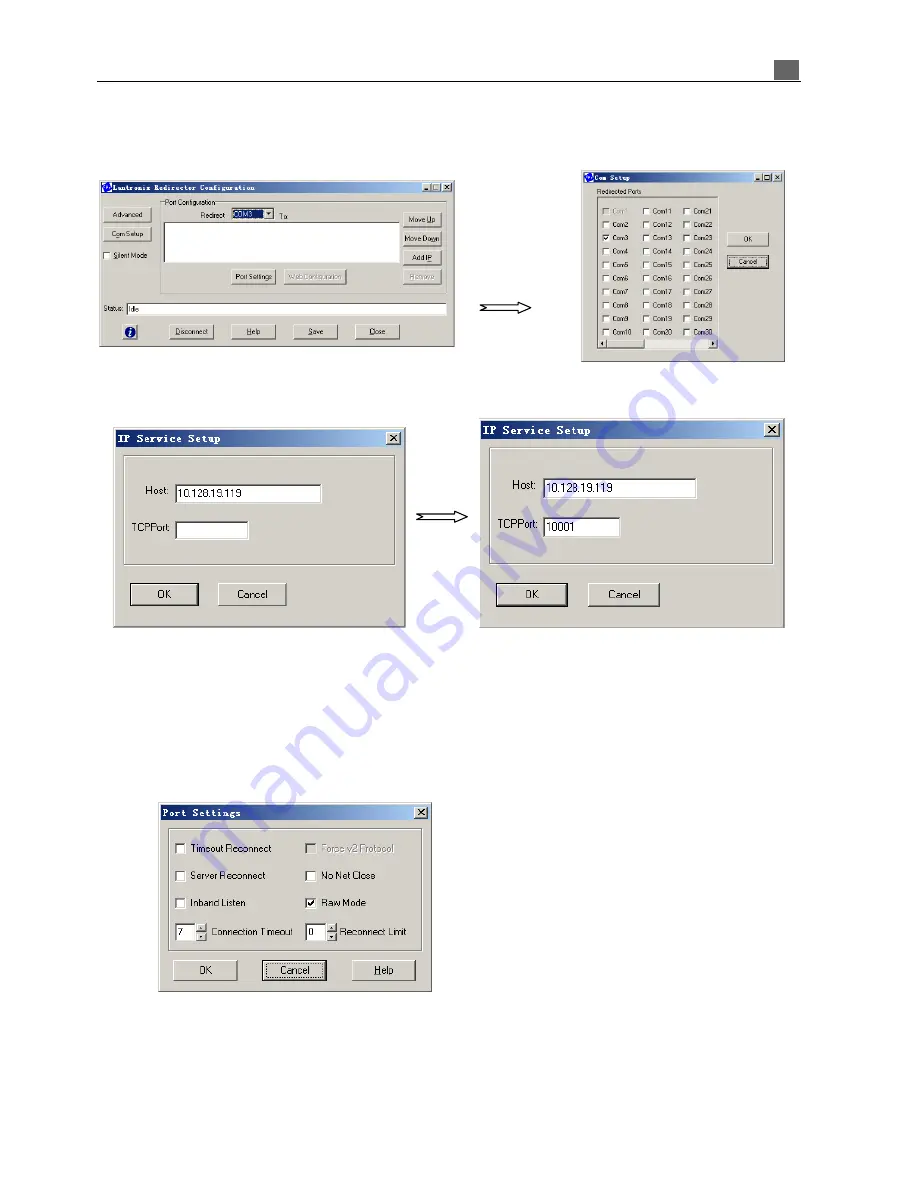
Chapter 9 Expansion Module
240
7. Click
Start
in the Windows Taskbar,
→
Programs
→
Lantronix
→
Redirector
→
Configuration.
Click
Com
Setup
button, A Port Setup dialog box displays; Click all the logical ports to which the PC will be redirected.
8. Clik
Add IP
button
Enter the
hardware address
Enter the
Local Port member
and click
OK
Note:
The Host member is the Automation obtain IP to your unit (e.g. 10.128.19.119);
The TCP Port member is the
Local Port member: 10001.
9. Click
Port Setting
button; Choose the
Raw Mode
option and click
OK
Click
Com Setup
PDF compression, OCR, web optimization using a watermarked evaluation copy of CVISION PDFCompressor
















































