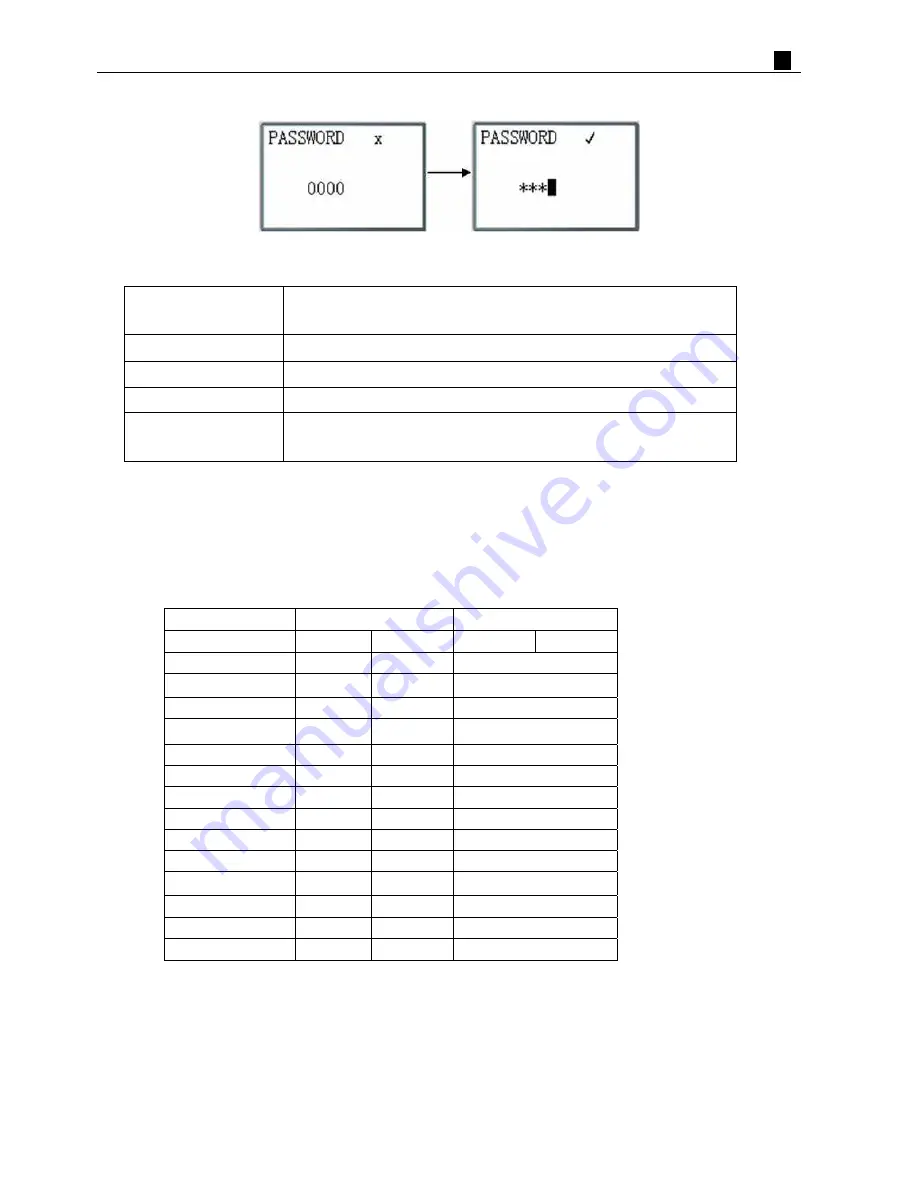
Chapter 3 Program Tools
57
(7) PASSWORD (setting password)
Now Press
SEL
1. Begin to input numeral
2. When the password is ON, it will not display 0000, but ****.
‘SEL’ then ‘
←
/
→
’
Move the cursor
‘SEL’ then ‘
↑
/
↓
’
Data changed 0~F
OK
Save the input data, not 0000 or FFFF, as the PASSWORD is ON.
ESC
1. Cancel the Input Data when press ‘SEL’.
2. Back to Main Menu.
※
A Class: Password number is set to 0001~9FFF.
B Class: Password number is set to A000~FFFE.
Password number = 0000 or FFFF is disabled Password function, Default setting: 0000.
If there are H coils(HMI coils) enable, A/B Class password have same access right; If there are no H coils enable,
A/B password have different access right. A/B Class password Description:
No H coil ON
H coil ON
Menu
A Class
B Class
A Class
B Class
LADDER
√
√
√
FUN.BLOCK
√
√
√
FBD
√
√
√
PARAMETER
√
√
RUN/STOP
√
√
DATA REGISTER
√
√
CLEAR PROG.
√
√
√
WRITE
√
√
√
READ
√
√
√
SET
√
√
RTC SET
※
※
ANALOG SET
√
√
LANGUAGE
√
√
INITIAL
√
√
√
√
: cannot accessed under password protecting
※:
SEL+OK to enter RTC SET
PDF compression, OCR, web optimization using a watermarked evaluation copy of CVISION PDFCompressor
















































