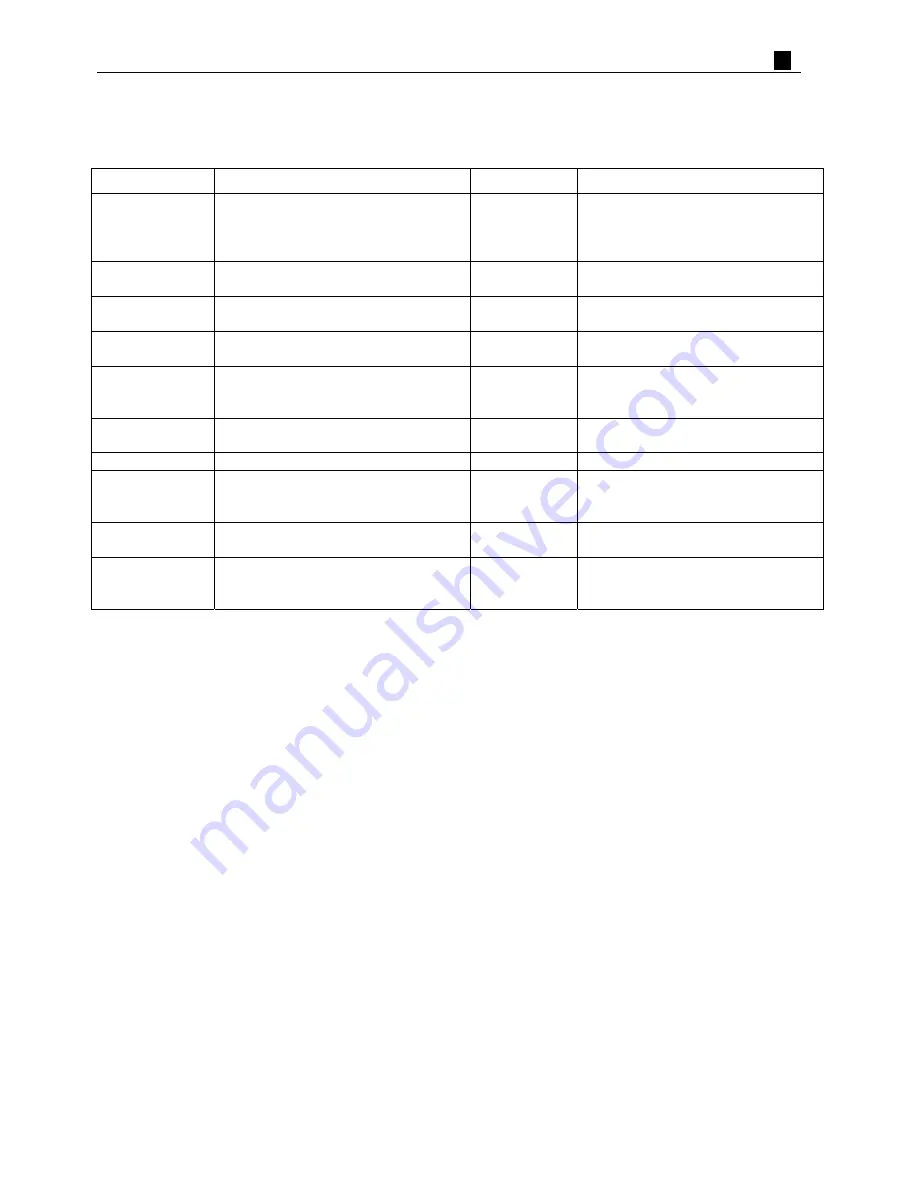
Chapter 3 Program Tools
59
SG2 system error
After power on, SG2 keep detecting the running state. Once system error occurred, the error code will display on
LCD. At the same time, SG2 will stop or just give error-warning base on the error type. Error types are show in the
table below:
Error code
Explain
Error action
Why and How
ROM ERROR
System ROM/Flash memory check
error
SG2 STOP
If the version of the firmware is older
than 3.4, update to 3.4 or newer; then
if the error occurs again, contact with
suppliers
Vpd ERROR
Power down circuits check error
SG2 STOP
Voltage is too low; apply the
appropriate voltage
PROG ERROR
Ladder / FBD code invalid in
EEPROM.
SG2 STOP
Download the user program and try
again.
LOGIC ERROR
FBD code logic check error
SG2 STOP
There is same logic error in the user
program, modify it and try again.
EXT. ERROR
Expansion I/O error (When disable I/O
alarm in “SET” of the main function,
The alarm cannot appear.)
SG2 STOP
Extend module set number is not same
with the actual number, check the
system set.
COMM ERROR
RS485 type communication error
Warning only
V type module communication error,
check the COMM protocol.
RTC ERROR
RTC check or work error
Warning only
Contact with suppliers.
EMPTY PACK
Memory pack is empty, when reading
from the memory pack.
Warning only
No memory pack or there is no user
program in the memory pack, check
the memory pack.
MEM.ERROR
Memory packs check error, when
writing to the memory pack.
Warning only
Memory pack is broken or no memory
pack, check or change it.
T.ERROR
The type is not matching when reading
program from the memory pack.
Warning only
The type of the user program in the
memory pack does not match with
current one.
PDF compression, OCR, web optimization using a watermarked evaluation copy of CVISION PDFCompressor
















































