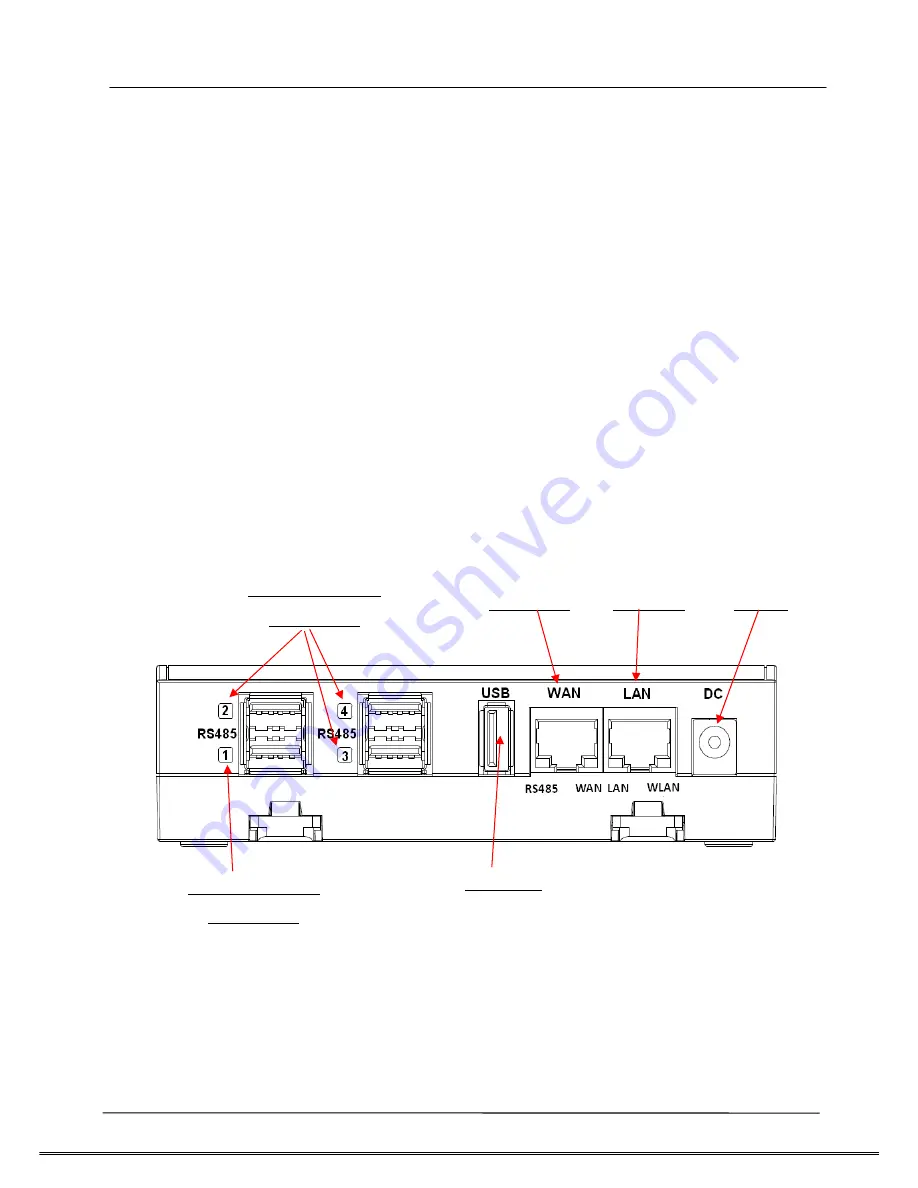
Tecom AG-300 Plus2 IoT Gateway Operation Manual
Scan gateway neighboring APs for information
Click "Connect" to connect the AP; data of the latter are not saved (data lost after
gateway restarted).
Click "Rescan to scan" neighboring APs once again. Scanning may fail to identify
all APs when there are many available nearby; rescan couple of times may be
needed in case like this.
Click the "Add profile" button to save AP data in station profile file.
5.
Hardware setup
AG-300 Plus2 pins definition diagram
Vibration gauge
RS485 USB
Vibration gauge
RS485 USB
LAN port
WAN port
Power
Reserved




































