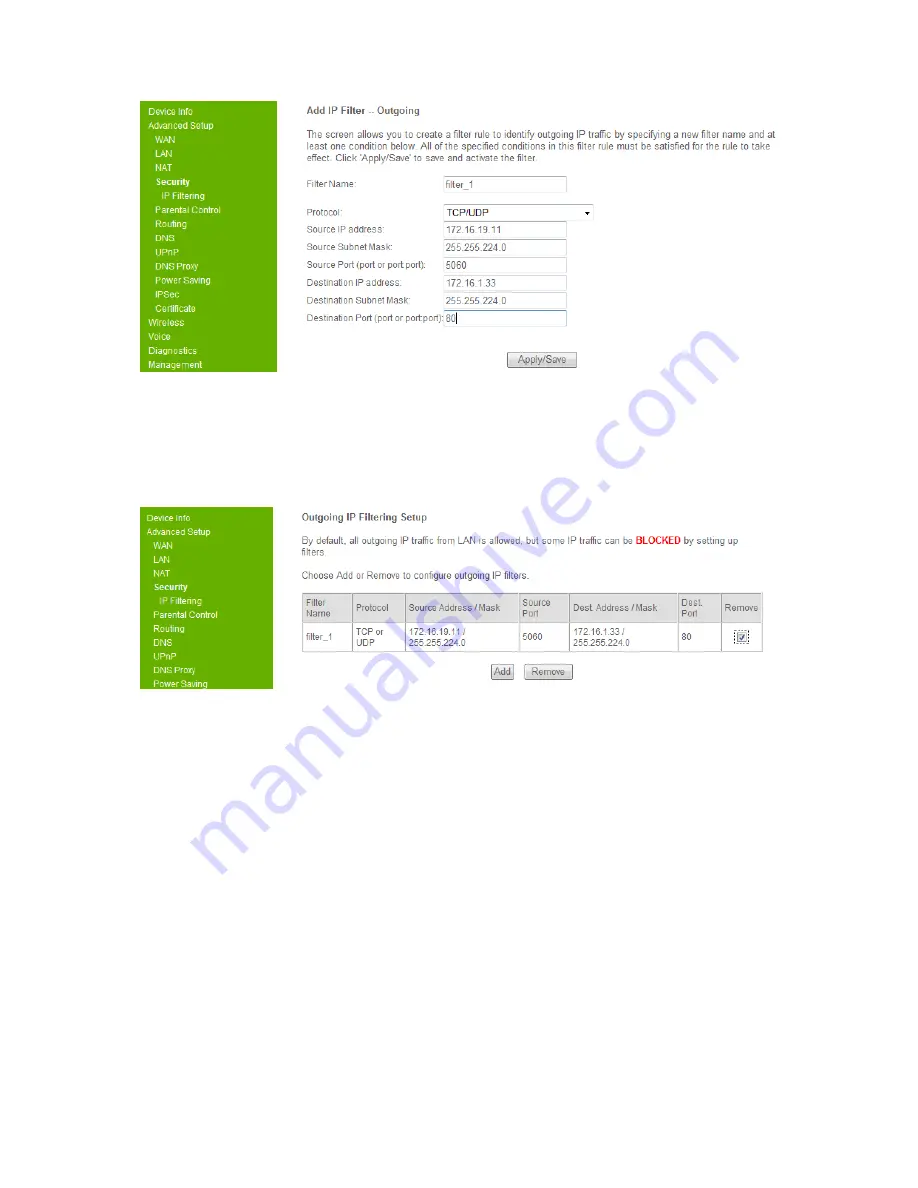
DIRECT ACCESS to GW5051
Page 19
Figure 3-5-2 Add a new IP filter
After the configuration, click the “Apply/Save” button to make the change work.
If you need remove the corresponding IP filter, just choose the checkbox, and then
click the “Remove” button, like Figure 3-5-3 shows.
Figure 3-5-3 Remove a IP filter
3.6. Parental Control
The parental control support two features, they are time restriction and URL filter.
The timer restriction can be used to control a time period when a LAN device can access
network or not. Figure 3-6-1 shows how to add a time restriction for a LAN device,
















































