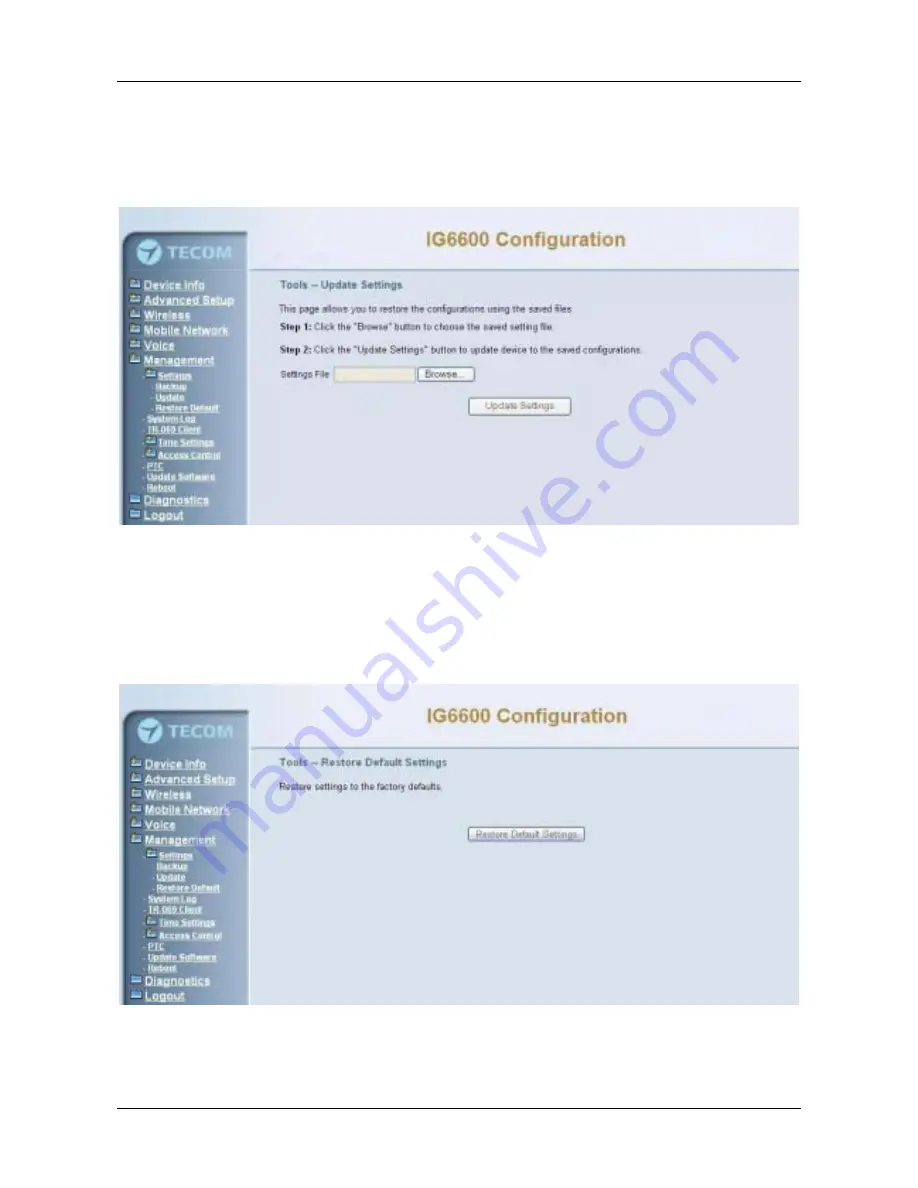
IG6600 Administration Manual
Page
101 of 139
6.8.1.2 Update
Click
“
Browse
”
to locate the setting file saved on the Local PC. Then, click
“
Update
Settings
”
would apply the settings to the IG6600 according to the configuration file.
(Figure 6-95)
Figure 6-95. Management
–
Settings
–
Update
6.8.1.3 Restore Default
Click
“
Restore Default Settings
”
to restore the factory default settings. This would be
helpful when the settings mass up. After IG6600 returns to factory default settings, the
wizard setup is invoked automatically when the administrator accesses to IG6600
’
s web
server. (Figure 6-96)
Figure 6-96. Management
–
Settings
–
Restore Default
















































