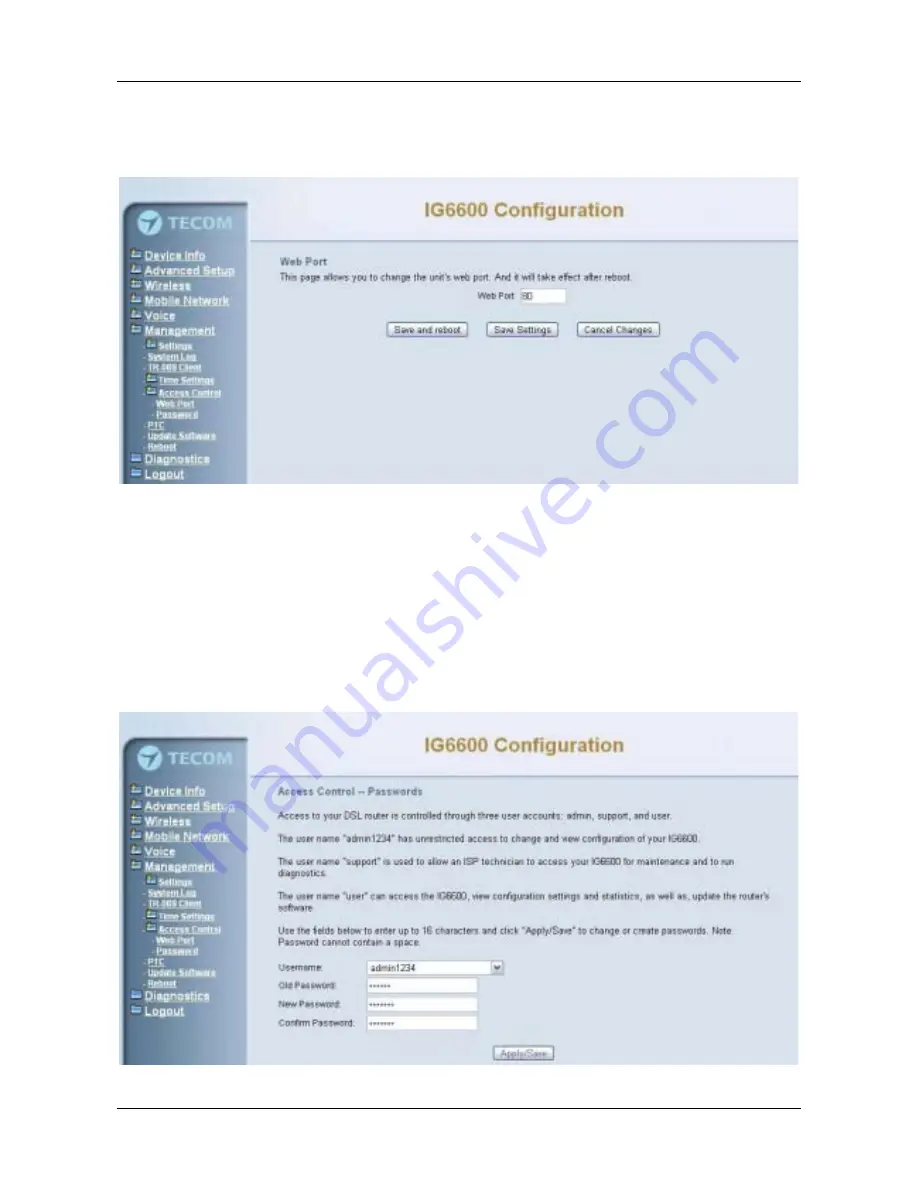
IG6600 Administration Manual
Page
106 of 139
6.8.5.1 Web Port
This page allows you to change the IG6600's web port. And it will take effect after reboot.
(Figure 6-103)
Figure 6-103.
Management
–
Access Control
–
Web Port
6.8.5.2 Password
In this page you can define the passwords for administrator, support, and user. The
Administrator has unrestricted access to change and view configuration of your IG6600.
The Support is used to allow an ISP technician to access your IG6600 for maintenance
and to run diagnostics. The User can access the IG6600, view configuration settings and
statistics, as well as, update the router
’
s software.
Use the password field to enter up to 16 characters. Note: Password cannot contain a
space. (Figure 6-104)
Figure 6-104.
Management
–
Access Control
–
Password
















































