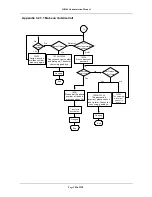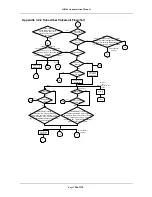IG6600 Administration Manual
Page
109 of 139
6.9 Diagnostics
This page provides the following information to users: (Figure 6-108,Figure 6-109)
z
The network connection information on the net.
z
The status of IG6600's PSTN Line.
z
The status of IG6600
’
s IP Trunk Line.
z
The status of IG6600
’
s AA Line.
z
The status of IG6600
’
s FXS.
1) Network Connection
PASS
: Normally connected
FAIL
: Connecting fail
DOWN
: No connection
2) PSTN Line / IP Trunk Line / AA / FXS
FAILED
: Connecting fail or registering failure
IDLE
: The line is idle
N/A
: The line is not available
Busy
: The line is in use
For Refresh Mode, if user select automatically refresh, the web page will automatically
refresh for every 20 seconds.
Click
“
Disconnect
”
button will allow you release the selected trunk line or rescue the
blocked one.
Figure 6-108.
Diagnostics
–
1