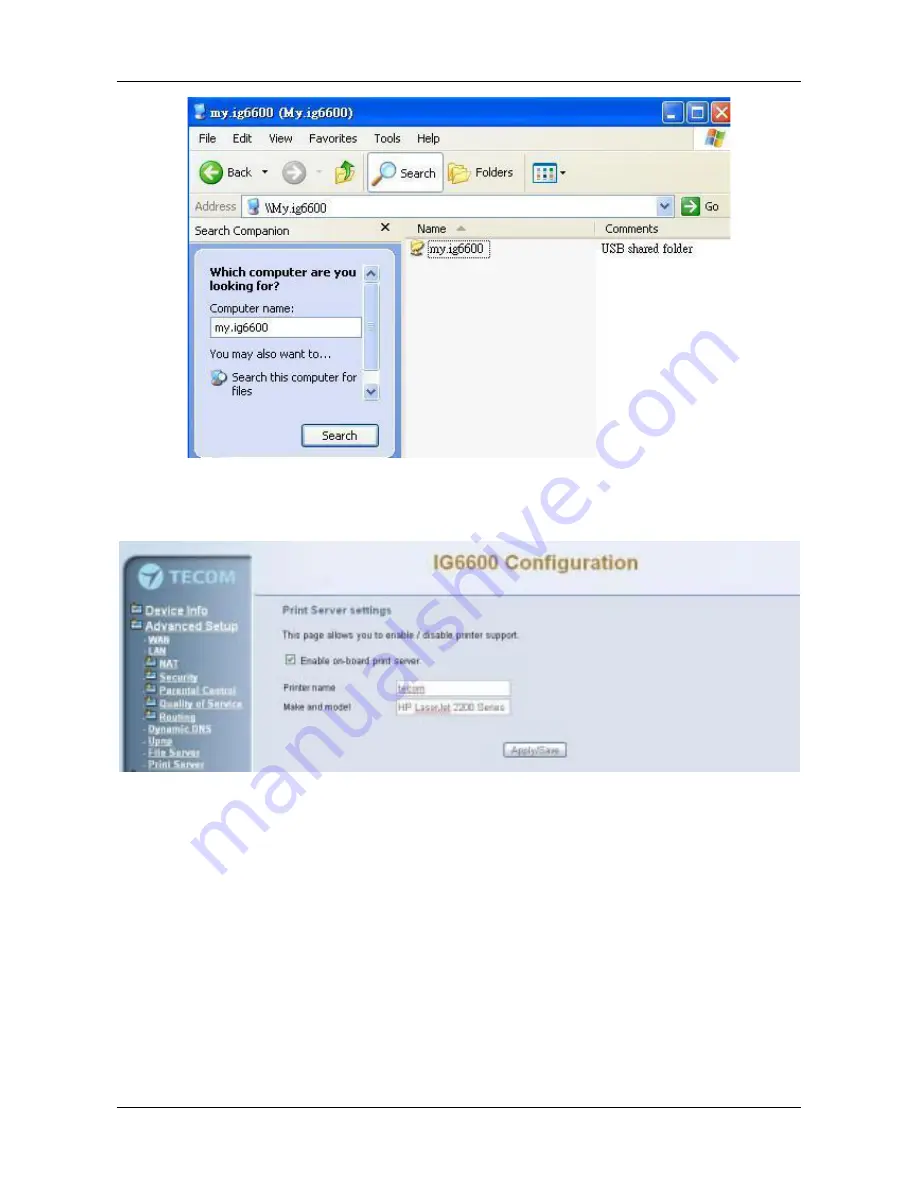
IG6600 Administration Manual
Page
57 of 139
Figure 6-38. USB Sharing files
6.4.11 Print Server
IG6600 has a USB Interface. It allows connecting a USB printer. The page is to program
the Printer setting. (Figure 6-39)
Figure 6-39. Advanced
–
Print Server
Enter the Printer name. The printer name will be used by user to access the printer.
“
Make
and model
”
is the model name of the printer. User can access the USB printer by the
following step:
1.
Open the Printers and Faxes Window in windows system control panel.
2.
Select the Add New Printer link. The add printer wizard window will be
displayed.(Figure 6-40)
3.
Select Next on the Add New Printer Wizard Screen. Select
“
A network printer, or a
printer attached to another computer.
”
Then press the Next button.(Figure 6-41)
















































