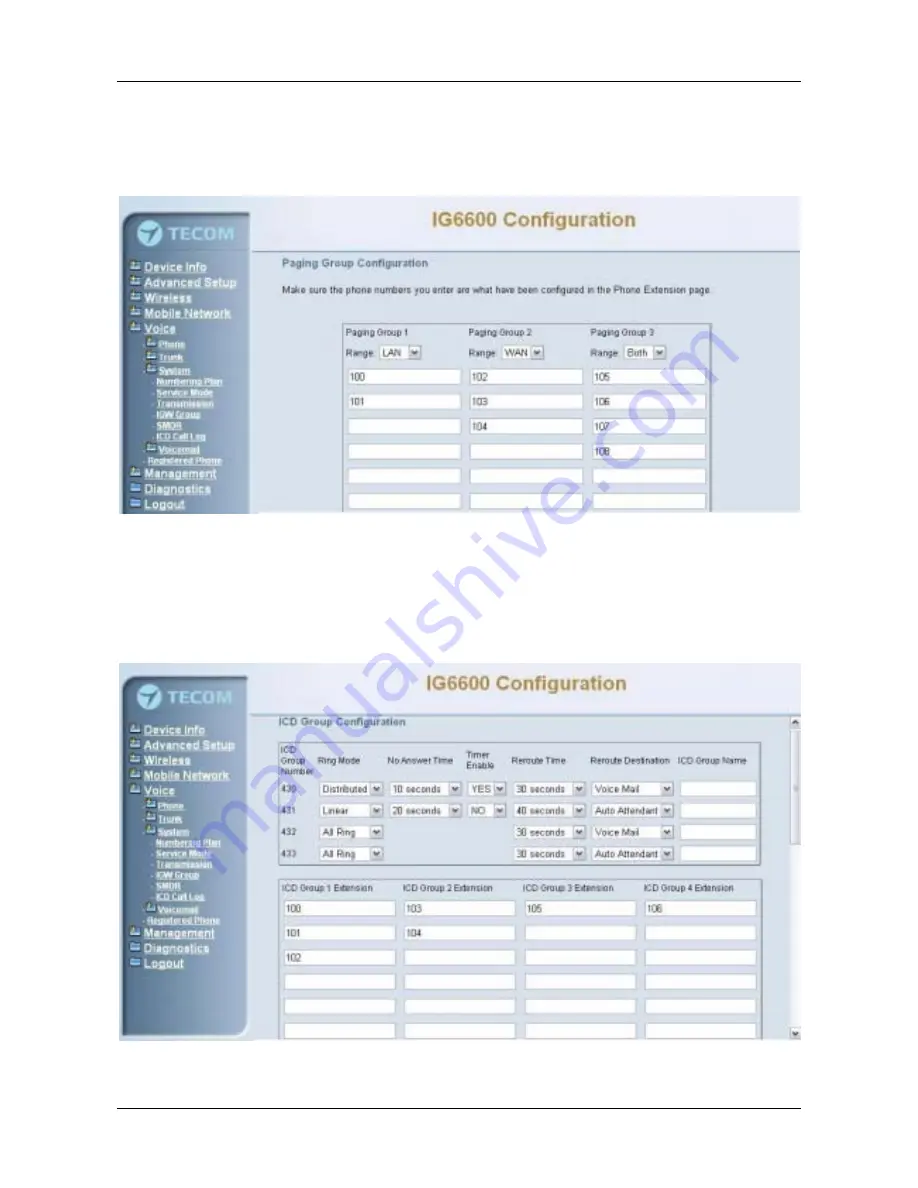
IG6600 Administration Manual
Page
88 of 139
select the Range like All Paging Number. The maximum phones for each paging
group are 24.
While pressing
“
Configuration
”
in
“
Start Paging Group number
”
, it shows Paging
Group Configuration screen. (Figure 6-76)
Figure 6-76. Voice
–
System
–
Numbering Plan
–
Paging Group
Start ICD Group number
: 4 ICD groups are defined in IG6600. The maximum
phones for each ICD group are 25. If one ICD Group is assigned to Answer Position
of certain line, when there is an incoming trunk call, extensions of the ICD group will
be called and ringing
While pressing
“
Configuration
”
in
“
Start ICD Group number
”
, it shows ICD Group
Configuration screen. (Figure 6-77)
Figure 6-77. Voice
–
System
–
Numbering Plan
–
ICD Group
There are six items to be decided.
















































