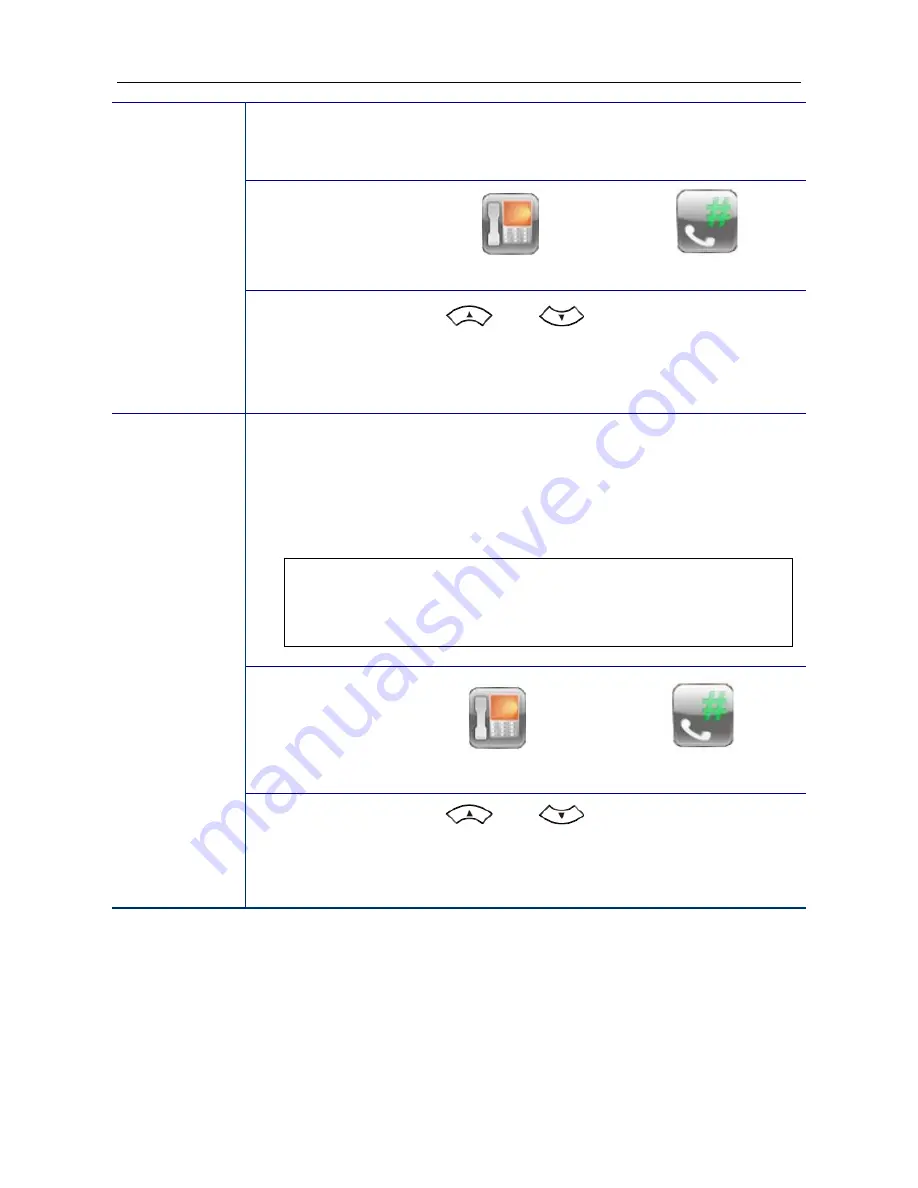
WEB IP PHONE - USER MANUAL
31
You can use this function to let your phone redial the number
automatically when the called party becomes available again.
Menu
Phone Settings
Call Settings
Call
Completion
Call
completion
Use the navigation key
and
to move the selected bar,
and then press the
OK
key or the
Select
soft key to enter Disable/Enable
menu. Finally, press the
Save
soft key to confirm the change.
If you are not available to answer calls, and want all incoming calls to be
forwarded to voice mail or other phone number, please enable this
function. And there are three options you can select according to your
conditions. They are
Unconditional
,
No Answer
and
Busy
.
Menu
Phone Settings
Call Settings
Call
Forwarding
Call
forwarding
Use the navigation key
and
to move the selected bar,
and then press the
OK
key or the
Select
soft key to enter sub-menu.
Finally, press the
Save
soft key to confirm the change.
Note: If you choose the
No Answer
option, you will be prompted
to enter the timeout value (in seconds) which is for the time
between a call coming and redirecting.
















































