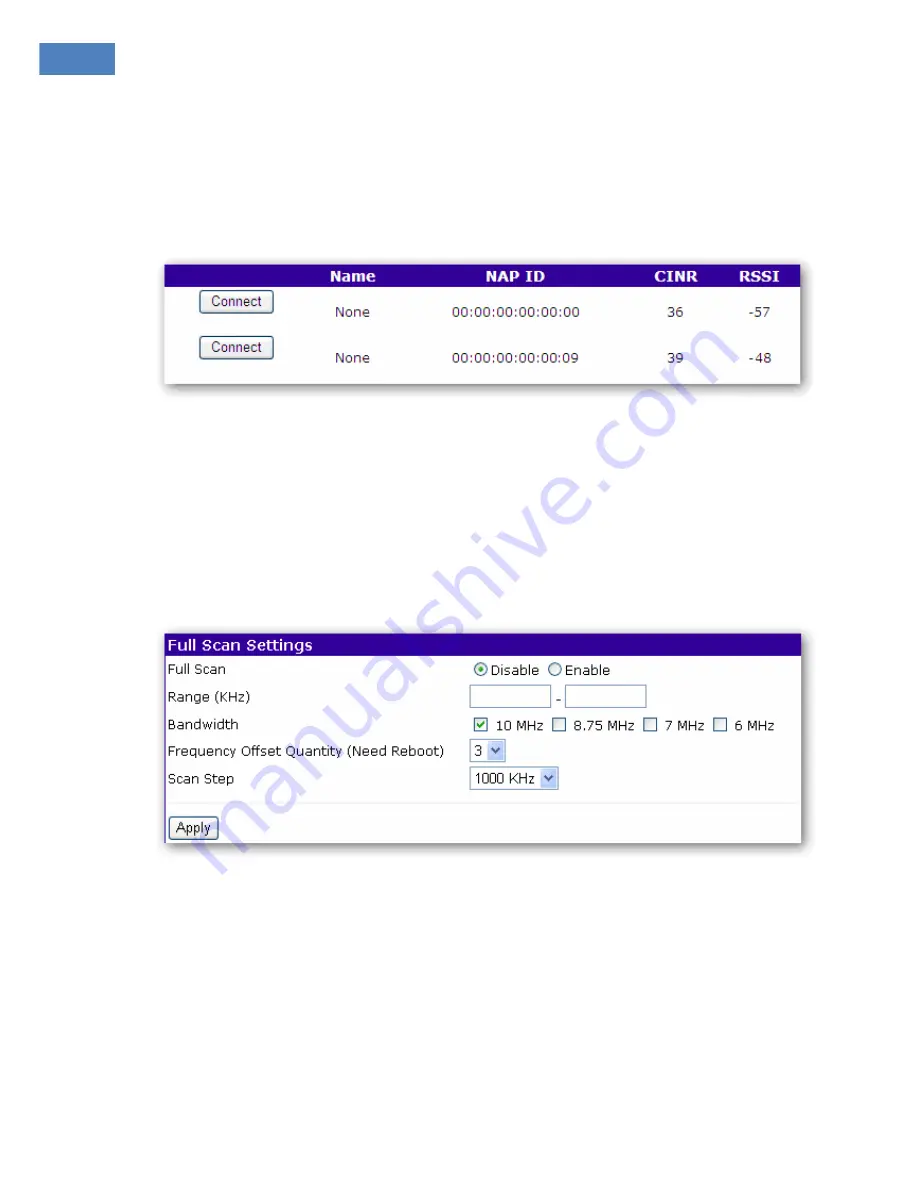
WM5030M-OD USER MANUAL
11
1.4.3. Available Networks
The available networks are displayed in this table, with information about the NAP (Network Access
Provider) ID, and the signal strength statistics CINR and RSSI. User can select the network that he
want to connect to from this table and click the Connect button to connect to the network that he
selects from the Available Networks table.
Figure 11.
Available Network Table
1.4.4. Full Scan
The Full Scan mode can be configured in the table. User can set the Range, Bandwidth and Scan Step
from this table to enforce the CPE to do Full Scan for searching the WiMAX Base Stations in the
configured Frequency Range, while the CPE can not connect to any frequency in the Scanning List.
The Range is displayed min frequency to max frequency by user’s device.
Figure 12.
Full Scan Table
















































