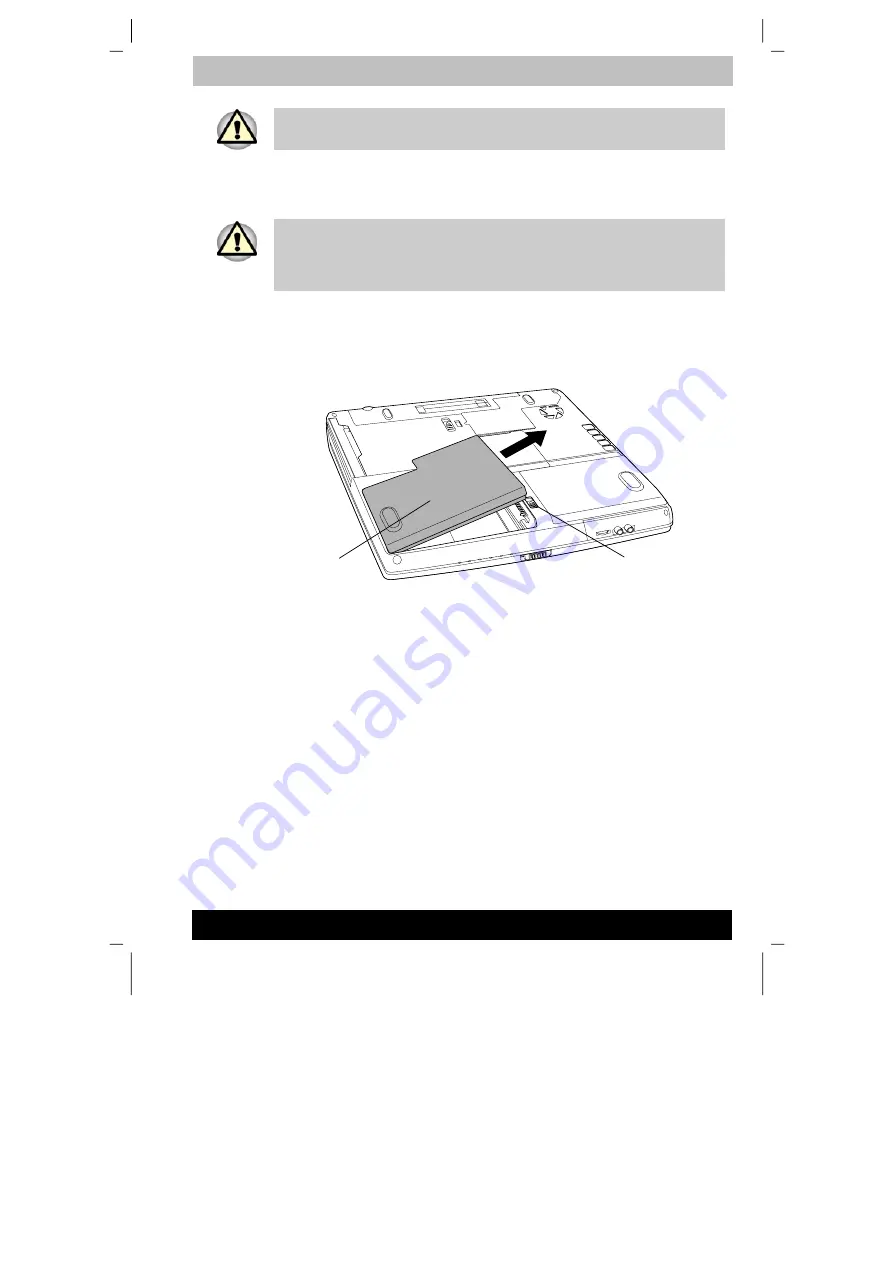
ENGLISH using TecraM1online.dot –– Printed on 24.02.2003 as 02_200UK
Power and Power-Up Modes
6-13
Tecra M1
For environmental reasons, do not throw away a spent battery pack.
Please return spent battery packs to your TOSHIBA dealer.
Installing the battery pack
To install a battery, follow the steps below.
The battery pack is a lithium ion battery, which can explode if not properly
replaced, used, handled or disposed of. Dispose of the battery as required
by local ordinances or regulations. Use only batteries recommended by
TOSHIBA as replacements.
1. Turn the computer’s power off.
2. Disconnect all cables connected to the computer.
3. Insert the battery pack.
4. Secure the battery release latch.
Securing the battery cover
Starting the computer by password
If you registered a password as user, you must enter it to start the
computer.
To start up the computer with the password, follow these steps:
1. Turn on the power as described in Chapter 3,
Getting Started
and the
following message appears in the LCD:
Password
=
2. Enter the password. Or insert the token that has been made in
advance into SD card slot. Refer to the next section ‘TOSHIBA
Password Utility’ for the detail.
3. Press
Enter
.
B
ATTERY
PACK
B
ATTERY RELEASE
LATCH
















































