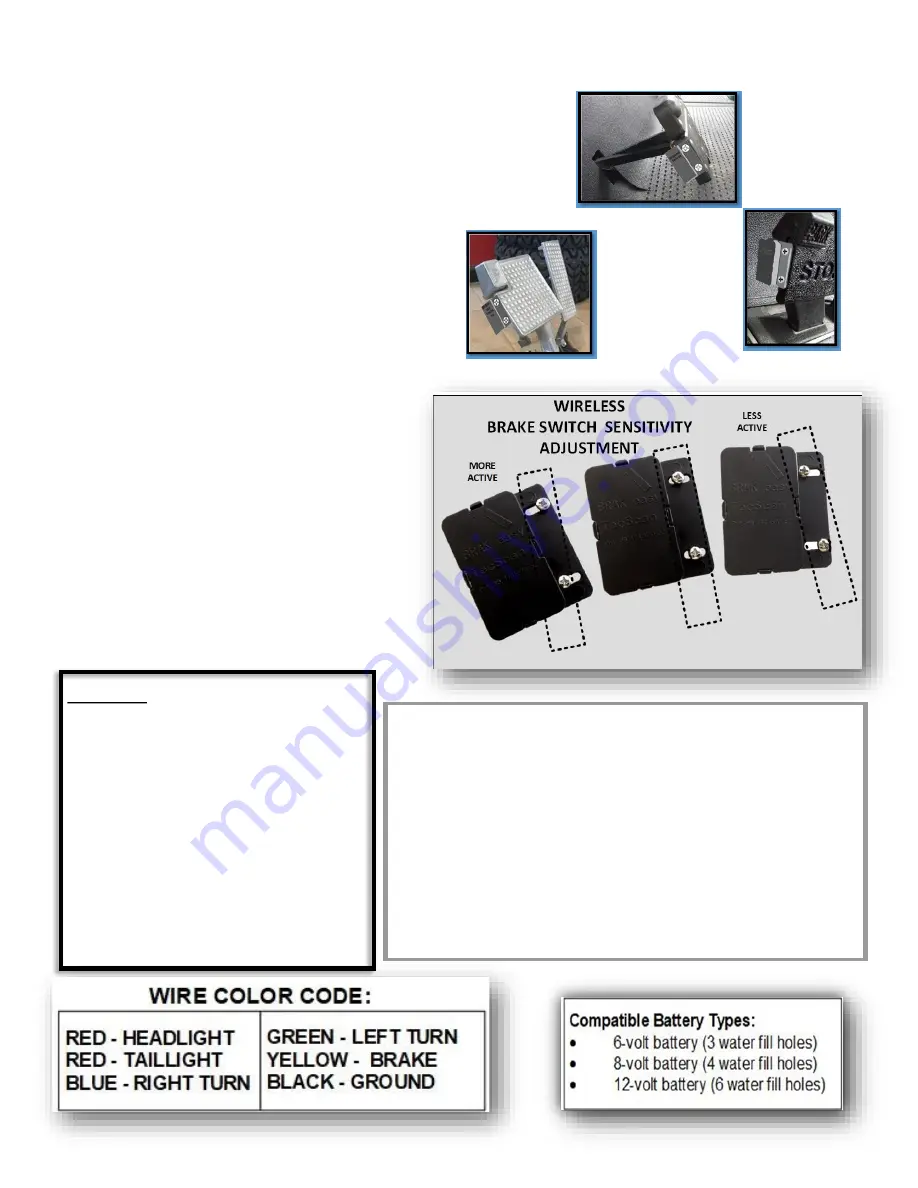
Page | 3
EZ GO
STEP 4. Install
BRAKeasy
Wireless brake
light switch
The patented
BRAKeasy
Wireless braking
sensor combines sensor, mechanical actions
and wireless technology. Switch automati-
cally adjusts in relation to the speed of the
cart. The light is programed to stay on for
approximately 10 seconds when activated.
Remote Brake Switch Installation:
•
Install battery as per instructions page 2.
•
Attach to Left side of brake pedal. Logo
must be facing left, right side up.
•
Attach as high as possible on the LEFT
side of the lower section of a divided
brake pedal.
•
Carefully mark and drill
1/16”
starter
holes.
•
Or after thoroughly cleaning sur-
face, very lightly attach SWITCH with
double faced tape. Switch may have
to be adjusted. Once sure of location
press SWITCH firmly in place.
•
Over tightening screws can fracture plas-
tic –
BE CAREFUL.
•
Use elongated holes to adjust , if neces-
sary. See Photo >>>>>>>>>>>>>>>>>>>>
PRECEDENT
YAMAHA
CART BATTERY LIFE
-
BEST PRACTICES:
•
Avoid discharging cart batteries below 40%
•
Check and fill with distilled water monthly
•
Keep batteries clean
•
Disconnect controller if off charger for 14 days or
more.
Equalize batteries monthly This process brings low batteries
up to full charge improving battery performance.
STEP 1. Following a completed charging cycle
STEP 2. Unplug charger from cart then plug
-
in again
STEP 3. Let charger complete another charging cycle
Optional
MOTION ONLY BRAKE LIGHT
SENSOR INSTALLATION
Attach the brake light sensor to a sur-
face on the same plane as brake pedal
left side surface. Example, the right
inside of the golf cart dash storage
box. Test by driving the cart and ap-
plying the brakes. Adjust sensitivity
as necessary. Brake light may not ac-
tivate at slow speeds.






















