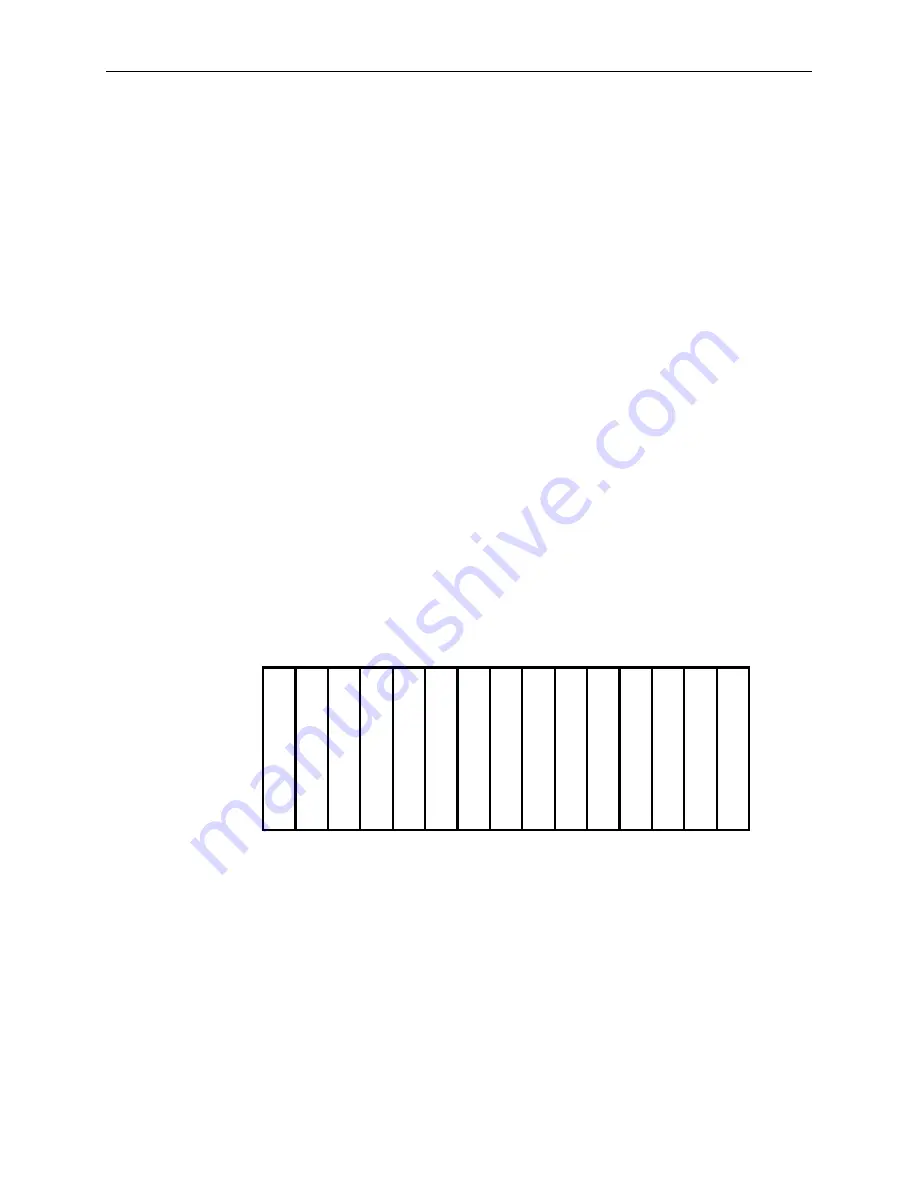
Page 16
Chapter 3 - Let’s Climb
The three bottom categories are:
Heart Rate or Level
If you have the heart rate monitor option, this is your
current heart rate in beats per minute. Without a heart
rate monitor, this shows the level setting for the climber.
In manual mode, this is your vertical speed; in a program,
this is the base setting for the program—your climbing
speed depends on where you are in the program.
Distance Climbed
In feet or meters. Each foot of climb is roughly equivalent
to ten feet of running over level ground.
Calories/Hour
How fast you’re burning calories—the number of calories
you’ll burn in an hour-long workout if you maintain your
current pace for the entire time.
•
The Workout Graph in the middle of the console uses columns of lights to show the
progress of your workout. In manual mode, each column represents 1/15
th
of your workout
and shows the highest speed you reached in that period; each light is equal to ten feet per
second.
In a program, the Workout Graph shows a detailed view of the current portion of your
workout: each column of lights represents a 15 second segment, so the entire display
covers 225 seconds (a little under four minutes). The height of the columns shows the
relative speed; the blinking column is where you are right now. As you go through your
workout, the blinking column moves slowly from left to right; when it reaches the right-
most column, your workout is almost over. For example:
n
O
n n n n n n
n
O
n n n n n n
n n n n n
O
n n n n n n n
n n n n n
O
n n n n n n n
n n n n n n n
O
n n n n n n n
n n n n n n n
O
n n n n n n n
The blinking column (shown as empty circles) indicates the workout is approximately half
over. The speed will stay the same for the next 90 seconds (six columns), then decrease.
Workout Summary
After your workout, the Progress Indicators show “End,” then alternate between the upper and
lower sets of values (described above), so you can see the totals for your workout. The values will
display for the time-out period set for your Personal Climber, or you can press
Clear
to clear the
display and start a new workout.
















































