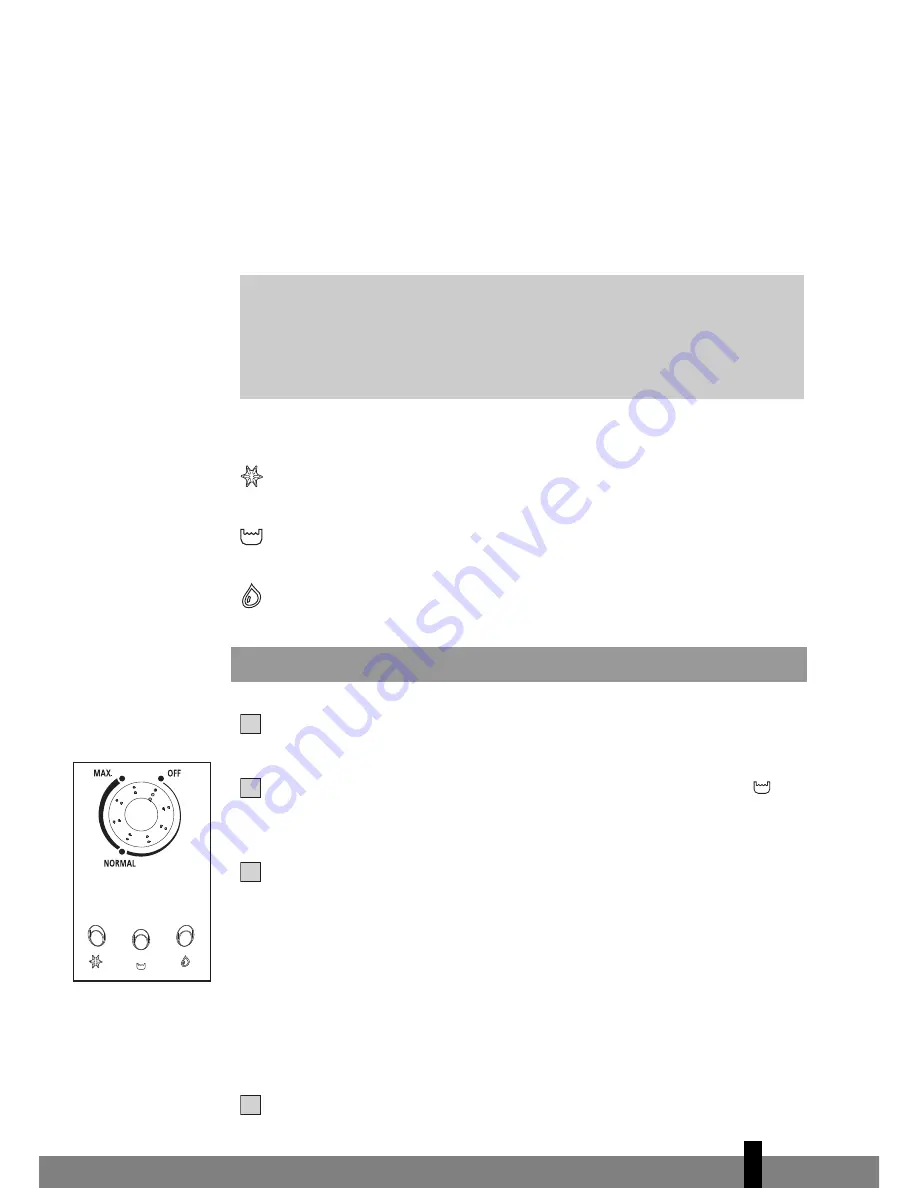
4
47
•
For safety reasons take care when children are in the surrounding of the device, as
with any other electrical device.
•
Have any repairs only carried out by a recognised service engineer or your supplier.
Follow the instructions for use and maintenance as indicated in the user manual of
this device.
•
Always remove the plug of the unit from the wall socket when it is not in use.
•
A damaged power cord or plug must always be replaced by a recognised electrician
or your supplier.
CONTROL LIGHTS ON THE CONTROL PANEL
This light indicates that the defrost function has been activated. This is necessary to
prevent excessive formation of ice in the device.
This light indicates that the water container is full. The device switches off
automatically.
The device is in operation when this light is on.
OPERATION
Ensure that the hydrostat is in the OFF position before inserting the plug into the wall
outlet.
Ensure that the water container has been positioned correctly. If the
-light
switches on when you use the device for the first time, remove the water container
from the device and replace it in the correct position.
Turn the hydrostat to the desired position. The hydrostat is continuously adjustable.
Set the hydrostat to ‘NORMAL’, which produces a relative humidity of approximately
50% and provides a comfortable living environment.
The device starts to dehumidify when the relative humidity in the room is higher than the
set value.
The device switches off automatically when the set value is reached, and restarts when the
humidity in the room rises again.
Setting the hydrostat to the ‘MAX.’ position keeps the device in continuous operation.
Turn the adjustment button to the ‘OFF’ position to turn the device off.
4
3
2
1
G
ATTENTION!
• Never use the device with a damaged power cord, plug, cabinet or control
panel. Never trap the power cord or allow it to come into contact with sharp
edges.
• Failing to follow the instructions may lead to nullification of the guarantee on
this device.
















































