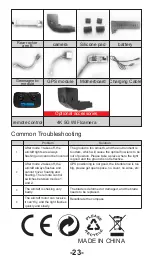Mode Switching
Go ahead
Back
Fly on the
left
Flying on
the right
before
Rear
1. Mode 1: [Optical Flow Mode] After the aircraft has
successfully coded, the mode of the remote control
display is 0 to Mode-1, and Mode-1 is the optical flow
mode. At this time, the aircraft unlocks the take-off
light to flash or keep lit (flashing). Because the
ambient environment of the aircraft is too dark, the
optical flow positioning does not work, and the light
flow is always positioned. Note: The optical flow
mode aircraft does not have low power return, no
signal returning and other GPS functions. If you want
to fly GPS mode, please land to wide. The ground
search star can be positioned, refer to mode 2.
2. Mode 2: [GPS mode] After the aircraft is successfully paired,
the remote control is turned on, the remote control
display Mode-0 becomes Mode-1, and Mode-1 is the
optical flow mode. At this time, the aircraft will
automatically enter the search star mode. When
placing the aircraft in an open area, do not have
-16-