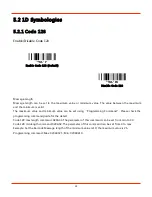20
Add Suffix
4.3
Set Custom Suffix
Save
Not Save
To set a customer suffix, scan the Set Custom Suffix barcode and the numeric barcodes which
representing the hexadecimal values of a desired suffix, and then scan the Save barcode. Refer to
Appendix 2
: ASCII Table for hexadecimal values of characters.
Example: Set the custom Suffix to “ODE”
1.
Check the hex values of “ODE” in the ASCII Table. (“ODE”: 4F, 44, 45)
2.
Scan the Set Custom Suffix barcode.
3.
Scan the numeric barcodes”9”,”9”,“4”,“F”,“4”,“4”,“4”and“5”in
Appendix 3
.
4.
Scan the Save barcode.
Clear All Prefix and Suffix
4.4
Clear All Prefix And Suffix (Default)
Summary of Contents for TMSL-60
Page 1: ...2D Barcode Reader User Guide V 1 2 1...
Page 18: ...17 Presentation Mode Reread Delay 3 10 Delay 500 MS Default Delay 750 MS Delay 1000 MS...
Page 19: ...18 4 Data Formatting General Configuration 4 1 Add CR Add LF Add CRLF Add TAB...
Page 60: ...59 Appendix 3 Digit Barcodes 6 3 0 1 2 3 4 5 6 7 8 9 A B C D E F...