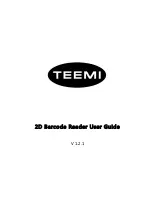2
5.2.1 Code 128 ......................................................................................................................................................................................... 22
5.2.2 EAN-8 ................................................................................................................................................................................................ 23
5.2.3 EAN-13 ............................................................................................................................................................................................. 25
5.2.4 UPC-E ................................................................................................................................................................................................ 27
5.2.5 UPC-A ............................................................................................................................................................................................... 30
5.2.6 Interleaved 2 Of 5 ......................................................................................................................................................................... 33
5.2.7 Matrix 2 Of 5 .................................................................................................................................................................................. 34
5.2.8 Industrial 2 Of 5 ............................................................................................................................................................................ 35
5.2.9 Code 39 ............................................................................................................................................................................................ 36
5.2.10 Coda Bar ........................................................................................................................................................................................ 38
5.2.11 Code 93 ......................................................................................................................................................................................... 40
5.2.12 GS1-128 ......................................................................................................................................................................................... 41
5.2.13 MSI .................................................................................................................................................................................................. 42
5.2.14 Code 11 ......................................................................................................................................................................................... 44
5.3 2D Symbologies ................................................................................................................................................................................... 45
5.3.1 PDF 417 ............................................................................................................................................................................................ 45
5.3.2 QR Code ........................................................................................................................................................................................... 46
5.3.3 Data Matrix ..................................................................................................................................................................................... 47
5.3.4 Maxi code ........................................................................................................................................................................................ 48
5.3.5 Aztec ................................................................................................................................................................................................. 49
5.3.6 Hanxin ............................................................................................................................................................................................... 50
5.4 Postal Symbologies ............................................................................................................................................................................. 51
5.4.1 China Postal Code ........................................................................................................................................................................ 51
5.4.2 Telepen ............................................................................................................................................................................................. 51
6
Appendix .............................................................................................................................................................................. 52
6.1 Appendix 1: AIM ID Table ................................................................................................................................................................. 52
6.2 Appendix 2: ASCII Table .................................................................................................................................................................... 55
6.3 Appendix 3: Digit Barcodes .............................................................................................................................................................. 59
Summary of Contents for TMSL-60
Page 1: ...2D Barcode Reader User Guide V 1 2 1...
Page 18: ...17 Presentation Mode Reread Delay 3 10 Delay 500 MS Default Delay 750 MS Delay 1000 MS...
Page 19: ...18 4 Data Formatting General Configuration 4 1 Add CR Add LF Add CRLF Add TAB...
Page 60: ...59 Appendix 3 Digit Barcodes 6 3 0 1 2 3 4 5 6 7 8 9 A B C D E F...