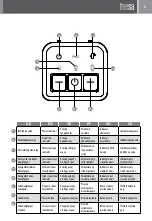Owner’s manual
19
EN
1. Grasp the water tank (press the release button under the tank’s handle at the front of the
device) and pull to detach the tank. Open the aperture cap and fill water. The maximum
capacity of water tank is 1,7 l, the water level shall not be exceeded the
MAX
mark.
2. After filling, close the aperture cap, place the tank in its original place.
3. Put the iron on the thermal insulating cushion.
4. Connect the device to power mains. The device will issue one beep. Then press the power
button, the power indicator will be illuminated, and the low steam level indicator, regarded as
default one, will blink (Note: when there’s no water in the tank, after powering on, the power
indicator and water shortage indicator will be illuminated). User can select other steam level
settings by pressing -/+ buttons according to requirement. After selection, corresponding
indicator will blink. Make sure that there is enough water in the tank.
5. Turn temperature dial to your desired setting, which is depended on the fabric of garment,
and temperature indicator will illuminate while heating up.
6. The water in the tank will be heating up. After few minutes, the temperature indicator will
be extinguished, which indicates the soleplate temperature has achieved the selected
temperature. And when the indicator of selected steam level has been changed from
blinking to constant light, it indicates you can take out of the iron and iron the garment with
steam function.
Caution:
•
Do not touch hot soleplate at any time before cooling down!
•
Don’t emit the steam directly on people or animals!
7. During operation, when water level in the tank drops, the water shortage indicator will be
illuminated. It prompts to add water into the tank. User should detach the water tank to refill
it. Please note: it is possible to refill the tank at any time during use, but it is suggested to turn
off and disconnect the device from power supply beforehand for safety reasons.
8. Once you are finished with ironing, press and hold the power button, the device will issue
one beep, and the appliance will be turned off and all indicators will be extinguished.
Disconnect it from power supply mains.
Vertical ironing
IMPORTANT:
Never attempt to perform vertical ironing of fabric a person is wearing! Do not
apply steam near or on a person!
Use the function on hanging fabric: hold the iron in vertical position and press and hold the steam
burst button to emit continuous steam. Bring close the iron’s soleplate to the fabric and move it
slowly over the material.
WARNING:
the soleplate after operation will be hot. Never touch it with bare hand! Place it
on the thermal insulating cushion until it cools down completely.
Note:
if there is no steam sprayed out from the soleplate within 10 minutes, the appliance
will be turned off automatically.
USING YOUR STEAM STATION IRON
Summary of Contents for TSA2035
Page 2: ......
Page 3: ...3 4 3 6 5 7 10 13 12 11 8 2 1 9...
Page 23: ...GR 23 TEESA 1 2 3 4 5 6 7 8 8 9 10 11 12 13 14...
Page 24: ...GR 24 15 16 17 18 19 20 21 22 23 24 25 26 27...
Page 25: ...GR 25...
Page 26: ...GR 26 1 2 3 4 5 6 7 8 30 1 2...
Page 27: ...GR 27 1 1 7 MAX 2 3 4 5 6 7 8 3...
Page 28: ...GR 28 10 70 C 120 C 100 C 160 C 140 C 210 C 170 C 225 C MIN M A X...
Page 29: ...GR 29 100...
Page 31: ...GR 31 LECHPOLELECTRONICSSp zo o Sp k ul Garwoli ska1 08 400Mi tne...
Page 59: ......
Page 60: ...www teesa pl...