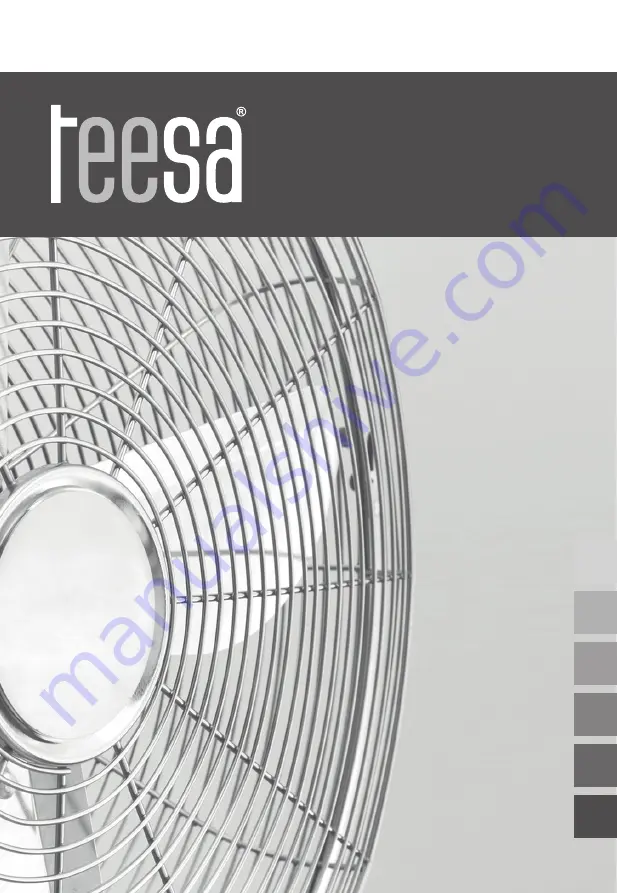Summary of Contents for TSA8033
Page 2: ......
Page 12: ...GR 12 TEESA 1 2 3 4 5 6 7 8 8 9 10 11 12 13 14 15...
Page 13: ...13 GR 16 17 18 19 20...
Page 15: ...15 GR 1 2 CR2025 3 IR 1 2 3 1 2 3 4 SPEED Low Mod High LED OSC MODE LED...
Page 31: ......
Page 32: ...www teesa pl...