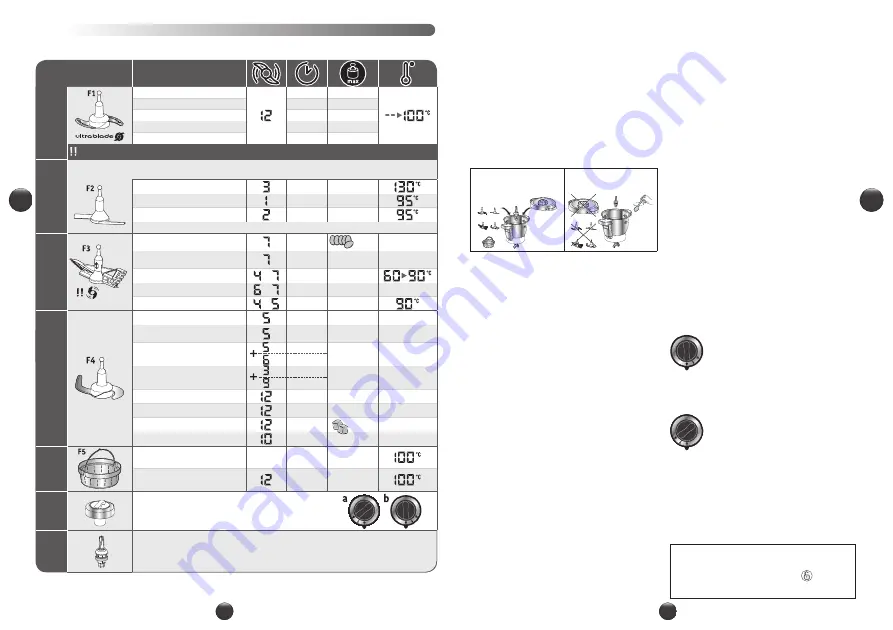
106
107
ES
ES
106
107
EN
EN
Your i-Companion xl appliance can operate in
‘connected’ mode, and also in ‘unconnected’ mode.
It also has two operating modes: automatic program
mode and manual mode.
• Automatic program mode:
the speed, cooking temperature and cooking time
are pre-programed to make soups, stews, steamed
dishes and pastries automatically.
• Manual mode:
you can personalise the settings for speed, cooking
temperature and cooking time as you wish.
Use with or without the lid
Temperature from
30°C to 130°C
Temperature from
135°C to 150°C
- When you have selected a temperature between
135°C and 150°C, you must use your appliance
without the lid. If the lid is positioned on the
bowl, a lock will be displayed on the LCD screen,
prompting you to unlock it.
- Once you have added the food items, stir them
using the spatula and regularly repeat the
operation to prevent the formation of stains on the
bottom of the bowl. (See “Cleaning” paragraph).
- If you choose to use the appliance with its lid
in place, the maximum cooking temperature shall
then be 130°C.
YOUR APPLIANCE IS EQUIPPED WITH SAFETY-
LOCKING LID
The lid is secure each time the appliance starts. This
security feature prevents the lid from opening when
preparing a recipe
(See Fig.17). Do not attempt
to force the lid when it is locked.
This security
lock is released each time that the appliance stops.
If you have selected a temperature greater than or
equal to 50°C and a speed greater than or equal to
5, a countdown of 10 seconds then appears on the
control-panel ‘s LCD display.
(See Fig.18)
. It will only
be possible to open it at the end of the countdown.
FITTING THE BOWL, ACCESSORIES AND LID
ASSEMBLY
• Before using your appliance for the first time, clean
all the parts
(D, E, F, G) in warm soapy water
,
except for the motor unit
(A)
.
Your bowl (D)
has
a removable spindle
(D3)
to make cleaning easier.
• Make sure that all the packaging has been removed
before use, especially the protection between the
bowl (D) and
the motor unit (A)
.
• Place the seal
(E4)
on the seal carrier
(E3) (see
Fig. 1)
and clip the assembly on the lid
(E2) (see
Fig 2)
.
• Position the gasket
(D4)
on the detachable
spindle
(D3)
.
Lock the assembly
to the bottom
of the bowl with the locking ring
(D5) (see Fig.
3)
. If you use the cooking mode without the lid,
position the seal
(D4)
on the detachable spindle
(D3)
. Lock the entire appliance to the bottom of
the bowl with the locking ring
(D5) (see Fig. 3)
.
• Position the chosen accessory in the bowl:
- the accessories
(F1, F2, F3, or F4)
on the shared
drive at the bottom of the bowl
(see Fig. 4.1)
,
- for steam cooking, the steam basket
(F5) inside
the bowl
,
(see Fig. 4.3 )
, taking care to first fill
the 0.7l basin with a liquid (water, sauce, etc.)
(see Fig. 4.2 )
.
• Add the ingredients to the inside of the bowl or
steam basket.
• Position the lid on the bowl
(D) by aligning
the
two triangles
(see Fig. 5)
, lock the lid without
pressing by turning it in the direction of the arrow
(see Fig. 6)
.
Position the steam regulator cap
(E1)
on the lid.
There are 2 possible positions
(see Fig. 7)
:
The low setting allows a maximum
amount of condensation to be
released and therefore it is re-
commended to prepare dishes and
sauces with a better consistency
(risotto, creamy puddings, sauces, etc.).
The high setting allows a maximum
amount of heat and steam to build
up in the bowl for all types of steam
cooking (soups, etc.).
This setting also prevents splashing during
mixing.
• Position the bowl
(D)
on the motor unit
(A)
until you hear a “click”
(See Fig. 8)
.
• The appliance only starts up if the bowl and
the lid are correctly positioned and locked on
the motor unit.
In the event of incorrect positioning of the
bowl or incorrect locking of the lid (See
Fig. 10.1 and 10.2), the logo
starts to
flash when a function is activated.
F1 F2
F3 F4
F5
F1 F2
F3 F4
YOUR APPLIANCE
Your appliance comes with the following accessories:
These accessories are also fitted with gripping areas to facilitate easier handling.
Ultr
ablade knife
Mixing soups
3min
3L
Mixing fruit purees
40s
1Kg
Chopping vegetables
15s
1Kg
Chopping meat
30s
1Kg
Chopping fish
15s
1Kg
Do not use this accessory to chop hard products, use the F4 kneading blade/crusher.
Mix
er
It mixes
Cooked dishes
without damaging the ingredients
Very useful for browning phases before preparations (risottos, soups).
Browned dishes
5min
500g
Stews
45min
3L
Risottos
22min
1.5Kg
Ratatouille, Chutney, Pulses (settings: check the recipe booklet)
Whisk
9 max
Whisking egg whites,
5/10min
7
max
Mayonnaise,
Whipped cream, meringues
2/5min
0.5L
Sauces, creams
to
1/20min
1L
Mashed potato
to
1min
1L
Polenta
to
1/16min
1L
Kneading/grinding knife
Kneading white bread dough
2min 30s
1.2Kg
Kneading short crust pastry,
biscuit dough, special bread
2min 30s
1Kg
Kneading rich dough
(brioche, kugelhopf. etc.)
1min 30s
2 min
0.8Kg
Mixing light batters (cake
mixture, etc.)
40 s
3min
1Kg
Grinding nuts
1min
0.6Kg
Grinding hard texture foods
1min
0.6Kg
Crushing ice
1min
6 to 10
Pancake batter, waffle batter
1min
1.5L
Steam
bask
et
Steam cooking vegetables,
fish or meat
20/40min
1Kg
Soup with chunks
3min
3L
Cap/
Stopper
Cap/Stopper for regulating steam extraction
-
High setting (a) = steam cooking.
-
Low setting (b) = risotto, creamy puddings, sauces, etc.
Detachable
spindle
Detachable spindle
Lidless browning and cooking
D3
E1
Summary of Contents for FE90C160
Page 1: ...SK CS HU PL NL EN...
Page 2: ...A B C4 C5 B6 H B C C6 C7 B5 B1 B2 B3 B4 C3 C2 C1...
Page 3: ...F G F1 F2 F3 F4 F0 F5 D3 D2 D1 D5 D I D4 E3 E2 E1 E E4 4 2 4 3 4 1 3 2 3 2 2 D3 D4 1...
Page 4: ...clic 9 8 10 1 5 6 2 1 a b MAX MIN 7 2 1 12 D2 3 1 13 D3 D4 14 11 D3 15 10 2...
Page 66: ...p 1 20 p 21 40 p 41 60 p 61 80 p 81 100 p 101 120 SK CS HU PL NL EN...









































