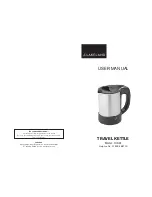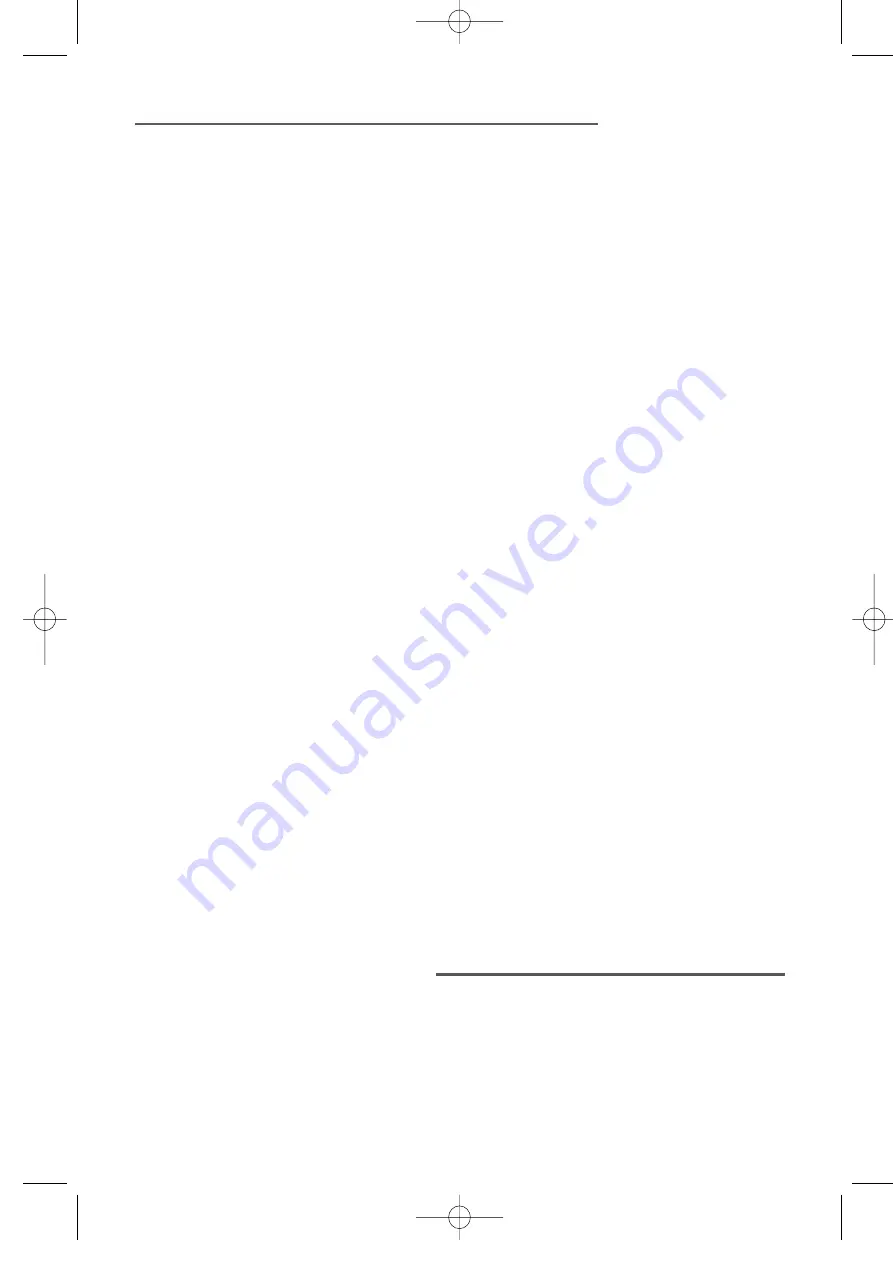
Getting started
1 Place the appliance on a flat, stable heat-resistant surface away from
water splashes and any sources of heat. Plug the appliance into the mains.
2 After having removed the lid
B
, remove and fill the tank
A
with cold water.
fig 1a
and
b
3 Put the tank back in place by pressing firmly and reposition the lid
B
.
fig 2.
4 Place the desired container under the nozzle
E
.
5 Briefly press the hot water button
H
and you will automatically obtain
220 ml of hot water
fig 8.
The water will stop running automatically.
Press again on same button if you wish to stop water before the cycle
comes to an end.
If you would like a greater or lesser amount of water, hold down the
button until you obtain the desired quantity of hot water
fig 3.
As soon
as you release the button, the hot water stops running.
Follow the same procedure with the the ambient water button
G
to obtain
200 ml of water at room temperature
fig 9
or
fig 10.
If you would like to get ambient water after hot water has been running,
fill half a mug and throw it away or wait 5 minutes as a minimum.
If you would like to get hot water after ambient water has been running,
fill half a mug and throw it away.
6 With certain models, you have the possibility of presetting the amount of
water automatically delivered by the appliance yourself.
To programme the amount for the hot water button
H
, press both hot
water
H
and ambient water
G
buttons simultaneously
fig 7
. The
indicator light
K
flashes to indicate that you are now in programming
mode. Then press the hot water button
H
until you obtain the desired
amount of water in your container
fig 3.
Finally confirm the recorded
amount by simultaneously pressing buttons
G
and
H fig 7
. The light will
turn off at the end of the programming mode.
To programme the amount for the ambient water button
G
, follow the
same procedure as for programming the hot water button
H
, pressing the
ambient water button
G
to obtain the desired amount of water
fig 10.
7 The models with a quantity selector offer an additional function: you can
adjust the amount of water automatically delivered to your container. To
do this, select the chosen amount on the rotary button
I
, according to your
container, then briefly press the hot water button
H
to obtain hot water
or the ambient water button
G
to obtain ambient water; the water flow
will stop automatically
fig 11.
8 If you are using small cups, we recommend that you hold the cup close to
the nozzle
E
to avoid any splashes.
9 To ensure minimal energy consumption from this appliance please switch
off your plug point when the product is in use.
Descaling your appliance
In order to optimise the lifetime of your appliance, we recommend that you descale it at least every 2 months.
Descaling should be carried out more frequently if you live in a very hard water area.
Certain models also have an indicator light
K
, which indicates when descaling is necessary. When this
indicator
K
is on during use, it is time to descale the appliance.
To descale:
1 Remove the Claris filter cartridge
fig 6.
2 Place a container of at least 1.5 litres under the nozzle.
6
- Do not fill the tank with
hot water, milk or any
other liquid.
- Make sure that no
foreign bodies, such as
grit or small particles,
get into the water tank:
any damage arising
from foreign bodies
having entered the tank
is excluded from the
guarantee.
- Make sure that the
water is fresh from the
tap so that it has not
had time to become
stagnant or in contact
with the air and that it
is odour-free.
- Never remove the tank
while the appliance is in
operation.
- If you use an entire
tank of water all at once
(approximately 1.5
litres), let the appliance
rest for 10 minutes
before launching a
new cycle.
Notice Tefal GB:Mise en page 1 19/03/07 17:21 Page 6
All manuals and user guides at all-guides.com
all-guides.com