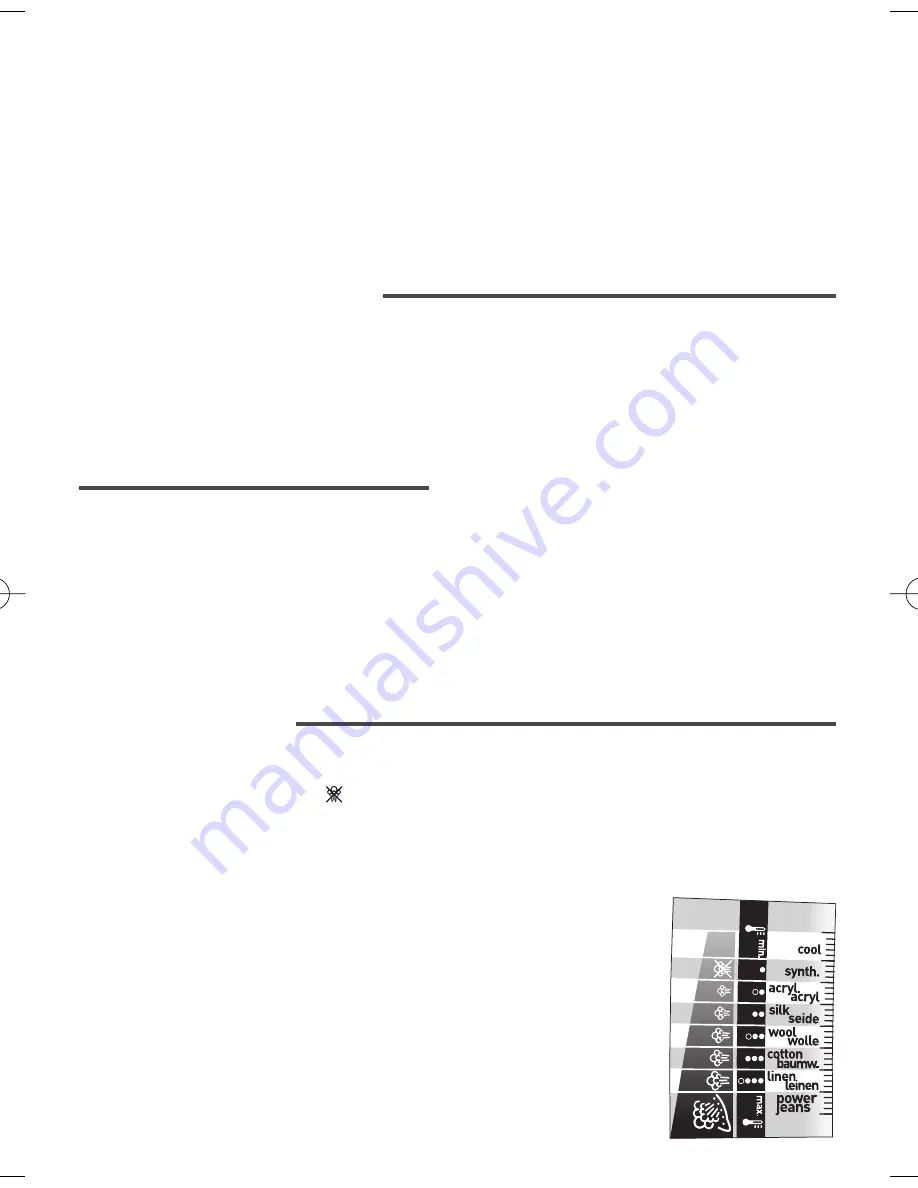
Before using for the first time
Warning! Before using your iron with the steam function for the first
time, we recommend
that you operate it in a horizontal position for a few moments, away
from your linen, i.e. press the Shot of Steam button a few times.
During the first few uses, a harmless odour and a small amount of smoke
may be given off.
This has no effect on the use of the iron and will disappear quickly.
What water to use?
Your appliance has been designed to function with untreated tap water. However, it is
necessary to operate the Self-Clean function regularly in order to eliminate hard water
deposits from the steam chamber.
If your water is very hard (check with your local water authority), it is possible to mix tap water
with store-bought distilled or demineralised water in the following proportions :
- 50% tap water, - 50% distilled or demineralised water.
Types of water not to use?
Heat concentrates the elements contained in water during evaporation.The types of water
listed below contain organic waste or mineral elements that can cause spitting, brown
staining, or premature wear of the appliance : water from clothes dryers, scented or softened
water, water from refrigerators, batteries or air conditioners, pure distilled or demineralised
water or rain water should not be used in your Tefal iron. Also do not to use boiled, filtered or
bottled water.
Use
Steam ironing
1. Filling the water tank
- Unplug your iron before filling it.
- Set the steam control to DRY
- fig. 1
.
- Take the iron in one hand and tilt it slightly, so that you can see the
water tank filling hole
- fig. 3
.
- To open the water tank, press the button
- fig. 2
.
- Fill the water tank
- fig. 3
up to the mark “MAX”. The mark MAX
corresponds to a capacity of 350 cc.
- Close the water tank cover until you hear a click
- fig. 4
.
- You can now plug in your iron.
2. Choose your ironing programme
- Your iron has the Autosteam Control function, which recommends 8
different ironing programmes:
• Set the Autosteam Control Thermostat to match the type of textile you
wish to iron. Your iron automatically and accurately determines the
exact temperature and steam flow that are suitable, in order to
guarantee the best results.
Warning !
Remove any labels
from the soleplate
before heating up
the iron
(depending on
model).
4
UltimateAutoclean_GB.qxd:TEFAL193 27/05/08 9:07 Page 4


























