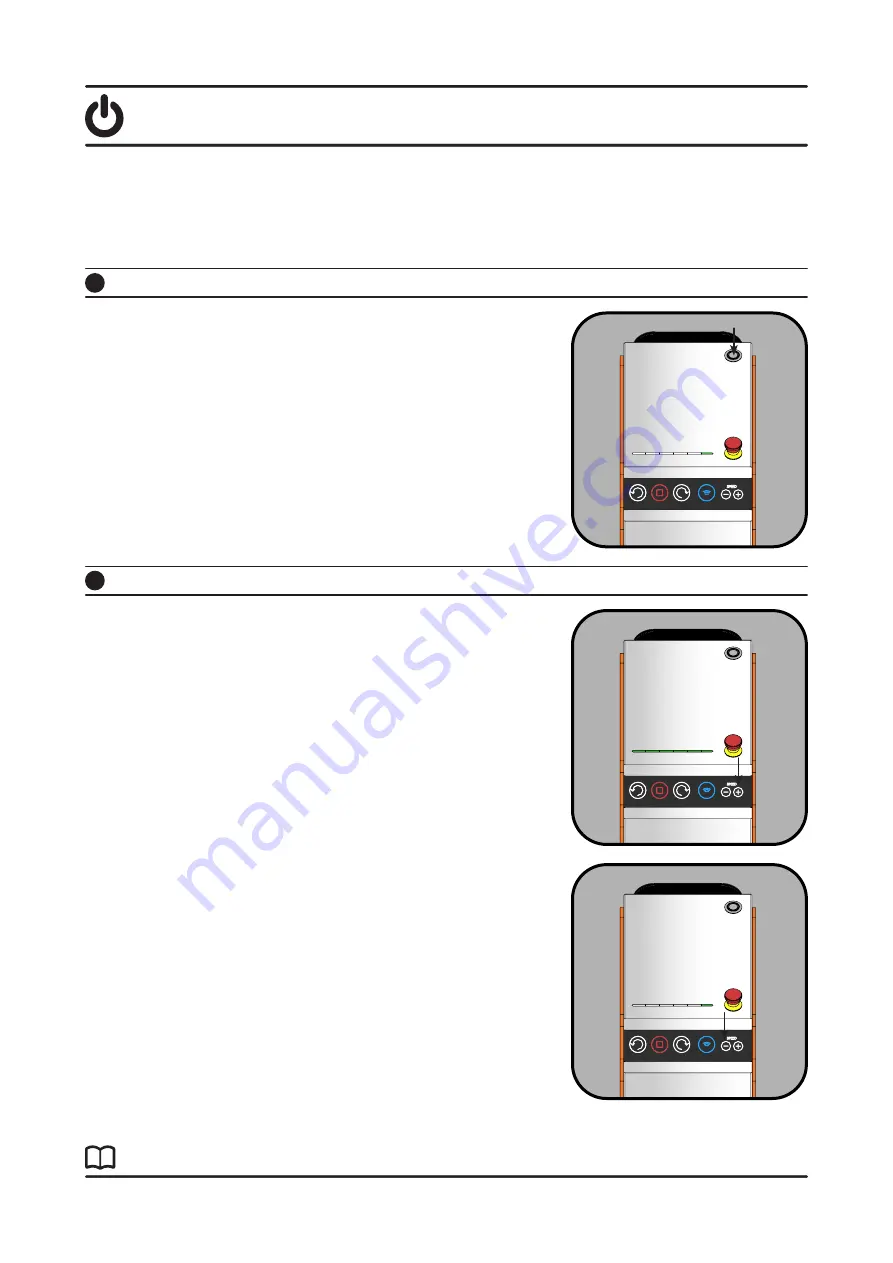
Electric brushing robot
19-32
ibrush
ibrush
operating instructions
Selection of the function to be performed:
Switching on the equipment:
1
Switch on your IBRUSH by pressing the on/off button.
The LED strip will turn green up to the section that corresponds to
the minimum speed of the brush rotation, with intensity increases
and decreases.
The equipment is ready for use.
The equipment has 5 brush rotation speeds.
With the + button, you increase the speed, illuminating, in green,
each of the 5 sections into which the LED strip is divided, until all five
sections are illuminated, which correspond to the maximum speed
of the brush rotation.
With the - button, you reduce the speed, turning off each section of
the LED strip, until you are left with an illuminated section correspon-
ding to the minimum speed of the brush rotation.
Brush rotation speed:
2



































