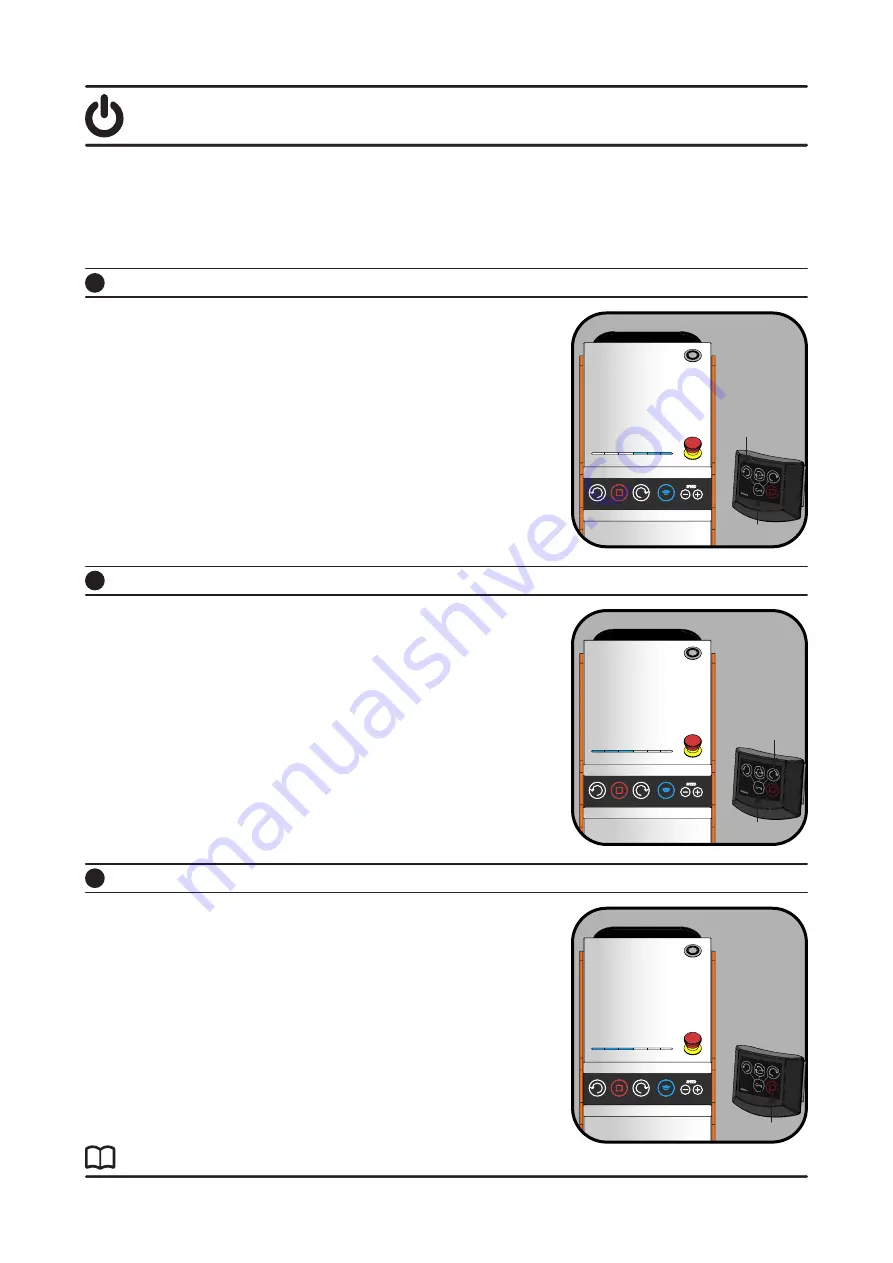
Electric brushing robot
21-32
ibrush
ibrush
operating instructions
Rotate the brush to the left with the remote control:
6
Pressing the rotation button on the control at the same time as the
unlock button activates the brush to rotate in a counter-clockwise
direction.
The LED strip will light up progressively from right to left, going up to
the selected speed and back, remaining in continuous movement.
Pressing the rotation button on the control at the same time as the
unlock button activates the clockwise rotation of the brush.
The LED strip will light up progressively from left to right, going up to
the selected speed and back, remaining in continuous movement.
Press the stop button on the control unit to end the function being
carried out by the equipment.
The LED strip will turn blue up to the section proportional to the
selected rotation speed, indicating that the equipment is paused
awaiting orders.
Right-hand rotation of the brush with the remote control:
Stopping the equipment with the remote control:
7
8






































