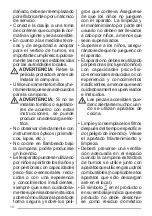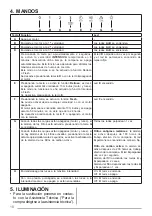10
4. CONTROLS
A
B
C
D
E
F
G
H
Button Function
Led
A
Turns the Motor off.
-
B
Turns the Motor on at speed 1.
Leds
A+B
light up.
C
Turns the Motor on at speed 2.
Leds
A+C
light up.
D
Turns the Motor on at speed 3.
Leds
A+D
light up.
Press and hold for approximately 2 seconds to activate
INTENSIVE
speed, which is timed to run for 6 minutes, after
which the hood will turn off automatically.
This function is suitable to deal with maximum levels of
cooking fumes.
This mode does not function if Delay or Fresh is active.
It is disabled by pressing
D
or
A
to turn off the motor.
Led
D
flashes once a second
and Led
A
lights up continuously.
E
Press to activate the
Delay
function, which activates automatic
switch-off with a 15 minute delay (motor+lights).
This mode does not function if Intensive or Fresh is active.
It is disabled by pressing
E
.
Led
E
lights up.
F
Press to activate the
Fresh
function.
It can be activated from any speed or with the motor switched
off.
The motor remains on for 10 minutes and then off for 50
minutes. This cycle continues for 24h.
It is deactivated by pressing
F
or
A
to turn off the motor.
Led
F
lights up.
G
Press
G
with all the loads turned off (motor and lights), to
reset the alarm when the filter alarm is triggered.
All the Leds flash once.
Press and hold the button for approximately 2 seconds,
with all the loads turned off (motor and lights) and no filter
alarms in progress, to activate the Activated Charcoal Filter
alarm indicator.
Metal grease filter:
the alarm
is triggered after the Hood
has been in operation for 100
working hours. Led
G
lights up
continuously.
Activated charcoal filter:
the
alarm is triggered after the Hood
has been in operation for 200
working hours. Led
G
flashes
once a second.
Filter alarm activated: buttons
A
and
G
flash twice.
Filter alarm deactivated: buttons
A
and
G
flash once.
H
Turns the lights ON/OFF at maximum intensity.
On: The Led lights up.
Off: the Led is off.
Press and hold to turn the lights on/off at medium intensity.
On: The Led lights up.
Off: the Led is off.
5. LIGHTING
• For replacement contact technical support
(“To purchase contact technical support”).
Summary of Contents for DVF 67670
Page 64: ...64 AR ...
Page 65: ...65 ...
Page 66: ...66 ...