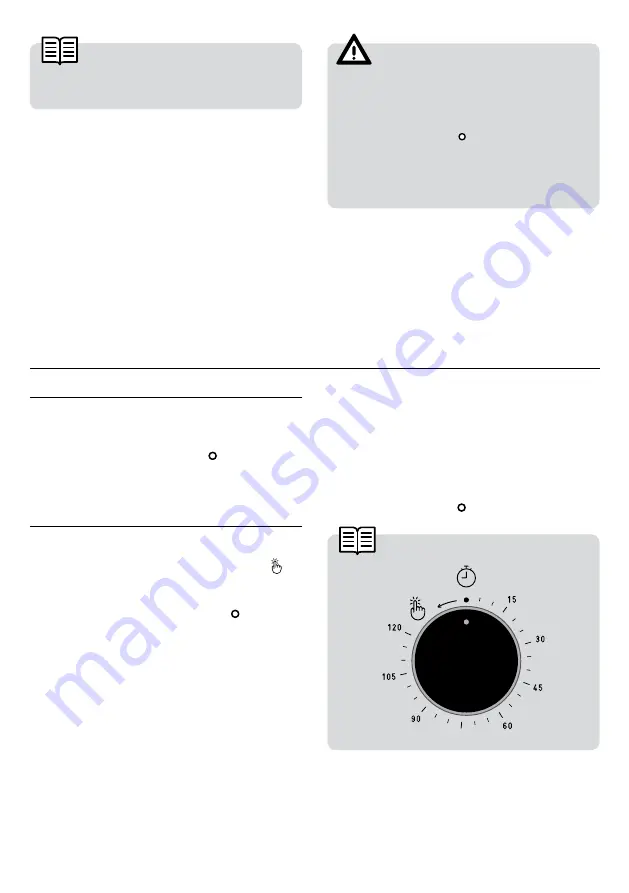
20
User’s Guide
NoTE
The clock light has a night mode so the display
light will dim between 00:00 and 6:00 hours.
WaRNING
In the event of a power failure, your elec-
tronic clock/timer settings will be erased.
If this happens, turn the function and tem-
perature dials to the
position.
The indication 12:00 will show, and you will
then be able to set the time as described
above.
TIMER CoNTRol
oven use
MoDEls WITHoUT a TIMER
1.
Select a temperature and a cooking function.
2.
When your food has finished cooking, set
the controls to the position to turn off the
oven.
MoDEls WITH TIMER
Manual operation
1.
Turn the timer dial to the left to setting .
2.
Select a temperature and a cooking function.
3.
Set the controls to the position to turn off
the oven.
oven Timer operation
This function allows the cooking time to be
pre-set. To do so:
1.
Select a cooking function and temperature.
2.
Turn the timer knob clockwise to the “120”
minutes setting and then turn it in the oppo-
site direction to select the cooking time.
3.
When the time is up, the alarm will go off and
the oven will stop heating.
4.
Set the controls to to turn off the oven.
Summary of Contents for HSB 570
Page 1: ...ES PT EN FR DE NL EL User Manual HSB 585 HSB 575 HSB 570 www teka com ...
Page 52: ...kWh cycle L 0 68 70 81 1 25 kg HSB 585 ...
Page 53: ...kWh cycle L 0 72 70 85 7 1 27 kg HSB 575 HSB 570 ...
Page 54: ......
Page 55: ......
Page 56: ...www teka com Cod 3371065 00 ...
















































