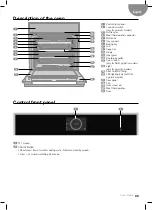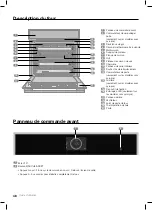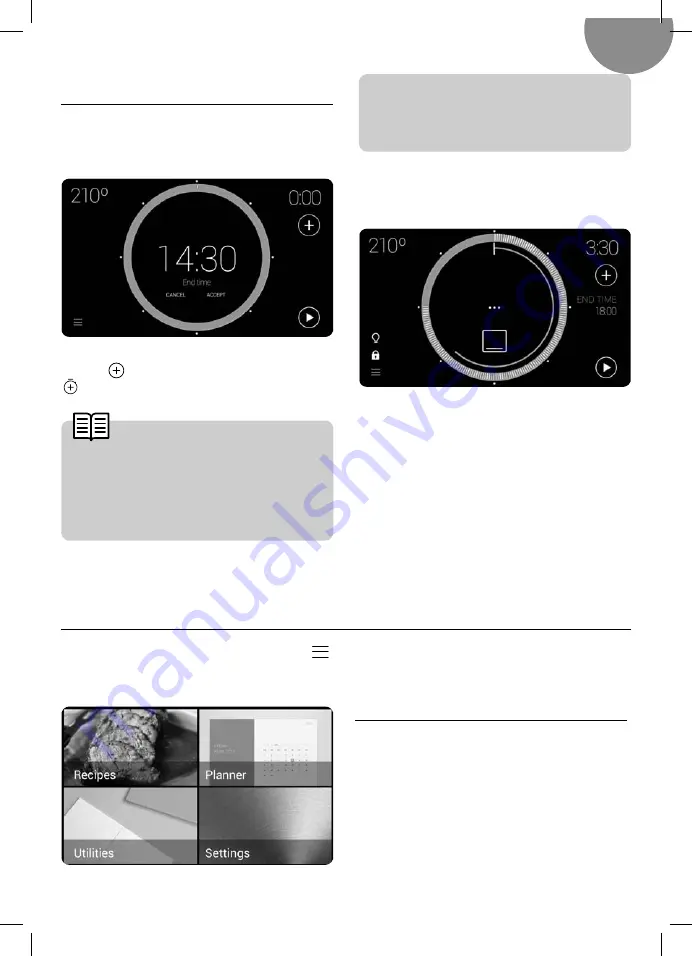
39
User’s Guide
English
COOKING WITH DELAYED
PROGRAMMING
This allows the oven to be programmed so that
the cooking cycle automatically stops at a cer-
tain time.
To go to this programming option, press the
symbol
from the cooking screen and press
“DELAYED PROGRAMMING”.
INFORMATION
For the oven to remain in standby mode and
end at the required time, before program-
ming the end time it is necessary to pro-
gramme the required cooking time.
Otherwise, only the end time is programmed
and the oven will function as if only a cooking
time had been programmed.
After entering an end time, “END TIME” and the
time you have selected are displayed on the
screen:
Once the cooking cycle has started, the oven
remains on standby to start the cooking cycle.
Extras Menu
Go to the Extras Menu using the symbol
,
either from the main menu or from the cooking
screen:
The following sub-menus are available in this
menu:
RECIPES
This sub-menu contains a recipe book with 50
programmes which allow you to programme
the oven to automatically cook food to perfec-
tion just by entering a few simple parameters.
First select a family of food, and then a specific
recipe. Slide your finger horizontally across the
Summary of Contents for IOVEN
Page 1: ...User Manual IOVEN IOVEN P www teka com ES PT EN FR DE NL EL ...
Page 108: ......
Page 109: ......
Page 112: ...www teka com Cod 3371101 00 ...