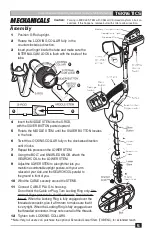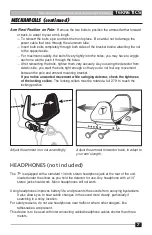TEKNETICS
Comprehensive Operating Manual & Guide to Metal Detecting
11
THE MENU SYSTEM
The entire menu is printed on the LCD display. The display highlights the mode and settings
which are in use.
There are two search modes, All Metal and Discrimination. To change between search
modes, the top line of the menu system must be highlighted. Press the MENU button until the
top line of the menu is highlighted. When either
ALL METAL
or
DISCRIM
is highlighted,
rotate the SETTINGS knob to change between the two modes.
Each search mode has three adjustable function settings:
ALL METAL:
Sensitivity, Hum Level, and Manual Ground Cancellation.
See page 14.
DISCRIMINATION:
Sensitivity, Discrimination Level, and Number of Tones.
See page 15.
To select a function, push the MENU button and continue pushing to move to the function you
want. The word
SETTING
will pop up on the display above the menu, and the present setting
of that function will be displayed as a number.
To change a setting, rotate the knob.
To increase a value, rotate to the right
(clockwise)
To decrease a value, rotate to the left
(counterclockwise)
If you select a function and do not make a change to that
function after 5 seconds, the detector will exit the menu
system automatically, and resume normal operation.
If you press the MENU button or rotate the SETTINGS
knob while the machine is in normal operation, the user
interface will return to the last menu feature setting. This
feature allows you to have quick access to a function that
you want to adjust frequently.
CONTROLS (continued)
When you rotate the settings knob, you are also changing the value. If using this knob to
recall a setting, it is best to rotate just one indent.
TRIGGER SWITCH
(Under the control housing in front of your hand)
While the trigger is
pulled
back, metal objects are temporarily detected without the need for
searchcoil motion. This aids in pinpointing the exact location of objects which were found
while searching in the All Metal or Discrimination Mode.
When the trigger is
pushed
forward, FASTGRAB™ automatic ground cancellation is activated.
The internal computer measures the magnetic properties of the soil in order to cancel
interference from naturally-occurring minerals in the ground. After the detector measures the
soil in this manner, the detector then uses this information to control operation in both the All
Metal and Discrimination search modes.