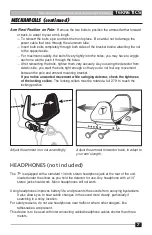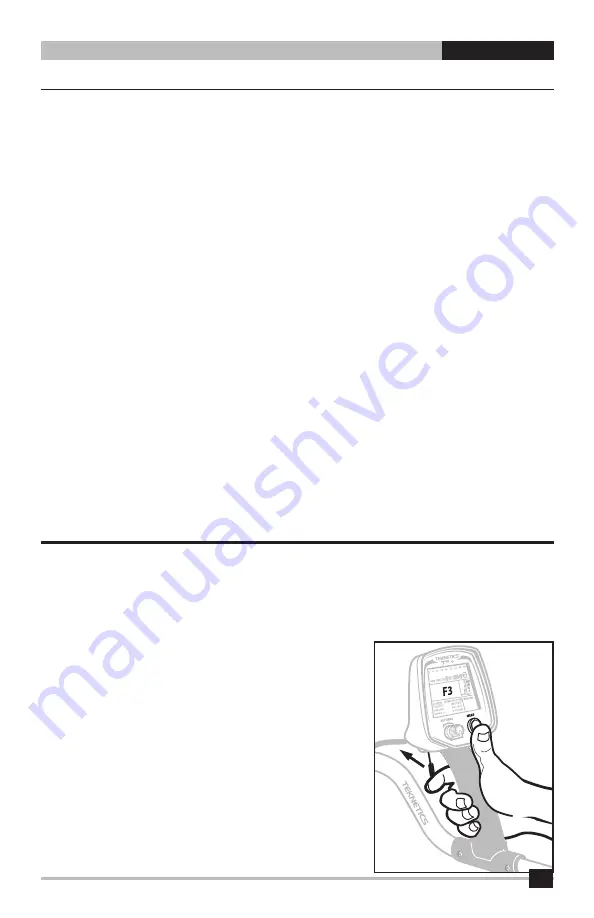
LCD VISUAL DISPLAY (continued)
BAR GRAPHS
Fe
3
O
4
(magnetite)
This bar graph displays the magnetic mineralization factor, or magnetic susceptibility, of the soil.
Magnetic susceptibility is expressed in terms of the percent volume of the iron mineral
magnetite, which most black sand is made of. The depth to which objects can be accurately
identified is strongly influenced by the magnetic susceptibility of the soil. High Fe
3
O
4
values
have a greater effect on detection depth in the Discrimination Mode than in the All Metal Mode.
For the most accurate Fe
3
O
4
reading, pump the searchcoil as though you were ground
canceling.
Fe
3
O
4
approx.
Range micro-cgs Description
3 7,500 uncommon but not rare, heavy mineralization
1 2,500 heavy mineralization, not uncommon in goldfields
0.3 750 heavy mineralization, but not uncommon in some regions
0.1 250 medium mineralization, typical
0.03 75 light mineralization, but common
0.01 25 light mineralization, often low G.C. setting
blank <14 quartz & coral white beach sands
BATTERY CONDITION INDICATOR
Fresh alkaline batteries will illuminate all four bars. When no bars are displayed and the
batteries are about to go dead, the
BATT
legend will start flashing. If using NiMH rechargeable
batteries, the display will remain stuck on the second or third bar for most of the battery life;
when it drops to the first bar, the batteries will go dead within several minutes.
FREQUENCY SHIFTING
One disadvantage of a highly sensitive metal detector is its susceptibility to electrical interference
from other electronic devices. If the detector chatters while the searchcoil is not in motion, the
cause is either electrical interference or internal circuit noise due to a high sensitivity setting. If
the detector chatters or emits intermittent false signals in the field, you are also probably
experiencing electrical interference. If you suspect electrical interference, you may change the
T
2+
’s
operating frequency. This is a trial and error method to
try to find a frequency different from the suspected source.
To shift frequencies:
1. Hold the MENU button down. Do not release the button.
2. Push the trigger forward to increase the frequency
Or pull the trigger back to decrease the frequency.
Each frequency change requires a push of the MENU
button.
Each actuation will shift the frequency by one value.
The LCD will display the frequency, from F1 to F7. The
default frequency is F4. The
T
2+
will default back to F4
when the power is switched off.
See page 28 for more information on electrical interference.
TEKNETICS
Comprehensive Operating Manual & Guide to Metal Detecting
21