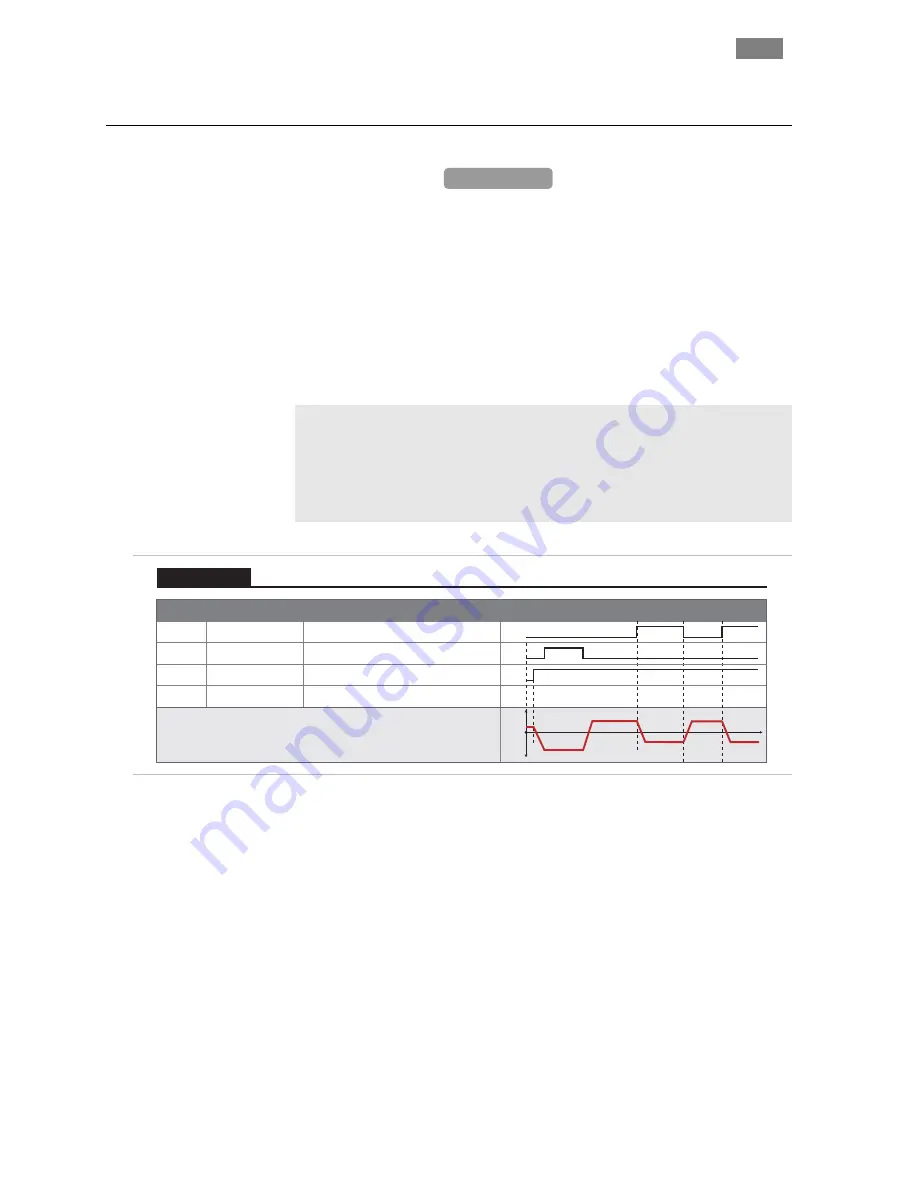
C
L E A R
P
A T H
M C / S D
U
S E R
M
A N U A L
R
E V
.
3 . 0 9
1 2 2
T
EKNIC
,
I
NC
. T
EL
.
(585)
784-7454
M
OVE TO
A
BSOLUTE
P
OSITION
(2-P
OSITION
,
H
OME TO
S
WITCH
)
M
ODE
D
ESCRIPTION
Trigger ClearPath to move to one of two preset locations. This mode was
designed for replacing hydraulic or pneumatic cylinders that move
between two positions.
Assert the Enable Input to energize the motor. Once enabled, ClearPath
automatically executes a homing move to a [user-supplied] switch or
sensor wired to Input B. Once a home position is established, ClearPath
automatically moves to one of the two user-defined positions (based on
the state of Input A). After that, just toggle Input A to move between the
two target positions.
Absolute Position
An
absolute position is referenced to an established “home” position. Your
target positions, in this context, are defined in terms of
distance from the
home position
. For example, Position 1 could be defined as 5200 encoder
counts from home, while Position 2 might be defined as 2000 encoder
counts from home.
Signal
Function
Input Type
Input A
Motor position vs. time
Input B
Enable
Position Select
Home Switch
Enable
NA
NA
Trigger
Logic: High=Pos. 2 Low=Pos. 1
Logic: High=Home Low= Not Home
Logic: High=Enable Low=Disable
0
1
0
1
t
p+
p-
Example Timing
Notes:
ClearPath must home to a switch upon enable to establish the Home
(zero) position to which the other target positions are referenced.
0
1
0
1
Pos 1
Home
Pos 2
Pos 2
Pos 1
Absolute Position (2-Position Programmable)
Position Control
I/O
F
UNCTIONS
Enable Input -
Asserting this input energizes the motor shaft.
Input A -
This input selects one of two user-defined positions to which
the motor should move.
Input B -
This input is connected to the home switch. Its function is
defined in the homing setup dialog.
Output (HLFB) -
See HLFB section for available modes.
Notes:
•
If the state of Input A is changed during a move, ClearPath will
immediately ramp to a stop and move to the newly indicated
position.
MCVC + MCPV
Available on
















































