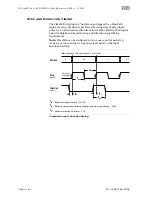C
L E A R
P
A T H
M C / S D
U
S E R
M
A N U A L
R
E V
.
3 . 0 9
1 4 4
T
EKNIC
,
I
NC
. T
EL
.
(585)
784-7454
M
ULTI
-S
ENSOR
P
OSITIONING
:
U
NIDIRECTIONAL
(H
OME TO
S
ENSOR
)
M
ODE
D
ESCRIPTION
Use simple I/O from your PLC, microcontroller etc. to command
ClearPath to move to the sensor or switch of your choosing. Direction,
speed, and acceleration are all user-defined in MSP. Optional homing
(home-to-sensor) is available.
This mode starts by finding a home sensor wired to Input A. Then, a
“trigger” pulse on the Enable input starts ClearPath moving in one, fixed,
user-specified direction. When Input B sees a count of transitions equal to
the count of trigger pulses, ClearPath will ramp to a stop at the user-
defined rate. (These transitions are typically switch closures or sensor
interruptions.)
Signal
Function
Input Type
Input A
Motor position vs. time
Input B
Enable/
Home Sensor
Sensors
Enable
Trigger
Pulse Enable Input to trigger moves
Trigger
Edge: Stop move on edge transition**
Logic: High=in Home* | Low=not in Home
Logic: High=Enable Low=Disable
0
1
0
1
t
p+
p-
Notes:
Example Timing
0
1
Home
= Trigger pulse
* User can invert Home switch operating polarity in MSP.
**Diagram shows moves stop on rising edge (transition) of Input B. User may
specify either rising or falling edge in MSP.
sens.1
sens.2
sens.6
sens.3
1
2
3
4 5 6
Multi-Sensor Position: Unidirectional (Home to Sensor)
Position Control
I/O
F
UNCTIONS
Enable Input -
Asserting this input energizes the motor shaft. A short
pulse (user-definable) on this input is the trigger that starts a move. (A
"pulse" is a momentary interruption of current into the Enable input.)
Input A -
This input is connected to the home switch. Homing options
are set in the Homing Setup dialog.
Input B -
Transitions on this input count up until they equal the count of
trigger pulses seen on the Enable input, at which time ClearPath will ramp
to a stop.
Notes:
•
ClearPath can be programmed to home upon enable. If homing
is not needed because all the desired stopping locations are
equivalent (e.g., an indexing table with four positions spaced an
even 90 degrees apart), consider using the Rotary with
Sensorless Homing mode. This will allow the use of a second,
alternate move velocity if desired.
•
Moves are triggered by quickly pulsing the Enable input. Moves
stop when sensor count at Input B matches trigger pulse count.
•
Trigger pulses made in rapid succession result in longer,
continuous moves.
MCPV
Available on