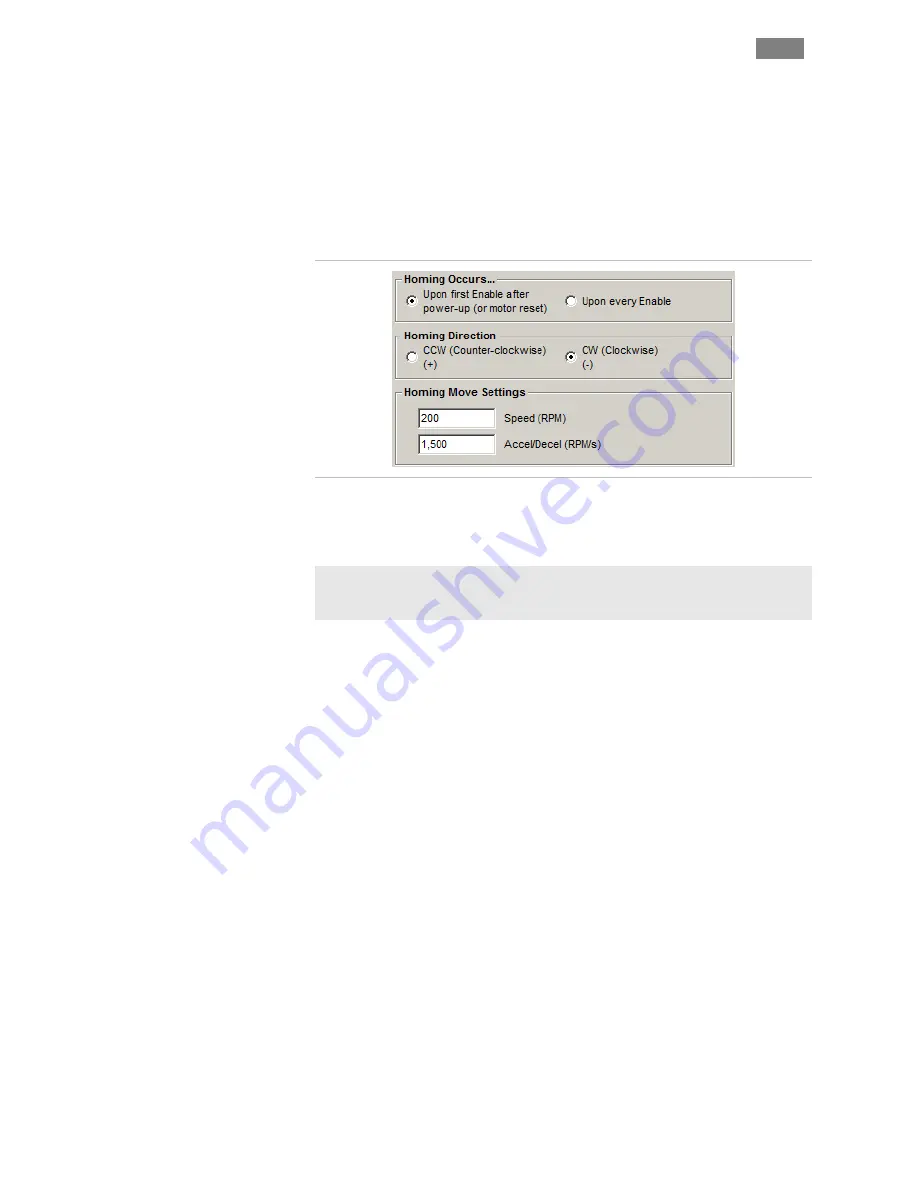
C
L E A R
P
A T H
M C / S D
U
S E R
M
A N U A L
R
E V
.
3 . 0 9
1 7 9
T
EKNIC
,
I
NC
. T
EL
.
(585)
784-7454
H
OMING
S
ETTINGS
Homing dialog settings are explained below.
H
OMING
S
ETTINGS
:
C
OMMON TO
A
LL
M
ODES
These homing settings are common to all ClearPath Automatic Homing
setups. They tell ClearPath the basics of when, where, and how to home.
Homing Occurs…
Lets you specify when to home your axis, either 1) the first time ClearPath
is enabled after power up (typical), or 2) every time ClearPath is enabled.
Application Note:
If your ClearPath has Logic Power Back-up,
and
you
select "Homing Upon first Enable after power-up", you must cycle both
power sources (main DC and Logic Power) before homing will be allowed.
Homing Direction
Lets you choose clockwise or counter-clockwise shaft rotation during
homing. Select the direction of motor shaft rotation that will move the
load toward the Physical Home (hard stop, switch, sensor).
Homing Move Settings
Lets you specify homing speed and acceleration.
Caution:
always test
homing operation at low speed and acceleration.
















































