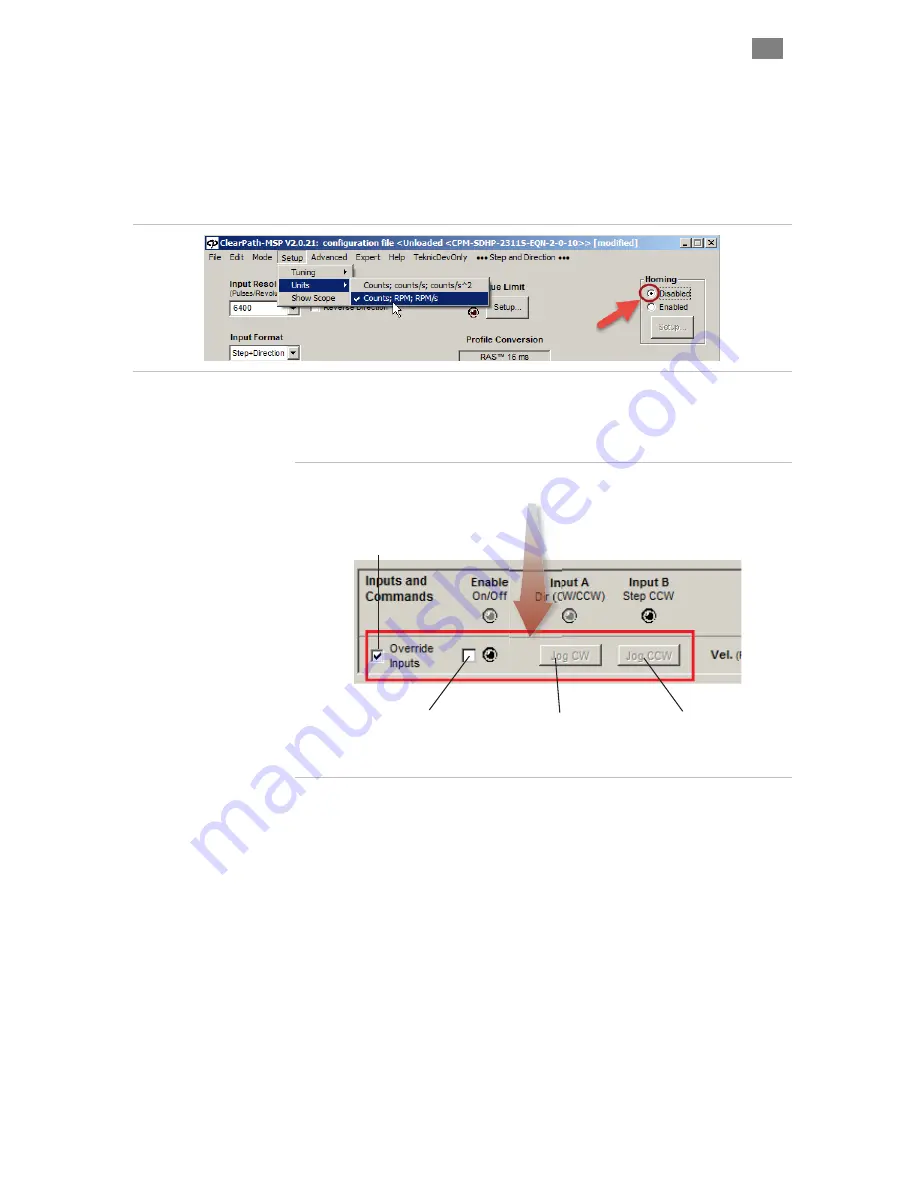
C
L E A R
P
A T H
M C / S D
U
S E R
M
A N U A L
R
E V
.
3 . 0 9
1 8
T
EKNIC
,
I
NC
. T
EL
.
(585)
784-7454
4.
In MSP, Select
Mode>Step and Direction
. The mode controls
window will open.
5.
Set Units to RPM as shown in the figure below. This just tells
MSP in what units to display distance, velocity, and
acceleration.
6.
Disable homing (see figure below).
7.
Click the Override Inputs checkbox.
This turns on the
software controls. You may notice that the other Soft Controls
are no longer grayed out.
Soft Controls
Use to emulate hardware inputs.
Override Inputs
Check here to turn on Soft Controls.
Note: Override cannot be activated
when ClearPath is hardware enabled.
Enable Control
Check to energize motor windings.
Uncheck to de-energize.
Jog motor
clockwise
Jog motor counter-
clockwise
Check "Override Inputs" to turn on Soft Controls
8.
Safety check!
Before proceeding, make sure that the motor is
securely clamped down and the shaft is safely positioned away
from fingers, clothing, hair, cables, etc.
















































