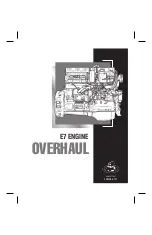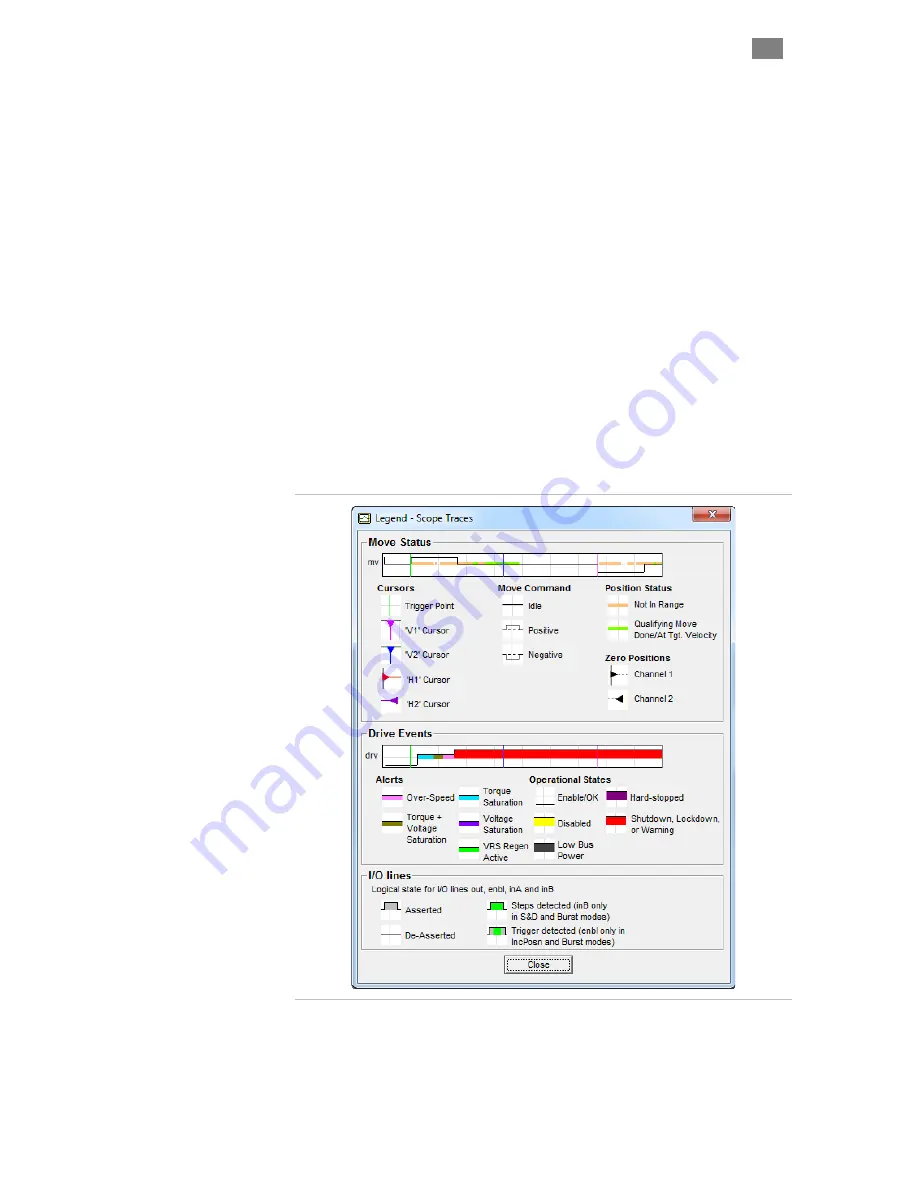
C
L E A R
P
A T H
M C / S D
U
S E R
M
A N U A L
R
E V
.
3 . 0 9
8 6
T
EKNIC
,
I
NC
. T
EL
.
(585)
784-7454
10
Trigger Mode
settings allow you to specify exactly when to start
data acquisition. These controls are analogous to the trigger modes found
on a hardware o-scope.
•
Normal
- Causes scope data collection to start whenever a valid
trigger source is detected.
•
Single
- Works the same as
Normal
mode, except it captures
only a single data set when a valid trigger source is detected.
After the single sweep capture, data collection automatically
stops.
•
Auto
- This is the scrolling, “always on” setting. Data is
continuously collected, refreshed, and displayed regardless of
the trigger source setting.
•
Force
- Forces the scope to trigger immediately, regardless of
trigger source setting. As with Single mode, only one data set is
collected and displayed; then data collection stops.
•
Stop
– Causes scope data collection to stop.
11
Legend - Scope Traces -
This is
a visual key to the symbols you
will see on the MSP Scope display.
MSP Scope Legend
12
Show/Hide Window
opens or closes Cursor Control Window.