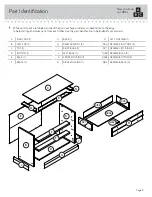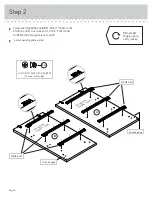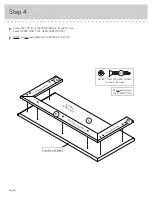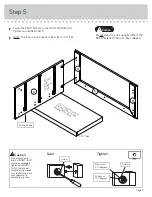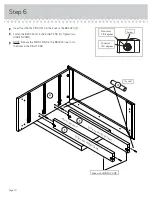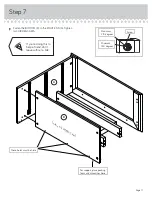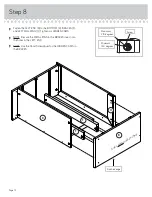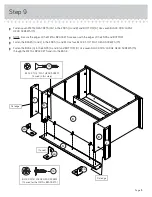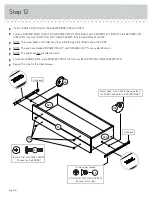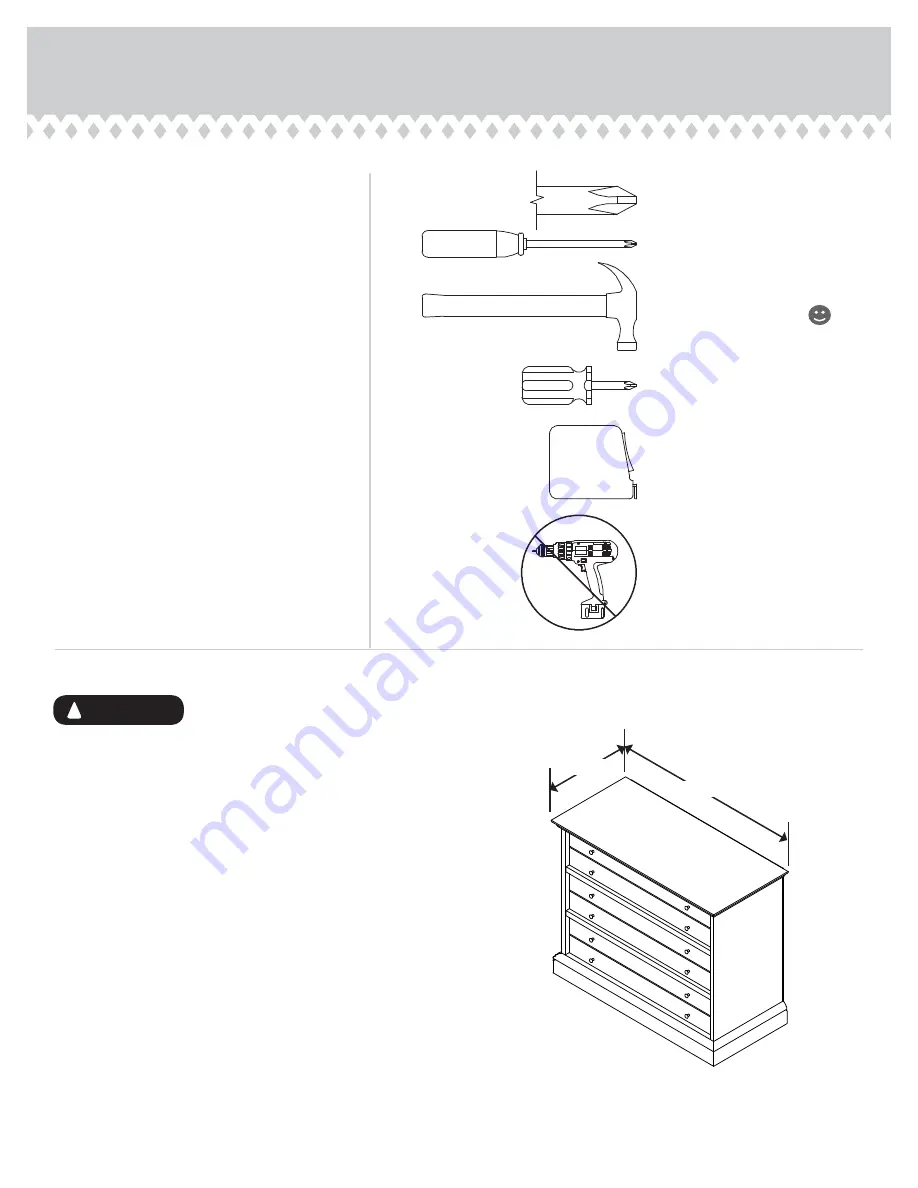
Table of Contents
Assembly Tools Required
3
4
5-18
19-21
22-24
25-26
27
Part Identifi cation
Hardware Identifi cation
Assembly Steps
Français
Español
Safety
Warranty
Hammer
Not actual size
No. 2 Phillips Screwdriver
Tip Shown Actual Size
Skip the power trip.
This time.
Page 2
Short Screwdriver
Use of a TV that is too heavy or large is hazardous. A TV that is too
heavy will create a risk of a tip-over that can cause severe injury
or death. A TV that is too large for the available space might be
accidentally pushed or bumped off the furniture, or subject to tip-over.
• Check the size and weight of your TV. Compare it to the diagram to
the right –
before you begin assembly!
• This Sauder unit is designed for use with televisions weighing less
than 50 pounds.
Never
use with a TV that weighs more.
• The size of the television, front-to-back and side-to-side, must fi t
within the space defi ned in the diagram.
•
Never
place the front edge of the TV past the front edge of the TV
support shelf (or stop molding – if equipped)
•
Never
allow the sides of the TV to extend past the side edges of
the TV support surface.
• If the TV has a CRT picture tube, the picture tube cone may extend
past the rear of the support shelf.
• Be sure to apply the warning label as instructed in the last assembly
step. The label provides important safety related information.
WARNING
!
50 lbs.
50 lbs.
16-3/4"
16-3/4"
36-1/2"
36-1/2"
Tape Measure