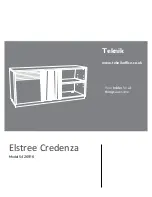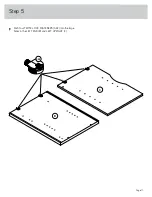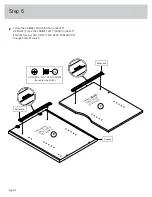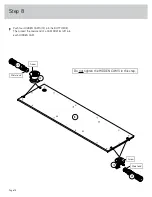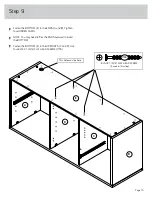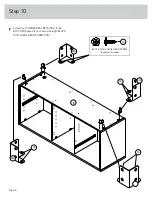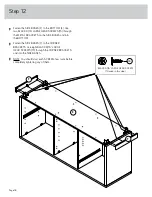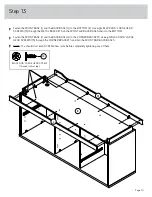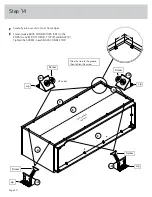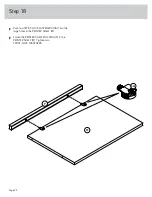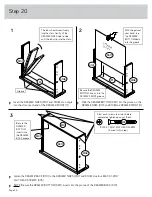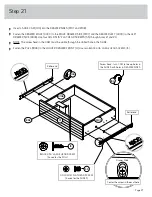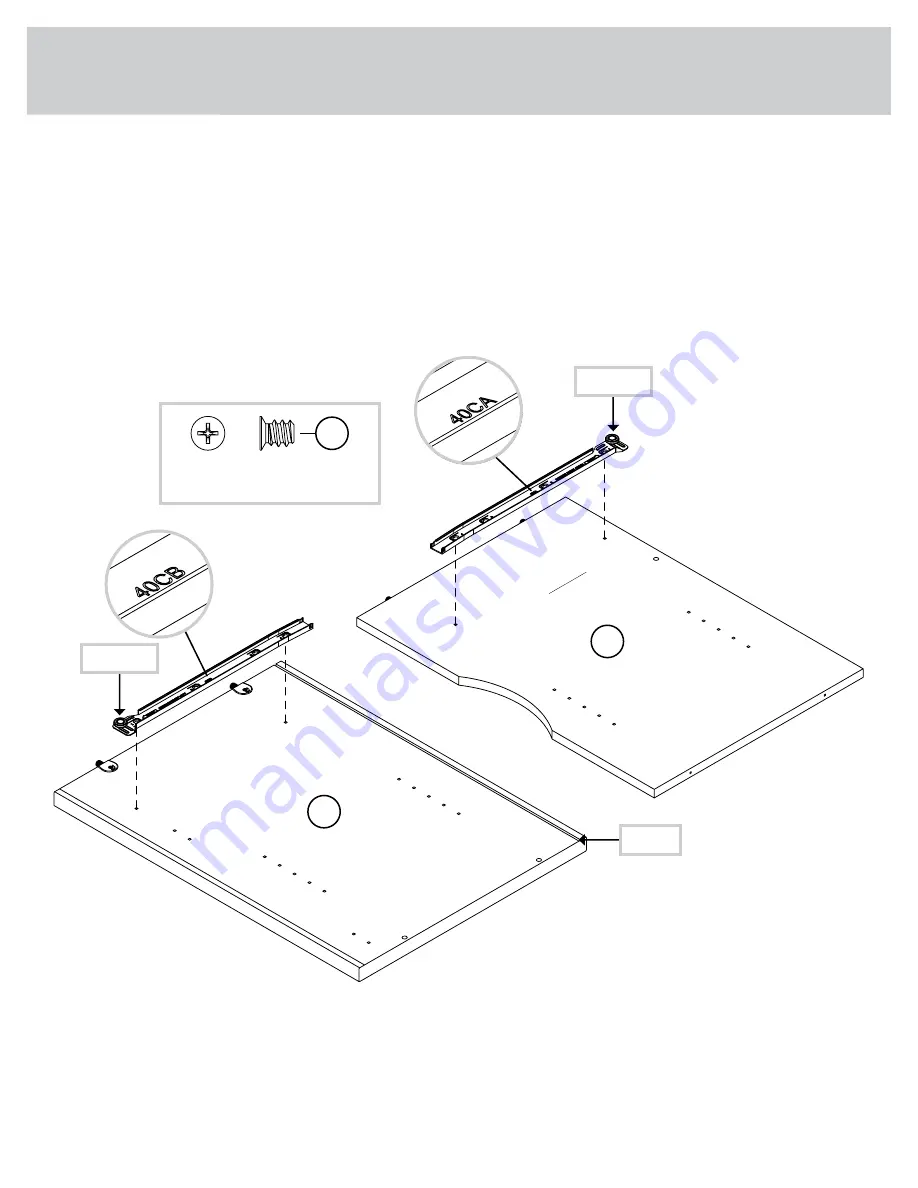
Step 6
Page 12
å
Fasten the CABINET RIGHT (40CA) to the LEFT
UPRIGHT (C) and the CABINET LEFT (40CB) to the LEFT
END (B). Use four GOLD 5/16" FLAT HEAD SCREWS (3S)
through holes #1 and #4.
C
B
1
2
3
4
1
2
3
4
Roller end
Roller end
GOLD 5/16" FLAT HEAD SCREW
(4 used for the RAILS)
3S
Groove
Surf
ace w
ith
TWI
ST-L
OCK
®
FAS
TEN
ERS
Surf
ace
without
TWI
ST-L
OCK
®
FAS
TEN
ERS