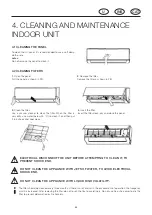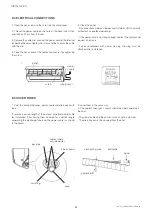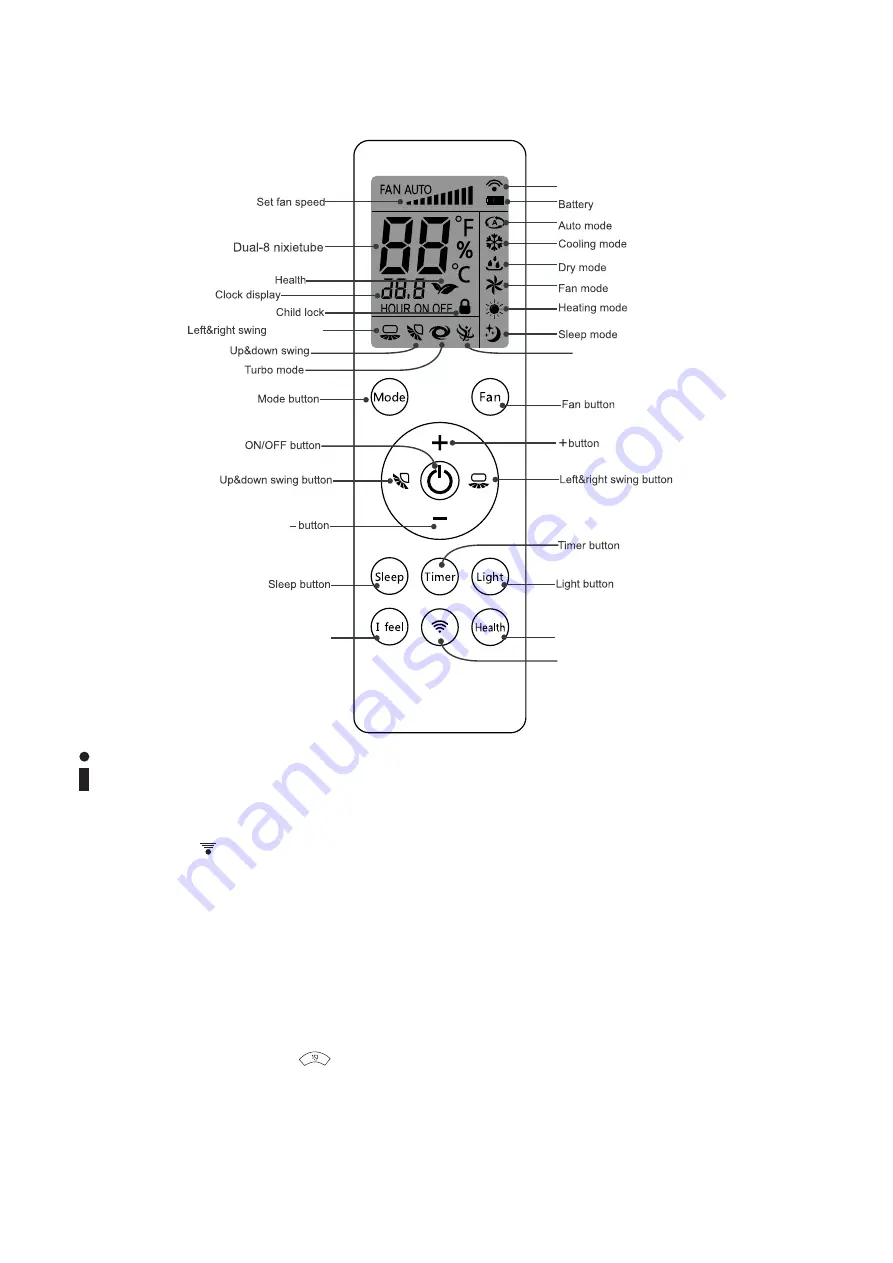
8
3.3 BUTTONS REMOTE CONTROL
3.4 MODE BUTTON
After attacking the power, the air conditioner will beep.
The indicator is ON.
After you can use the air conditioner with the remote
control.
While the indicator is ON, pressing the remote control
button, the icon will flash once and the air conditioner
By pressing this button you can you can select the desired
operating mode.
When you select the AUTO mode, the air conditioner will
operate in accordance with the set of factory settings. The
temperature can not be set and will not appear on the display,
as usual. Or by pressing this button you can adjust
the angle of the flap and then the direction of the air jet.
After you select the COOL mode, the air conditioner will
operate in cooling mode. Press the “+” and “-” to adjust the
temperature.
Press the FAN button to vary the air outlet speed.
When you select the DRY mode, the air conditioner will
operate in dry mode at the lowest speed setting (fan1). In
will beep, which means that the signal has been sent to the
air conditioner.
While the indicator is OFF, the “light” and “clock” icon will
appear on the remote screen.
this mode you can not adjust the air speed.
When you select the FAN mode, the air conditioner will
release air at room temperature will not warm it raffrescherà.
Pressing the FAN button you can adjust the air outlet speed.
USER GUIDE INDOOR UNIT
Health button
Wifi button
not active
I feel
button
I feel
Wifi
not active
not active
not active
40
Summary of Contents for PIC-12C6
Page 2: ......
Page 4: ......
Page 5: ...I T A L I A N O ...
Page 6: ......
Page 32: ......
Page 33: ...E N G L I S H ...
Page 34: ......
Page 60: ......
Page 61: ...F R A N Ç A I S ...
Page 62: ......
Page 88: ......
Page 89: ......
Page 90: ......
Page 91: ......