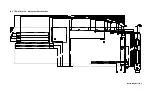Installing Video Devices 7-1
7. INSTALLING VIDEO DEVICES
7.1 Using Standard Video Adapter Board
When using a passive backplane, the video adapter board can be installed directly in one
slot. The video adapter board depends on the display to be connected to the system. The
display must be connected directly to the Video Adapter onboard connector.
7.2 Using Video Mezzanine Board
With TEKNOR’s mezzanine board, it is possible to assembly a complete computer
without passive backplane. When stand-alone mode is required, a mezzanine board may
be used.
7.2.1
Installing Mezzanine Board
Proceed as follows to connect a mezzanine board to the TEK-AT4L
PLUS
:
The Mezzanine Video Board provides connectors for CRT and Flat Panel display. Please
refer to its User’s Manual for more information on display connecting.
Summary of Contents for TEK-AT4L Plus
Page 7: ...PRODUCT DESCRIPTION 1 PRODUCT OVERVIEW 2 ONBOARD SUBSYSTEMS...
Page 9: ...Product Overview 1 2 TEK AT4LPLUS Block Diagram...
Page 26: ...Installing Devices 6 3 CONNECTOR LOCATION...
Page 35: ...Setting Jumpers 8 3 JUMPER LOCATIONS...
Page 36: ...Setting Jumpers 8 5 TABLE 8 1 Jumper Settings W1 W11...
Page 37: ...Setting Jumpers 8 6 TABLE 8 2 Jumper Settings W12 W19 W26...
Page 38: ...Setting Jumpers 8 7 TABLE 8 3 Jumper Settings W20 W25 SW1 SW2...
Page 41: ...APPENDICES A PRODUCT SPECIFICATIONS B BOARD DIAGRAMS C CONNECTOR PINOUTS...
Page 43: ...Board Diagrams B 1 B 1 TEK AT4LPLUS Assembly Diagram Top View...
Page 44: ...Board Diagrams B 3 B 2 TEK AT4LPLUS Mounting Holes...
Page 45: ...Board Diagrams B 5 B 3 TEK AT4LPLUS Mechanical Specifications...