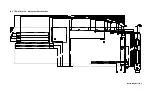Connector Pinouts C-3
J4- Serial Port #2 Connector
(Continued)
RS-485 Mode
Pin Number
Pin Number
Signal Flow
Top View
Signal Flow
Signal
Signal
Reserved
RXD(-)
TXD(-)
Not Connected
GND
-
I/O
O
O
I
1
3
5
7
9
2
4
6
8
10
I
I/O
I
I
-
Not Connected
RXD(+)
TXD(+)
Not Connected
Not Used
C.6 J5 - Power Connector
C.7 J6 - Serial Port #1 Connector
RS-232 Mode
Pin Number
Pin Number
Signal Flow
Front View
Signal Flow
Signal
Signal
CTS
DTR
RI
GND
O
O
I
-
6
7
8
9
1
2
3
4
5
I
I
I
O
O
DCD
DSR
RX
RTS
TX
Summary of Contents for TEK-AT4L Plus
Page 7: ...PRODUCT DESCRIPTION 1 PRODUCT OVERVIEW 2 ONBOARD SUBSYSTEMS...
Page 9: ...Product Overview 1 2 TEK AT4LPLUS Block Diagram...
Page 26: ...Installing Devices 6 3 CONNECTOR LOCATION...
Page 35: ...Setting Jumpers 8 3 JUMPER LOCATIONS...
Page 36: ...Setting Jumpers 8 5 TABLE 8 1 Jumper Settings W1 W11...
Page 37: ...Setting Jumpers 8 6 TABLE 8 2 Jumper Settings W12 W19 W26...
Page 38: ...Setting Jumpers 8 7 TABLE 8 3 Jumper Settings W20 W25 SW1 SW2...
Page 41: ...APPENDICES A PRODUCT SPECIFICATIONS B BOARD DIAGRAMS C CONNECTOR PINOUTS...
Page 43: ...Board Diagrams B 1 B 1 TEK AT4LPLUS Assembly Diagram Top View...
Page 44: ...Board Diagrams B 3 B 2 TEK AT4LPLUS Mounting Holes...
Page 45: ...Board Diagrams B 5 B 3 TEK AT4LPLUS Mechanical Specifications...