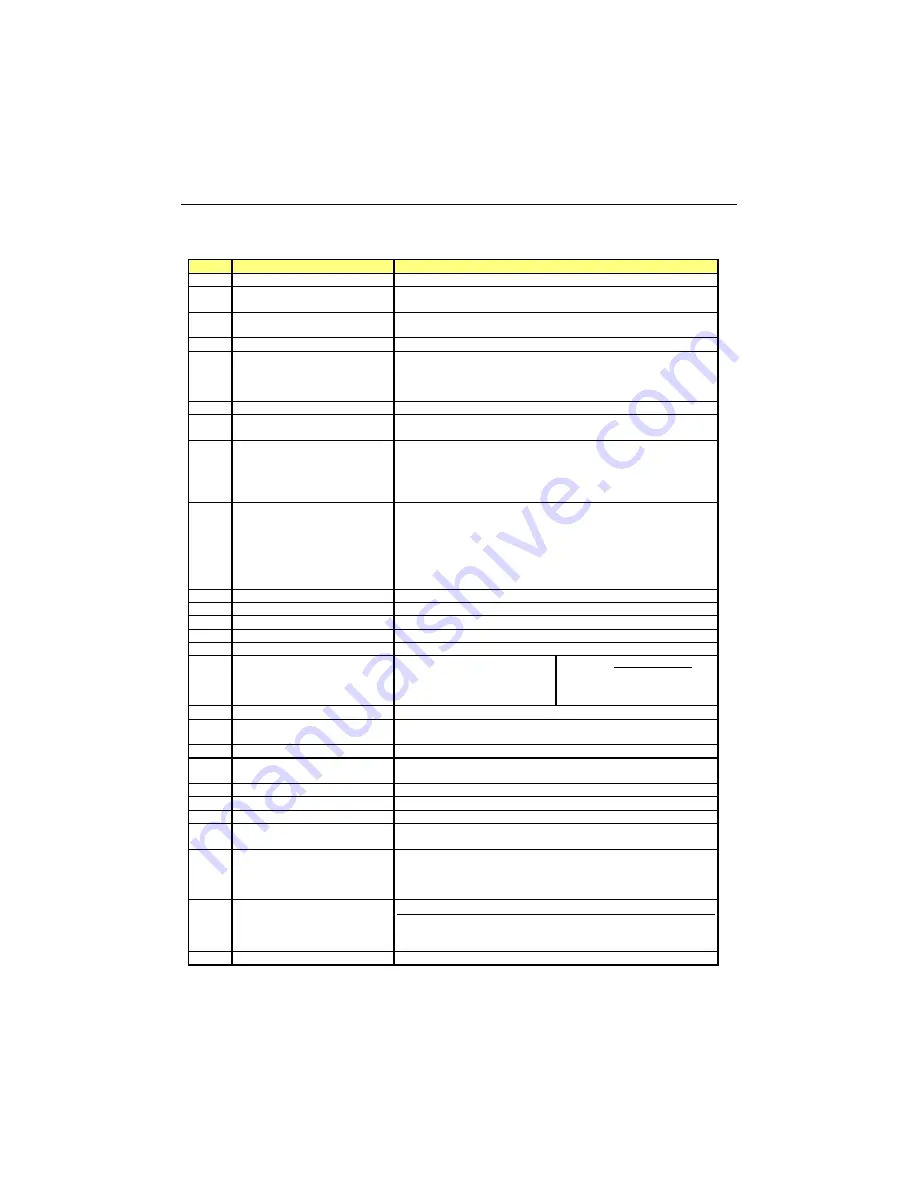
BIOS Setup Error Codes
E-7
POST #
Designation
Description
17
Test Struck 8259's Interrupt Bits
Nothing
18
Test 8259 Interrupt functionality
Force an interrupt and verify that the interrupt occurred (IRQ 0 -
clock int. 8h).
19
Test Struck NMI Bits (Parity/ IO
check)
Nothing.
1A-1E
Reserved
Reserved
1F
Set EISA Mode
If EISA non-volatile memory checksum is good, execute EISA
initialization. If no, execute ISA test and clear EISA mode flag.
Test EISA Configuration Memory integrity (checksum &
communication interface).
20-2F
Enable Slots 0-15
Initialize slot 0 (System Board) to slot 15.
30
Size Base & Extended Memory
Size base memory from 256K to 640K and extended memory above
1MB.
31
Test Base & Extended Memory
1. Test base memory from 256K to 640K and extended memory
above 1MB using various patterns.
2. The last test is filling memory with 0's.
3. On a quick memory test or if user press the ESC key while
testing memory, only the last test is performed.
32
Test EISA Extended Memory
If EISA Mode flag is set, then test EISA memory found in slots
Initialization.
NOTE 1: This will be skipped in ISA mode.
NOTE 2: This POST also Detect & Report I/O PORTS and also Init.
Super IO.
33-3C
Reserved
Reserved
3C
Setup Enable
3D
Initialize & Install PS/2 Mouse
Detect if mouse is present. Initialize mouse. Install interrupt vector.
3E
Setup Cache Controller
Initialize cache controller.
3F-40
Reserved
Reserved
41
Initialize Floppy Drive &
Controller
1. Verify if we should enter
setup. If so, enter setup.
2. Initialize floppy disk drive
controller and any drive.
Boot Block in EMERGENCY:
Scan for Floppy for emergency
disk…
42
Initialize Hard Drive & Controller
Initialize hard drive controller and any drive. (Call HD_INSTALL).
43
Detect & Initialize
Serial/Parallel/Joystick ports
Initialize any serial, parallel and game ports.
44
Reserved
Reserved
45
Detect & Initialize Math
Coprocessor
Initialize Math Coprocessor.
46
Reserved
Reserved
47
Set Speed for Boot
Set Speed for Boot.
48-4C
Reserved
Reserved
4D
Init. PC-Speaker to LINE OUT
Enable access to PC-Speaker to LINE OUT and Enable/Disable it.
(T934).
4E
Manufacturing POST Loop or
display Messages
1. Reboot if Manufacturing POST Loop pin is set.
2. Otherwise display any messages (i.e., any non-fatal errors
that were detected during POST).
3. Enter SETUP if needed.
4F
Security Check
Ask password security if needed.
50
Write CMOS
Write all CMOS values back to CMOS-RAM and clear screen.
Summary of Contents for TEK-CPCI 1003
Page 15: ...TEK CPCI 1003 Technical Reference Manual 5 4 5 1 CONNECTOR LOCATION...
Page 22: ...FEATURE DESCRIPTION 7 ONBOARD FEATURES...
Page 51: ...TEK CPCI 1003 Technical Reference Manual 9 2 JUMPER LOCATION...
Page 52: ...Setting Jumpers 9 3 JUMPER SETTINGS Table 1...
Page 53: ...TEK CPCI 1003 Technical Reference Manual 9 4 JUMPER SETTINGS TABLE 2...
Page 67: ...SOFTWARE SETUPS 12 AWARD SETUP PROGRAM 13 UPDATING THE BIOS WITH UPGBIOS 14 VT100 MODE...
Page 95: ...C 1 C BOARD DIAGRAMS C 1 ASSEMBLY TOP DIAGRAM...






































