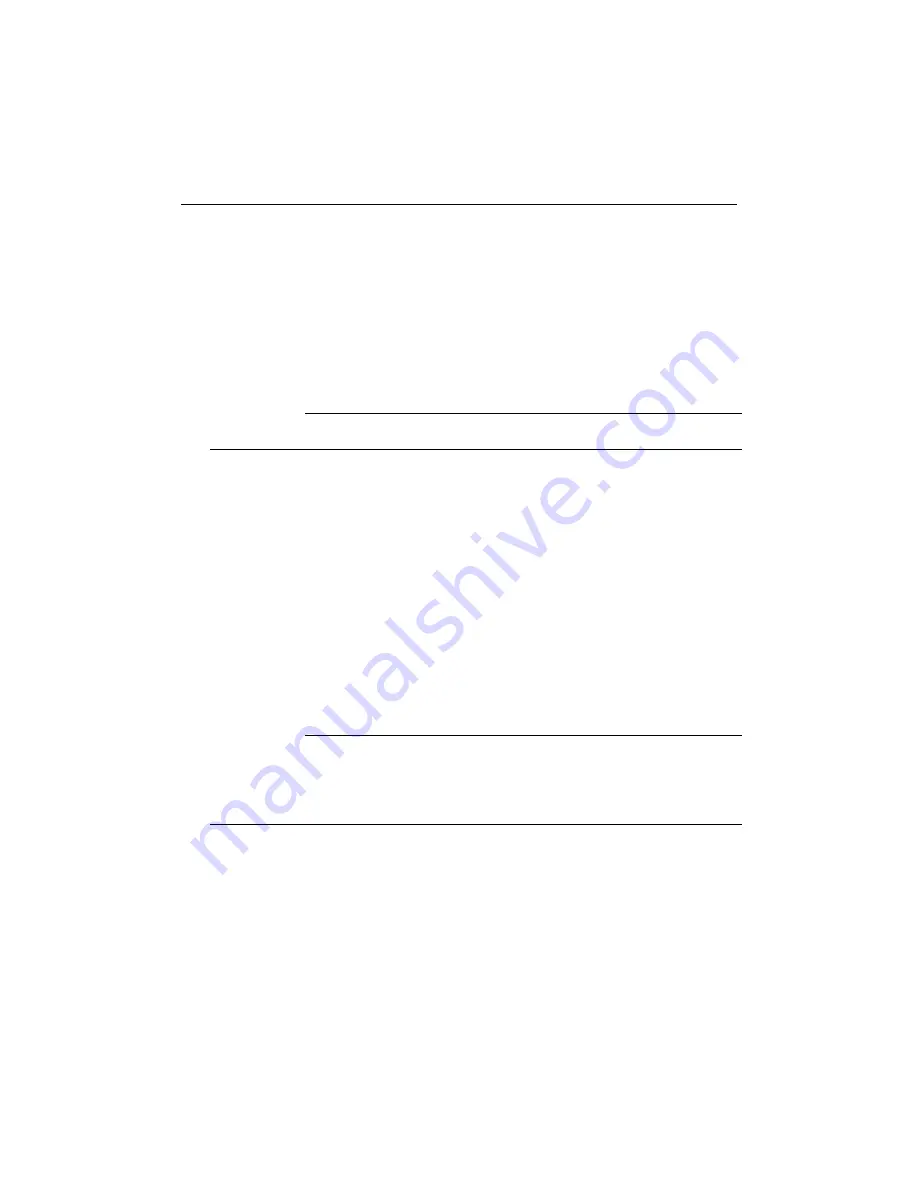
Onboard Features
7-11
7.9.2 Serial Port 2
Serial Port 2 is buffered directly for RS-232 operations and is 16C550 PC-Compatible. The
interface includes the complete signal set for handshaking, modem control, interrupt
generation, and data transfer.
When assigned as COM2 logical port, the port is 100% compatible with the IBM-AT serial
port.
SIGNAL PATH
Serial Port 2 signals are only available through the J3 CPCI I/O connector.
7.9.3 Serial Port 3
The Serial Port 3 supports Infrared, RS-232, RS-422, and RS-485 operation modes. When
assigned as COM3, the port is 100% compatible with the IBM-AT serial port in RS-232
mode.
RS-422 and RS-485 modes allow communication using differential signals through one pair
of wires (RS-485) or two (RS-422) to increase the noise immunity during data transfers.
RS-422 and RS-485 protocols offer advantages such as increased speed over longer distances
or improved reliability over similar RS-232 setups.
SIGNAL PATHS
In RS-232, RS-422, and RS-485 operation modes Serial Port 3 signals are only
available through the J5 CPCI I/O connector.
In Infrared mode, signals are available through the J2 CPCI I/O connector.
Summary of Contents for TEK-CPCI 1003
Page 15: ...TEK CPCI 1003 Technical Reference Manual 5 4 5 1 CONNECTOR LOCATION...
Page 22: ...FEATURE DESCRIPTION 7 ONBOARD FEATURES...
Page 51: ...TEK CPCI 1003 Technical Reference Manual 9 2 JUMPER LOCATION...
Page 52: ...Setting Jumpers 9 3 JUMPER SETTINGS Table 1...
Page 53: ...TEK CPCI 1003 Technical Reference Manual 9 4 JUMPER SETTINGS TABLE 2...
Page 67: ...SOFTWARE SETUPS 12 AWARD SETUP PROGRAM 13 UPDATING THE BIOS WITH UPGBIOS 14 VT100 MODE...
Page 95: ...C 1 C BOARD DIAGRAMS C 1 ASSEMBLY TOP DIAGRAM...














































