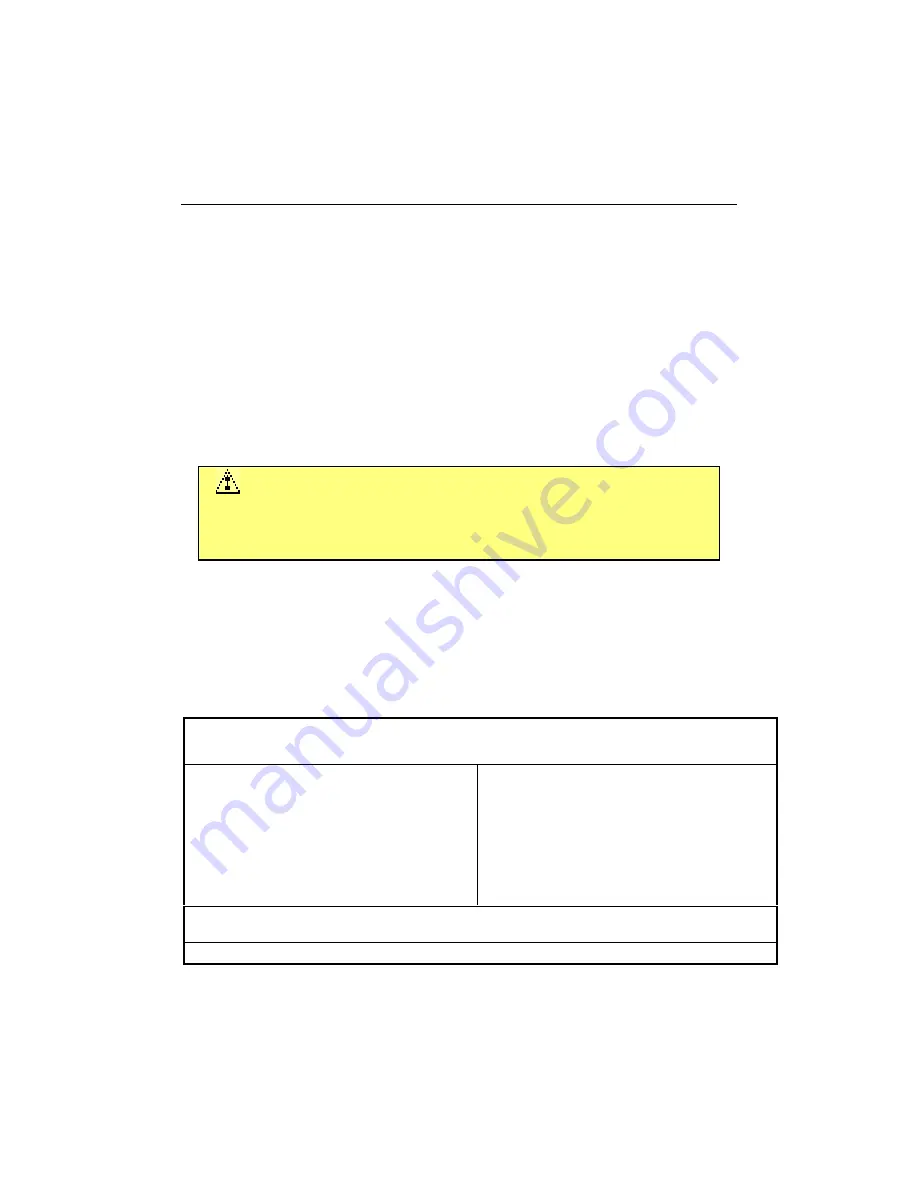
TEK-CPCI-1003 Technical Reference Manual
12-2
12.1 ACCESSING THE AWARD SETUP PROGRAM
The system BIOS (Basic Input Output System) provides an interface between the operating
system and the hardware of the TEK-CPCI-1003 single board computer. The interface
provided by AWARD is 100% IBM AT compatible. All functions accept similar inputs as
IBM and provide the same results, although the program code itself is different.
The TEK-CPCI-1003 uses the AWARD Setup program, a setup utility in flash memory that
is accessed by pressing the DELETE key at the appropriate time during system boot. This
utility is used to set configuration data in CMOS RAM.
CAUTION
Before modifying CMOS setup parameters, ensure that the W4 battery
selection jumper is installed to enable the CMOS battery back up
(please refer to Section 6.2).
To run the AWARD Setup program incorporated in the ROM BIOS:
1.
Turn on or reboot the system.
2.
Hit the DELETE key before or when the message - "Press
DEL
To Enter SETUP"
appears near the bottom of the screen.
3.
The main menu of the AWARD BIOS CMOS Setup Utility appears on the screen.
ROM PCI/ISA BIOS (2A69LB39)
CMOS SETUP UTILITY
AWARD SOFTWARE, INC.
STANDARD CMOS SETUP
BIOS FEATURES SETUP
CHIPSET FEATURES SETUP
POWER MANAGEMENT SETUP
THERMAL MANAGEMENT SETUP
PNP/PCI CONFIGURATION
INTEGRATED PERIPHERALS
LOAD BIOS DEFAULTS
LOAD SETUP DEFAULTS
SUPERVISOR PASSWORD
USER PASSWORD
IDE HDD AUTO DETECTION
SAVE & EXIT SETUP
EXIT WITHOUT SAVING
Esc
:
Quit
F10
:
Save & Exit Setup
↑
↓
→
←
:
Select Item
(Shift)F2
:
Change Color
Time, Date, Hard Disk Type . . .
Summary of Contents for TEK-CPCI 1003
Page 15: ...TEK CPCI 1003 Technical Reference Manual 5 4 5 1 CONNECTOR LOCATION...
Page 22: ...FEATURE DESCRIPTION 7 ONBOARD FEATURES...
Page 51: ...TEK CPCI 1003 Technical Reference Manual 9 2 JUMPER LOCATION...
Page 52: ...Setting Jumpers 9 3 JUMPER SETTINGS Table 1...
Page 53: ...TEK CPCI 1003 Technical Reference Manual 9 4 JUMPER SETTINGS TABLE 2...
Page 67: ...SOFTWARE SETUPS 12 AWARD SETUP PROGRAM 13 UPDATING THE BIOS WITH UPGBIOS 14 VT100 MODE...
Page 95: ...C 1 C BOARD DIAGRAMS C 1 ASSEMBLY TOP DIAGRAM...






































