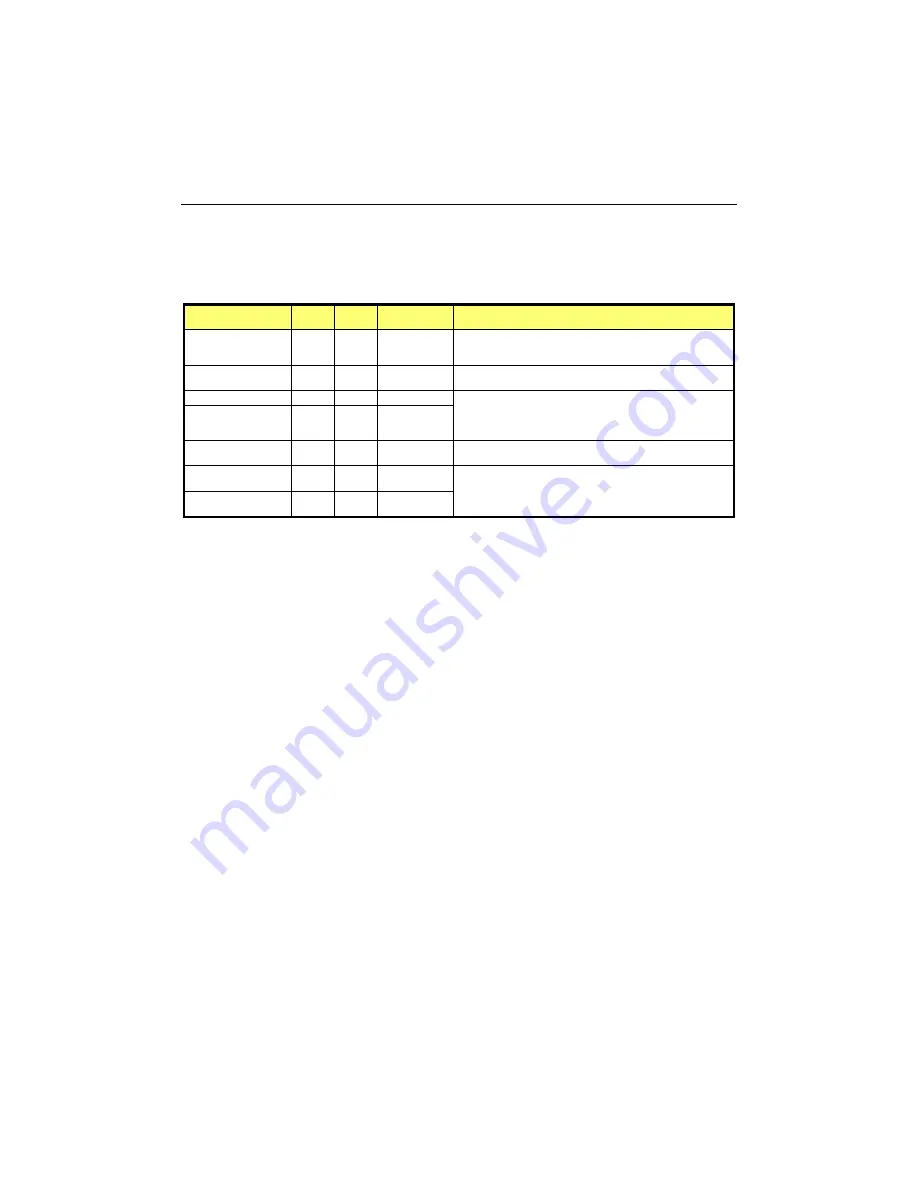
TEK-CPCI-1003 Technical Reference Manual
12-12
12.3.5 Thermal Management Setup
This part of the setup configures thermal management options.
Option
BIOS
Default
Setup
Default
Possible
Settings
Description
Thermal Management
Dis.
Dis.
En., Dis.
When this option is enabled, the CPU temperature is monitored.
Whenever the CPU overheats, the CPU slows down to lower the
temperature.
CPU Temperature
(
°
C)
-
-
Varies
Displays the current CPU temperature, when Thermal
Management is enabled.
CPU Low Temp. (
°
C)
T.B.D.
T.B.D.
T.B.D.
CPU Overheat (
°
C)
T.B.D.
T.B.D.
T.B.D.
The CPU will be slowed down when it reaches the selected “CPU
Overheat (
°
C)” temperature or higher.
Full speed will be resumed when the temperature comes down to
the selected “CPU Low Temp. (
°
C)”.
CPU Case Temp. (
°
C)
-
-
Varies
Displays the current CPU case temperature, when Thermal
Management is enabled.
CPU Case Low Temp.
(
°
C)
T.B.D.
T.B.D.
T.B.D.
CPU Case Overheat
(
°
C)
T.B.D.
T.B.D.
T.B.D.
The CPU will be slowed down when it reaches the selected “CPU
Case Overheat (
°
C)” temperature or higher.
Full speed will be resumed when the temperature comes down to
the selected “CPU Case Low Temp. (
°
C)”.
Summary of Contents for TEK-CPCI 1003
Page 15: ...TEK CPCI 1003 Technical Reference Manual 5 4 5 1 CONNECTOR LOCATION...
Page 22: ...FEATURE DESCRIPTION 7 ONBOARD FEATURES...
Page 51: ...TEK CPCI 1003 Technical Reference Manual 9 2 JUMPER LOCATION...
Page 52: ...Setting Jumpers 9 3 JUMPER SETTINGS Table 1...
Page 53: ...TEK CPCI 1003 Technical Reference Manual 9 4 JUMPER SETTINGS TABLE 2...
Page 67: ...SOFTWARE SETUPS 12 AWARD SETUP PROGRAM 13 UPDATING THE BIOS WITH UPGBIOS 14 VT100 MODE...
Page 95: ...C 1 C BOARD DIAGRAMS C 1 ASSEMBLY TOP DIAGRAM...




































