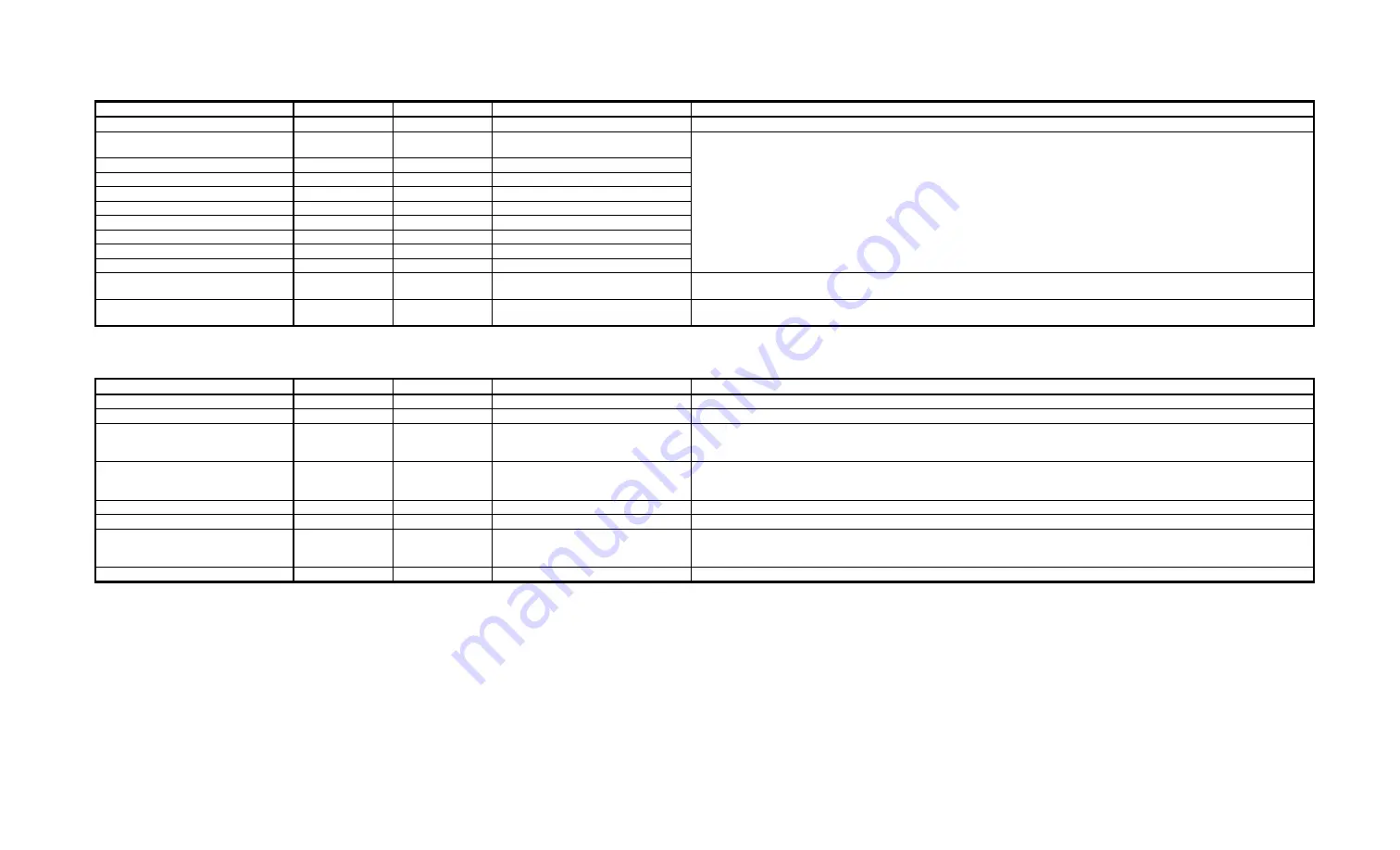
VIPer Software Setup 9-13
TABLE 9-4:
PCI/PnP Setup
Option
Fail-safe Defaults
Optimal Defaults
Possible Settings
Description
Plug and Play Aware O/S
Yes
Yes
Yes, No
This option allows AMIBIOS to know if the operating system installed in the computer is Plug and Play-aware.
IRQ3
PnP
PnP
PnP, ISA/EISA
This option indicates which the bus is used by the IRQ and allows you to specify IRQs for use by legacy ISA adapter cards. To remove
IRQs from the pool of available IRQs passed to BIOS configurable devices, set this option to ISA/EISA.
IRQ4
PnP
PnP
PnP, ISA/EISA
IRQ5
PnP
PnP
PnP, ISA/EISA
IRQ7
PnP
PnP
PnP, ISA/EISA
IRQ9
PnP
PnP
PnP, ISA/EISA
IRQ10
PnP
PnP
PnP, ISA/EISA
IRQ11
PnP
PnP
PnP, ISA/EISA
IRQ14
PnP
PnP
PnP, ISA/EISA
IRQ15
PnP
PnP
PnP, ISA/EISA
Reserved Memory Size
Disabled
Disabled
Disabled, 16K, 32K, 64K
This option sets the size of the memory area reserved for legacy ISA adapter cards (this area cannot be used by PnP ISA adapter
cards).
Reserved Memory Address
C8000
C8000
C0000, C4000, C8000, CC000, D0000,
D4000, D8000, DC000
This option indicates the beginning address (in hex) of the reserved memory area. This memory area (part of ROM memory) is reserved
for use by legacy ISA adapter cards.
TABLE 9-5:
Peripheral Setup
Option
Fail-safe Defaults
Optimal Defaults
Possible Settings
Description
OnBoard IDE
Primary
Primary
Primary, Secondary, Disabled
This option enables the use of the onboard IDE Controller.
OnBoard FDC
Enabled
Auto
Enabled, Disabled, Auto
This option enables the use of the onboard Floppy Drive Controller.
OnBoard Serial Port 1
3F8h
Auto
Auto, Disabled, 3F8h, 2F8h, 3E8h,
2E8h (if one of these addresses is used
by Serial Port 2, it is not available)
This option enables Serial Port 1.
OnBoard Serial Port 2
2F8h
Auto
Auto, Disabled, 3F8h, 2F8h, 3E8h,
2E8h (if one of these addresses is used
by Serial Port 1, it is not available)
This option enables Serial Port 2.
OnBoard Parallel Port
378h
Auto
Auto, Disabled, 378h, 278h, 3BCh
This option enables the Parallel Port.
Parallel Port IRQ
7
Auto
Auto, IRQ5, IRQ7
This option defines which IRQ line is to be used for the Parallel Port.
Parallel Port Mode
Normal
ECP
Norma, Bi-Dir (bi-directional), EPP
(Enhanced Parallel Port), ECP
(Extended Capabilities Port)
This option specifies the Parallel Port Mode.
Parallel Port DMA Channel
None
Auto
Auto, None, 0, 1, 2, 3
This option defines which DMA channel will be used for the Parallel Port’s ECP mode.
Summary of Contents for VIPer808
Page 21: ...Installing Memory 2 3 DIAGRAM 2 1 Assembly Top...
Page 22: ...Installing Memory 2 5 DIAGRAM 2 2 Assembly Bottom...
Page 26: ...Setting Jumpers 3 3 DIAGRAM 3 1 VIPer808 Jumper Locations with Default Settings...
Page 28: ...Setting Jumpers 3 6 TABLE 3 1a Jumper Settings W1 W4 W13 W14...
Page 29: ...Setting Jumpers 3 7 TABLE 3 1b AMD DX2 DX4 CPU Jumper Settings W1 W15 W15C...
Page 30: ...Setting Jumpers 3 8 TABLE 3 1c AMD 5x86 CPU Jumper Settings W1 W15 W15C...
Page 31: ...Setting Jumpers 3 9 TABLE 3 1d Intel CPU Jumper Settings W1 W15 W15C...
Page 32: ...Setting Jumpers 3 10 TABLE 3 1e SGS CPU Jumper Settings W1 W15 W15C...
Page 33: ...Setting Jumpers 3 11 TABLE 3 1f Jumper Settings W18 W20 W23...
Page 92: ...Memory I O Maps B 1 APPENDIX B MEMORY I O MAPS B 01 MEMORY MAPS DIAGRAM B 1 Memory Map Diagram...
Page 96: ...Mechanical Layout Block Diagram C 3 DIAGRAM C 1 Mechanical Specifications...










































