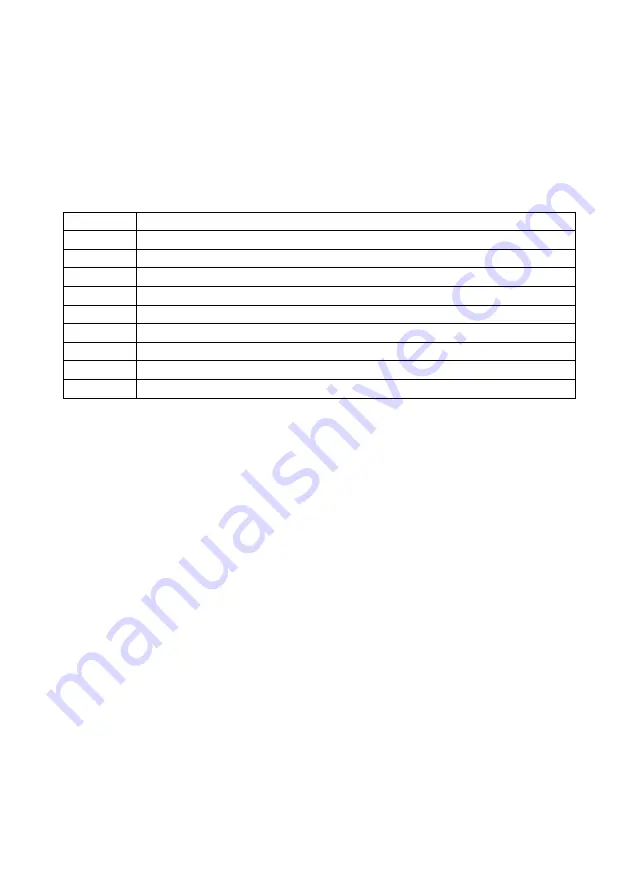
27
Detailed description of resistance ranges of AL of different types and their
assignment to partitions of the correspondent types is to be found in the Operation
Manual integrated into the
Setup Module
of MSS Astra Pro.
ATTENTION!
Full coincidence of letter symbols with standard statuses of AL are observed in
two types of AL: “intrusion” and “fire combined with single event”. You should
be attentive when viewing statuses of other types of AL.
Codes of errors
occurring when communication established between GSM
communicator and base station:
0
roaming registration
1
no communication with GSM module (inner interface in the device)
2
unknown error (undeclared by GSM module)
3
SIM card absent
4
SIM card read error
5
PIN code providing access to SIM card required
6
unlocking of SIM card required
7
no GSM service
8
search network
9
registration of network rejected
7.4.4
The item menu
«8.HKP
» allows to change the display contrast, the volume of
sound of pressed keys, the duration of the active mode, and to show the current
software version on the display.
All manipulations are intuitive and require no further description.
7.4.5
The item
«FW update» («8.HKP
»/
«3.FW update»)
enables to switch the
keypad to FW update mode. After selection of the mode is confirmed by pressing
ОК,
it is necessary to connect the keypad to the computer using a USB cable, start the
FW Update Module
from
MSS
Astra
Pro
and change the FW. Changing of FW
doesn’t affect any settings in the keypad.
7.4.6
The menu items
«9. Date Setting
» and
«10. Time Setting
».
Conditions of use:
It is possible to adjust time from the keypad menu, when CP operates without
computer control. It is recommended to check and adjust the date manually










































