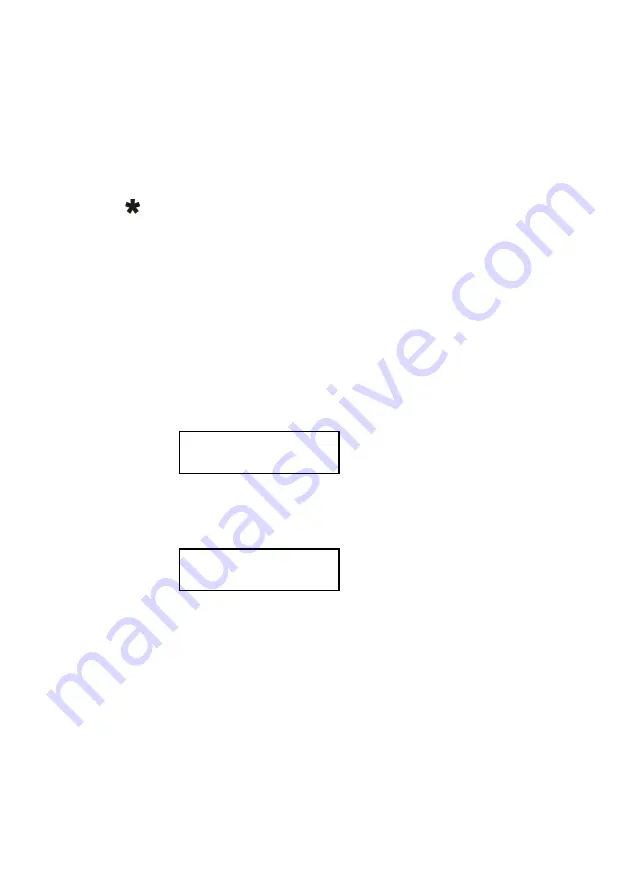
32
4.
As soon as the keypad is powered on, the
test mode
is activated, which is
intended to test operability of the electronic circuit of the keypad. Maximum test time
is
20 s.
Entering the test mode will be accompanied by sound activated for
1s
with a
frequency
4 times/s
. During
test all
indicators except TEST indicator blink with a
frequency
2 times/s
, changing their colors
(red-green
). The indicator
ТEST
illuminates steady
yellow
.
After
test is completed, the display of the keypad will show: “Attention! No
registration”.
5.
The
Engineer
Menu shall be entered using
default PIN code (password)
«
1 2 3
4 5 6
» (
ОК 1 2 3 4 5 6 ОК).
Test the keypad following instructions from
«
2.Тest
» sub-item of the «
6.HKP
» menu item (see
7.5.6
).
6.
Replace the cover of the terminal block section and tighten the screws. If
necessary, close the cover of the keyboard.
8.2 HKP Registration Procedure
Registration
of
the keypad in the system is to be done following the method for
registration of the units, described in the Operation Manual integrated into
Setup
Module
of MSS Astra Pro.
The operation will not be performed, if the keypad has already been registered in CP. In
this case, the display of the keypad will show the message:
If this occurs, it is necessary to delete registration parameters through
Engineer
Menu
of the keypad (see
7.5.5
). This will result in displaying the message
Fail.
No communicat. with CP
связи с ППК
Attention!
No registration





































