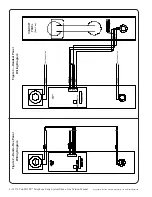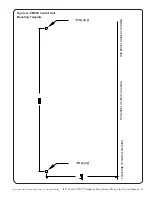6 • IL573 Tek-ENTRY
®
Telephone Entry System Phone-Line Version Manual
Copyright © TekTone Sound & Signal Mfg., Inc. All Rights Reserved.
System Installation and Programming
View Suite Codes (Tenant Dial Codes)
Use this function to review and/or delete tenant dial codes and telephone numbers
1. When the programming menu displays “VIEW SUITE CODES,” press the “#” key.
The message “CODE TO REVIEW, _______” will appear.
2. Enter the four-digit tenant dial code to be reviewed. The dial code and associated
telephone number will be displayed.
3. To delete the displayed tenant dial code and telephone number, press the “#” key.
4. To view all tenant dial codes and telephone numbers, use the “1” key to scroll up, and
the “3” key to scroll down.
5. Press the “*” key to return to the programming menu.
6. If desired, press the “*” key to end program mode.
Keyless Entry Codes
Keyless entry codes allow tenants to enter through the controlled doors using a four-digit
code from the system keypad, rather than a key. During actual use, this code must be
preceded by the “#” key so that the code is not visible on the display. For security, assign
each tenant a unique keyless entry code, and do not duplicate any suite numbers or tenant
dial codes.
1. When the programming menu displays “ENTER KEYLESS CODES,” press the “#”
key. The message “KEYLESS ENTRY CODE #____” will appear.
2. Enter a four-digit code and press the “#” key to save. Continue entering keyless entry
codes until all are entered.
3. Press the “*” key to return to the programming menu.
4. If desired, press the “*” key to end program mode.
View Keyless Codes
This section allows the review and/or deletion of keyless entry codes.
1. When the programming menu displays “VIEW KEYLESS CODES,” press the “#”
key. The message “CODE TO REVIEW _____” will appear.
2. Enter the four-digit keyless entry code to be reviewed. The keyless entry code will be
displayed.
3. To delete the displayed keyless entry code, press the “#” key.
4. To view all keyless entry codes, use the “1” key to scroll up, and the “3” key to scroll
down.
5. Press the “*” key to return to the programming menu.
6. If desired, press the “*” key to end program mode.
New Master Code
The master code is used to access the program mode. When the entry system is shipped
from the factory, its master code is set to “*123.” It is advisable to change the master
code and record the new code in the appropriate place on the
Tek-ENTRY
®
Telephone
Entry System Programming Worksheet
. The master code is used by the installation
company or by authorized personnel, only when programming is necessary. To change
the master code:
1. When the programming menu displays “NEW MASTER CODE,” press the “#” key.
The message “MASTER CODE *123” will appear.
2. Enter a new three-digit master code and press the “#” key to save.
3. Press the “*” key to return to the programming menu.
4. If desired, press the “*” key to end program mode.
7-, 10- or 11-Digit Programming
This function changes the phone number length that the system expects when Tenant
Dial Codes are being programmed. Factory default is 7-digit phone numbers. Any
combination of 7-, 10- and 11-digit phone numbers may be programmed: program all the